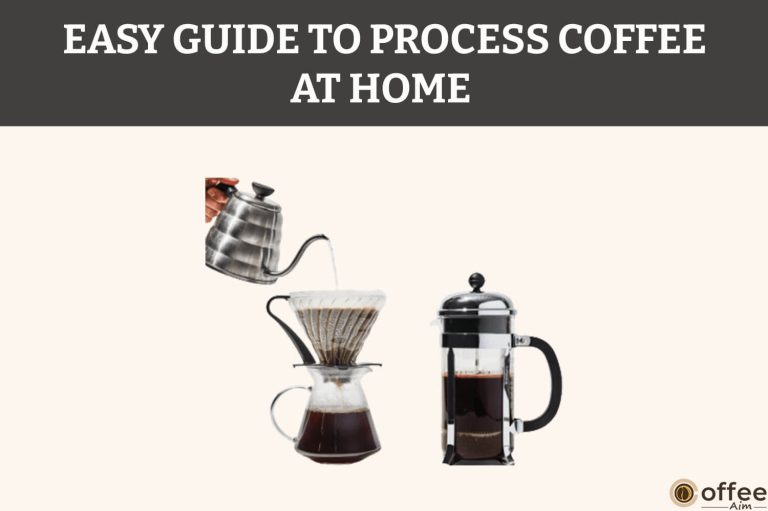Quick Navigation
Greetings from My side!
Energy saving mode is undoubtedly an attractive feature of your appliance. The problem that arises is how you will be able to set your machine to Energy saving mod?
For this, I got you; in this how-to-Guide, I will let you know how to set your Nespresso Citiz machine to Energy saving mode in detail.
- Struggling to find a perfect Nespresso machine? Check out our Best Nespresso Machine post to help yourself in finding what suits you the most 🙂
A Step-By-Step Guide On How You Can Set Nespresso Citiz To Energy Saving Mode
Nespresso Citiz has a built-in Energy saving mode that will automatically turn off the brewer, if not in use, after 9 minutes. You can also change this setting and take it to 30 minutes. Here’s how you can do it.
Instructions:-
- Firstly, you must turn OFF the machine if it is already ON. To do so, press and hold the Espresso and Lungo buttons simultaneously. The machine will now be turned off.
- Press and hold the Espresso button for about 3 seconds.
- The LED lights will start blinking. It shows the current setting.
- To change it from 9 to 30 minutes, press the Espresso button twice. If you want to change it from 30 to 9 minutes, then press the Espresso button once.
How To exit your Nespresso Citiz from the Energy saving mode:
- Press and hold the Lungo button for 3 seconds. Your machine will exit from the energy-saving mode to Manual mode.
Video On How To Set Nespresso Citiz On Energy Saving Mode
We have also presented a video on how you can set the Nespresso Citiz machine on Energy saving mode. You can see it by clicking on the video below:
Video Link:
Guide On How To Set Nespresso Citiz On Energy Saving Mode
If you like to know more about the Nespresso Citiz machine and its Energy saving mode, then give the below guide a good read.
Is There An Energy-Saving Setting On Nespresso Citiz?
Yes, Nespresso Citiz comes with Energy saving mode settings, allowing you to instruct your brewer to turn it off automatically after 9 or 30 minutes of non-use.
How Do I Turn Off The Power Saver?
To exit from the power safe mode, press and hold the Lungo button for 3 seconds when the brewer is off. It will make your brewer exit the power save mode.
How Do I Turn Off The Battery Power Saver In Nespresso Citiz?
Press and hold the Lungo button for 3 seconds to turn off the battery power saver mode in Nespresso Citiz.
Does the Nespresso Citiz machine turn off automatically?
Nespresso Citiz can automatically turn off as it has Energy saving mode. You can change the automatic turn-off Energy-saving mode from 9 minutes to 30 minutes.
How Do I Turn On Battery-Saving Mode?
To turn on the Battery saving mode on Nespresso Citiz, press and hold the Espresso button for 4 seconds when the brewer is OFF.
Can You Change The Temp Of Nespresso Citiz?
No, Nespresso Citiz does not allow you to change your drinks’ temperature. The optimal temperature of the brewed coffee is between 91 degrees to 96 degrees. It’s the cautious temperature for a coffee. Any increase can lead to a burning taste in your coffee.
How Do You Activate The Power Saver In Nespresso Citiz?
To activate the power saver mode in Nespresso Citiz, press and hold the Espresso button for 3 seconds.
Which Button Do We Have To Press To Activate Energy Saving Mode In The Nespresso Citiz Machine?
The Nespresso machine has two buttons, one is Espresso, and one is Lungo. To activate the Energy saving mode, you have to press the Espresso button for 3 seconds.
How Do I Change The Power Save Mode In Nespresso Citiz?
To change the power saving mode in Nespresso Citiz, press and hold the Espresso button for 3 seconds. When the lights start blinking, press the Espresso button twice for 9→30 minutes change and once for 30→9 minutes change.
Can I Always Turn On The Battery Saver Mode On My Nespresso Citiz?
You just have to activate the battery saver once.
Is It Good To Be In Battery Saver Mode?
It is a good thing to turn on the battery-saver mode, especially when you don’t have much time to turn off your brewer regularly.
Do We Have To Press The Espresso And Lungo Button To Deactivate The Energy Saving Mode?
No, you only have to hold and press the Lungo button to deactivate the Energy saving mode.
Does Nespresso Have An Automatic Power-Off Mode?
Nespresso Citiz has both automatic and manual power OFF systems.
How Does The Energy Saver Mode Work?
Energy saver mode automatically shuts off the brewer when not in use for after 30 or 9 minutes to save electricity.
Does Nespresso Have A Coffee Flow Dripping Or Cascading Type?
Nespresso Citiz has Cascading type coffee flow. You should be careful and follow safety precautions around the coffee maker, especially when the coffee pouring process is going on.
How Can We Call Nespresso Assistance?
To call Nespresso Assistance, there are two numbers. One number leads to the Originalline centre, and the other leads to VertuoLine. For the Originalline call center, use: 800-562-1465, and for VertuoLine, use: 877-964-6299.
Can Nespresso Citiz Make Cold Milk Froth?
Nespresso Citiz and milk machine frother can make froth both cold and hot.
Should I Unplug My Nespresso When Not In Use?
It is always good to unplug your Nespresso when it is not in use for safety and reduce electricity wastage.
Does Nespresso Citiz Have An Automatic Energy-Saving Function?
Nespresso Citiz owns both automatic and Manual energy-saving modes.
Conclusion
I would hope that this guide will be helpful for you and you will be able to set your machine to Energy saving mode with much ease and very minimal difficulty. If you want to know more functions regarding the Nespresso Citiz machine, then you should check out How to use Nespresso Citiz and Review on Nespresso Citiz machine.
FAQs
How Do I Put My Nespresso In Energy-Saving Mode?
To put your Nespresso Citiz in Energy saving mode, press and hold the Espresso button for three seconds.
How Do I Get My Nespresso Citiz Machine Out Of Power Save Mode?
To get the Nespresso Citiz machine out from the Power saving mode, press and hold the Lungo button for 3 seconds.
How Do I Put My Nespresso Citiz In Clean Mode?
To put your Nespresso Citiz in cleaning or descaling mode, press and hold the Espresso or Lungo button simultaneously for 3 seconds.
How Do I Change The Settings On My Nespresso Machine?
Each setting changes differently; for instance, for changing the Energy-saving mode setting, press and hold the Espresso button to enter the machine in Energy-saving mode, and to let it out, press and hold the Lungo button for 3 seconds.