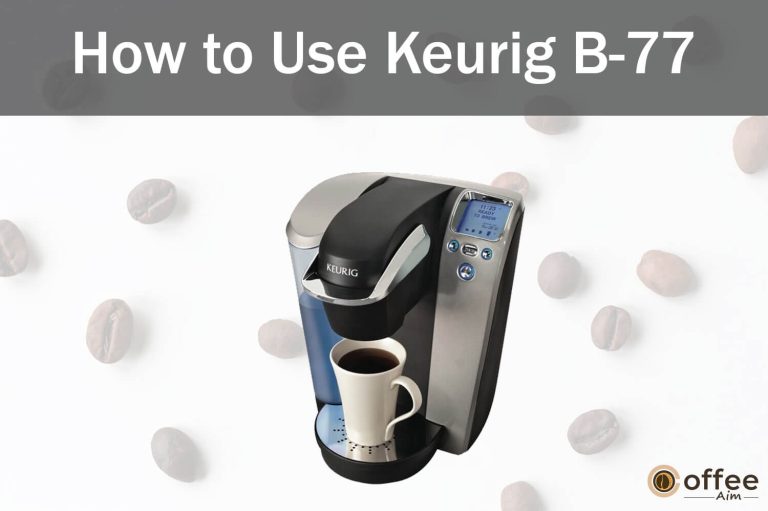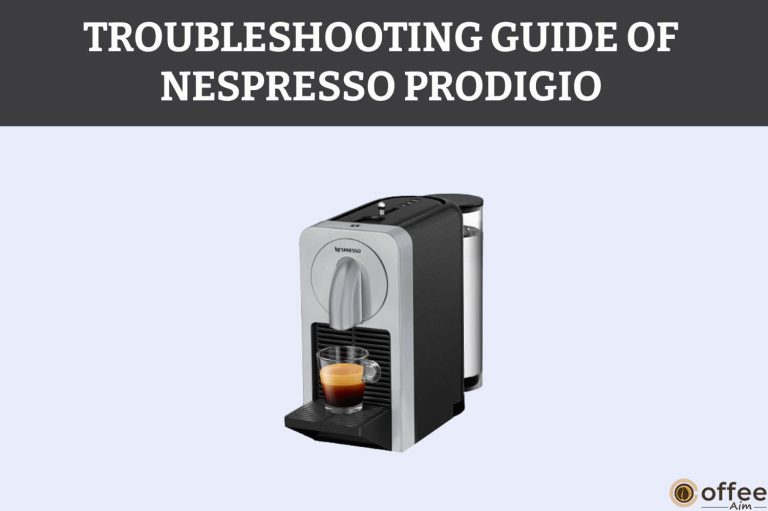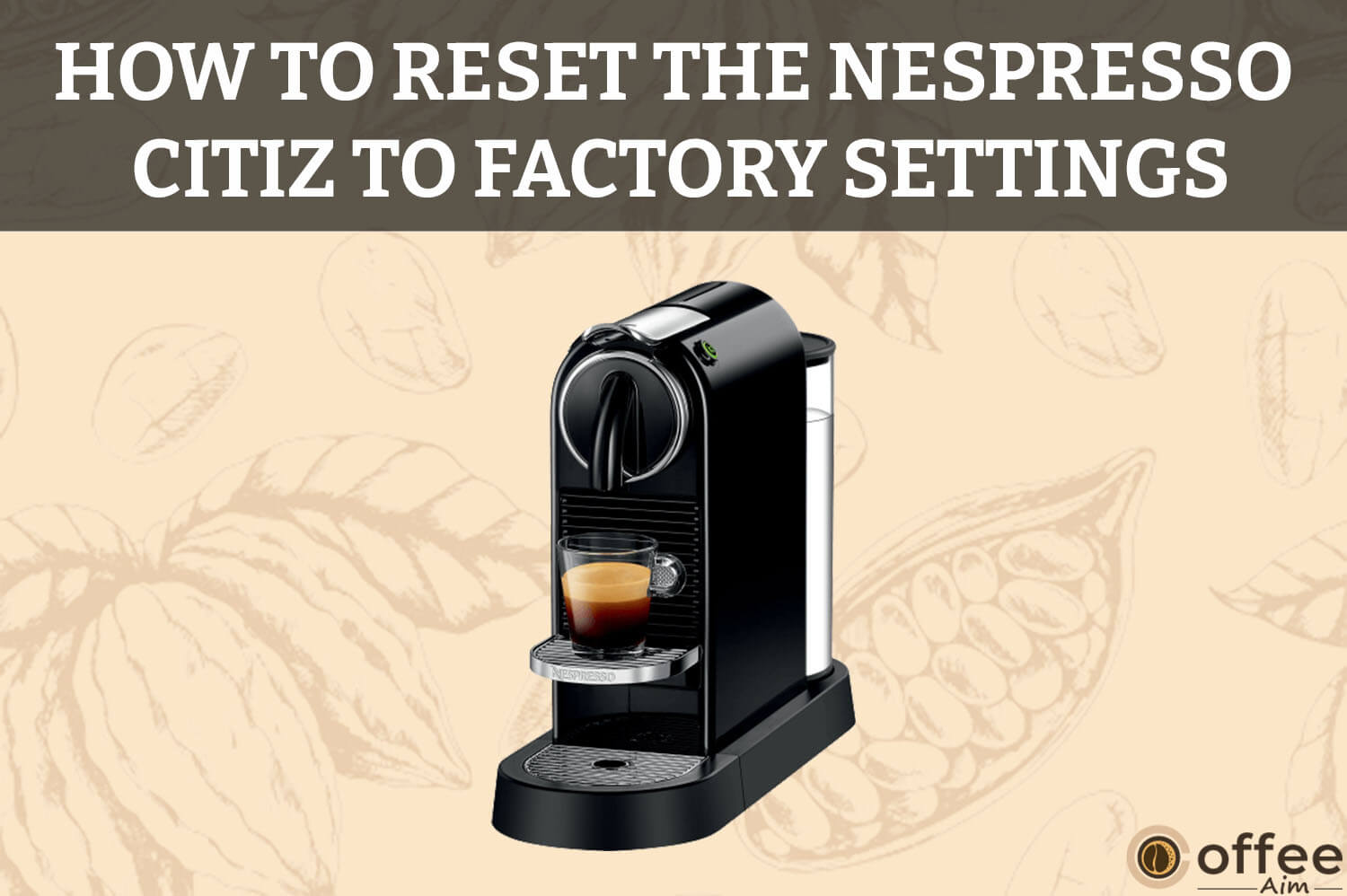
Quick Navigation
Hi Fellows!
Resetting is an excellent way to flush the old memory and adorn new memory in the machine. You are here to help yourself in placing your Nespresso Citiz back in factory settings, and I am most happy to help you with that.
Having Nespresso Citiz sitting in front of you waiting to be reset according to your wishes, let’s start the resetting process right away without wasting any precious time of yours.
Related: Nespresso Descaling Solution Review →
PS: If you want to buy yourself a new Nespresso Machine but can’t figure out which one would be the best, then it would be a perfect time to check the Best Nespresso Machine guide to learn about Nespresso machines and to find a perfect match for yourself.
A Step-By-Step Procedure For Resetting Your Nespresso Citiz To Factory Settings
Nespresso Citiz, just like other Nespresso Coffee machines, comes with particularly given settings. But they also give you the leverage of changing it upon your wish. First, let yourself know what these Factory settings are then we will move toward resetting.
Nespresso Factory Settings:-
- Espresso cup:40ml.
- Lungo cup:110ml.
- Power off mode: 9 min by pressing the Espresso button once.
- Power off mode: 30 min by pressing the Espresso button twice after blinking off the light.
Instructions:-
- Plug the machine cord into the mains.
- If your machine is ON, turn it off by simultaneously pressing the Espresso or Lungo button.
- To enter the machine in reset mode, press and hold the Lungo button for 5 seconds.
- The LEDs will start blinking. It will blink three times.
- The LED will then continue to blink normally for approx. Twenty-five seconds ensuring the machine is heating up.
- Your machine has been reset to the factory setting.
Video On How To Reset The Nespresso Citiz To Factory Settings
If you want to learn about the resetting procedures virtually, then check out the video on how to reset the Nespresso Citiz to Factory Settings as well by clicking on the link below.
Video Link:
Guide On How To Reset The Nespresso Citiz To Factory Settings
During the resetting process, several questions might have popped up in your mind relating to Resetting and Nespresso Citiz machines. I will do my best to cover each aspect and answer your questions likewise to untangle your worries. Here we go.
How Do You Reset A Coffee Machine?
To reset your coffee machine, for instance, Nespresso Citiz, plug the machine cord into the main and turn OFF your machine if it is on by simultaneously pressing Espresso and Lungo buttons. After turning OFF the machine, press and hold down the Lungo button for 5 seconds. The machine’s LEDs will start blinking, ensuring Resetting has been done. After this, the LEDs will normally blink for about 25 seconds as the machine is heating up. After 25 seconds, the LEDs will become still, and your machine is ready. During the whole Resetting process, you must keep in mind the Safety Precautions related to the Nespresso Citiz machine.
How Do I Refresh My Nespresso Machine?
To refresh your Nespresso machine, resetting is a good decision. To do it, first, turn OFF the machine and press and hold the Lungo button for 5 seconds. The LEDs will fastly blink three times, meaning resetting has been done. The machine setting is set back to factory settings. The factory settings of Nespresso Citiz machines are:
| Espresso cup | 40 ml |
| Lungo Cup | 110 ml |
| Power off mode | 9 min by pressing the Espresso button once. |
| Power off mode | 30 min by pressing the Espresso button twice after blinking off the light. |
How Do I Reset My Nespresso Citiz Cup Size?
To reset your Nespresso Citiz cup, you have two options.
- First, you have to reprogram the cup volume manually. To do so, insert your capsule and press the beverage button until you reach the factory set volume. For instance, to reset the Espresso cup volume or size, keep pressing the button until the poured coffee volume reaches 40 ml. The same is the case with the Lungo, but you must wait until the coffee volume reaches 110 ml.
- Second, you have to reset the machine. To do this, when the machine is turned OFF while the cord is plugged in, press and hold the Lungo button for 5 seconds. The LEDs will fastly blink three times, meaning resetting has been done, and the Nespresso Citiz cup size has been reset.
Does Unplugging Nespresso Reset It?
No, unplugging will not help in resetting the Nespresso Citiz you have to correctly follow a procedure to carry out the resetting.
Why Is My Nespresso Citiz Blinking?
Nespresso Citiz lights blink during the coffee-making procedure to ensure the machine is in good working condition. The blinking can take place when the machine is in the heating phase, or the coffee is flowing into the cup. If the unusual blinking keeps occurring, you should clean or descale your brewer.
How Often Should I Descale My Nespresso?
It is advisable by Nespresso itself to descale your brewer twice a year to keep the brewer’s working ability intact.
Conclusion
After reading and following the procedure above, I expect that you would have been able to reset your machine in the proper way without hurting anything. If you want to read more about the Nespresso Citiz machine in such a thorough and understandable way, then you should check out How to use Nespresso Citiz and Review on Nespresso Citiz machine guide as well.
Well Wishes on your Nespresso Citiz journey!
Faqs
How Do I Reset My Nespresso Citiz?
To reset your Nespresso Citiz, plug in the machine and turn it off if it is ON. Then Press and hold the Lungo button for 5 seconds. The LEDs will start to blink readily, and resetting has been done.
How Do I Reset My Nespresso Citiz To Factory Settings?
If you want to reset your Nespresso Citiz to factory settings, press and hold the Lungo button for 5 seconds when the machine is turned OFF. The machine will then reset itself to factory settings. Following are the standard Nespresso Citiz factory settings;
- Lungo cup:110ml.
- Espresso cup:40ml.
- Power off mode:9 min by pressing the Espresso button once.
- Power off mode:30 min by pressing the Espresso button twice after blinking off the light.
How Do I Reset My Nespresso Machine To Clean It?
If you want to reset your Nespresso Citiz machine to clean it, then press and hold the Lungo button for 5 seconds when the machine is OFF. The LEDs will fastly blink three times, meaning resetting has been done, and now you can clean it.
How Do I Get My Nespresso Citizen Out Of Descaling Mode?
To get your Nespresso Citiz out of descaling mode, Press and hold the Espresso and Lungo button for 3 seconds. The machine will exit from the descaling mode.