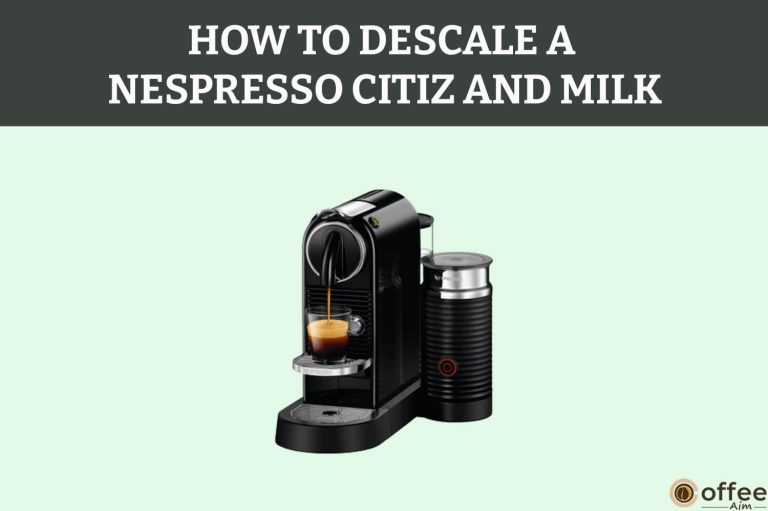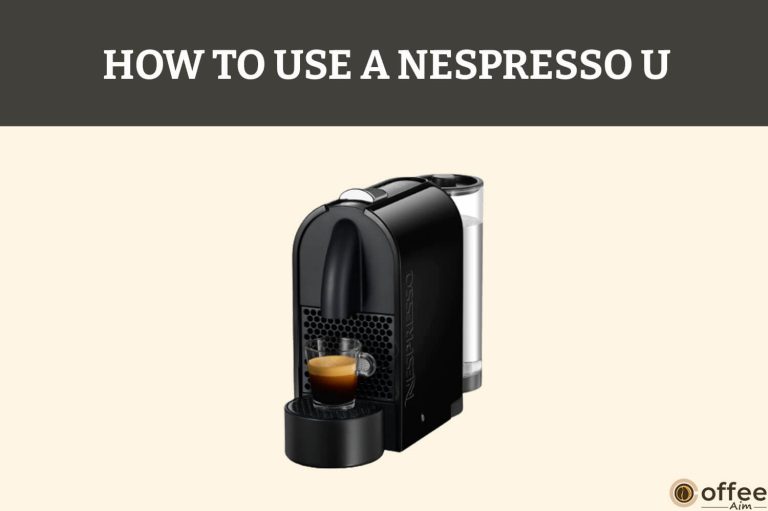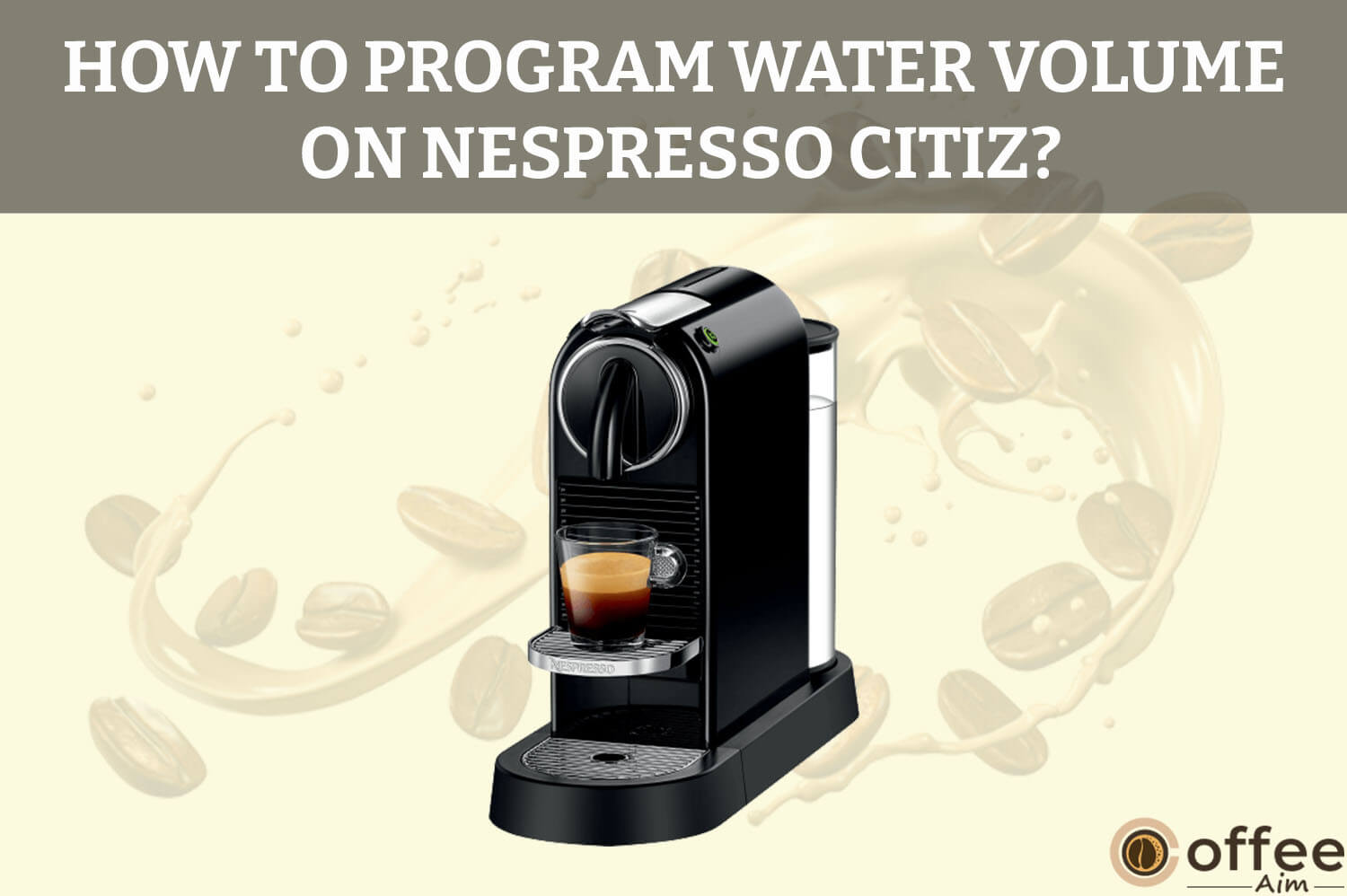
Quick Navigation
Hello coffee lovers!
Trying to figure out how to program water volume on your Nespresso Citiz? Don’t worry; We will help you with that. Nespresso Citiz not only gives you the option to brew only two types of coffee (Espresso or Lungo) but also allows you to change the water volume to extract different consistency coffee types such as Ristretto as well.
- Encountering difficulty in finding a perfect Nespresso machine? Check out our Best Nespresso Machine post to help you in making a perfect decision 🙂
Without further delay, let’s get right into the spice.
A Step-By-Step Guide On How You Can Program Water Volume On Your Nespresso Citiz
Before getting into the steps, I want to bring to light that you should choose the beverage button upon which you wish to make changes. In other words, If you prefer Lungo more than Espresso, go for the Espresso button volume change and vice versa. Now, let’s start the steps:
Instructions:-
- Turn ON the machine by pressing the Espresso or Lungo button.
- Letting the machine heat up will take approx. 25 seconds. (when the blinking lights will stop blinking, it means the machine is heated up and ready for brewing)
- Rinse and fill the water tank with fresh drinking water
- Insert your favorite Nespresso OriginalLine coffee capsules in the Capsule compartment.
- Place a large cup under the coffee outlet.
- Now select the beverage button whose setting you want to change. It can be either the Espresso or Lungo buttons.
- Press your chosen button; let’s say you have picked the Espresso button. Press and hold the Espresso button until you are satisfied with the desired amount of coffee in the cup.
- Release the button once you are ok with the poured volume. You should be careful around the machine during the running process, as your safety comes first.
- After this, your machine will remember the volume changes and give you the same volume serving from now on when you press the button (whose settings you have changed).
Coffee Volume Setting Table
| Coffee types | Volume | Water to Coffee RatioCoffee to Water Ratio |
| Ristretto | 25 ml (0.84 oz) | 1:1 – 1:1.5 |
| Espresso | 40 ml (1.35 oz) | 1:1 – 1:1.5 |
| Lungo | 110 ml (3.71 oz) | 1:2.5 – 1:4+ |
Related: Nespresso Descaling Solution Review →
Video On How To Program Water Volume On Nespresso Citiz
You can also check out our video on how to program water volume on the Nespresso Citiz machine by clicking on the Video below.
Video Link:
Guide On How To Program Water Volume On Nespresso Citiz
If you want to know more about programming water volume and the Nespresso Citiz machine, give the guide below a read to untangle your thoughts.
Does Nespresso Citiz Automatically Size The Beverage?
Nespresso Citiz has default beverage size settings. When you press the Lungo button, 110 ml of Lungo starts pouring into the mug, and when you press the Espresso button, 40 ml of Espresso starts pouring into the mug. Each coffee type has a different water-to-coffee ratio.
Why Does My Nespresso Citiz Not Make A Full Cup Of Coffee?
(There can be different reasons and then make bullets) It is due to your machine’s water volume setting having been set on less volume coffee, or your water tank has to be refilled, or maybe your machine needs some descaling.
What Are The Factory Settings On Nespresso Citiz?
The factory settings on Nespresso Citiz are;
Lungo: 110 ml
Espresso: 40 ml
Auto-off: after 9 minutes of non-use.
What Volume Is A Nespresso Lungo?
The volume of Lungo is 110 ml or 3.71 ounces. When you press the Lungo button, Nespresso Citiz will start pouring 110 ml of hot Lungo into the cup.
How Does The Nespresso Citiz Machine Know How Much Water?
Nespresso Citiz has been programmed according to what volume should be required in which coffee. However, you can change the volume according to your taste.
Why are My Nespresso Citiz shots watery?
It is due to your water volume having been set high, which causes more water ratio than coffee. Hence makes your shots watery.
Can You Adjust The Water Temperature On A Nespresso Citiz Machine?
You cannot adjust the water temperature in the Nespresso Citiz machine. However, the water will come out quite hot. Coffee from Nespresso Citiz is 83-86 degrees hot. Further increase in temperature can give a burning target to your coffee.
Is It Possible To Make Latte Macchiato Using Nespresso Citiz?
You can make Latte macchiato from Nespresso Citiz and milk version as it has a frother with it. But if you only have Nespresso Citiz, you can buy a frother separately for adding warm froth in the Espresso shot (obtained from Nespresso Citiz).
Can I Make Espresso With More Water?
You can make Espresso with more water by changing the water volume setting of the Espresso button. But the more water Espresso will not be as strong as a typical Espresso.
How Many Ml Of Water Is In An Espresso Shot?
An Espresso shot has 1 to 1.25 (30 to 44 ml) ounces of water in.
How Can I increase the water in my coffee?
To increase the water in your coffee, change the water volume setting. To do so, press and hold the coffee button (whose volume settings you want to change) and keep pressing until your desired volume has been achieved. Let go once you get a large volume of coffee. The large volume of coffee means it would have more water than coffee.
Can You run water through espresso twice?
You can run water through the Espresso shot twice, but it will make the Espresso less strong and more watery.
Conclusion
I certainly say that you would be able to change and set new volume settings on your Nespresso Citiz after reading the above guide; How To Program Water Volume On Nespresso Citiz. Congrats!
If you have further queries regarding Nespresso Citiz, then do check out our latest How to use Nespresso Citiz and Review on Nespresso Citiz machine
FAQs
How Do I Program Nespresso Citiz Volume?
To program the water volume in Nespresso Citiz, insert the capsule, and press and hold any beverage button (whose setting you want to change) until you are satisfied with the poured volume. Release once you have achieved it. Your Nespresso Citiz water volume has been programmed.
How Do I Reset My Nespresso Citiz Water Volume?
To reset the Nespresso Citiz water volume setting, press and hold the Lungo button for 5 seconds. The LED lights will start blinking means resetting has been made.
How Do You Make A Large Cup Of Coffee With Nespresso Machines?
To make a large cup of coffee, press and hold any beverage button for a long time until your cup is filled with coffee.
Why Is My Nespresso Only Making A Small Amount?
Check your water tank and fill it if it is empty. OR maybe your machine’s water volume is set to a small volume; to change it, press and hold the beverage button until your desired volume is achieved.