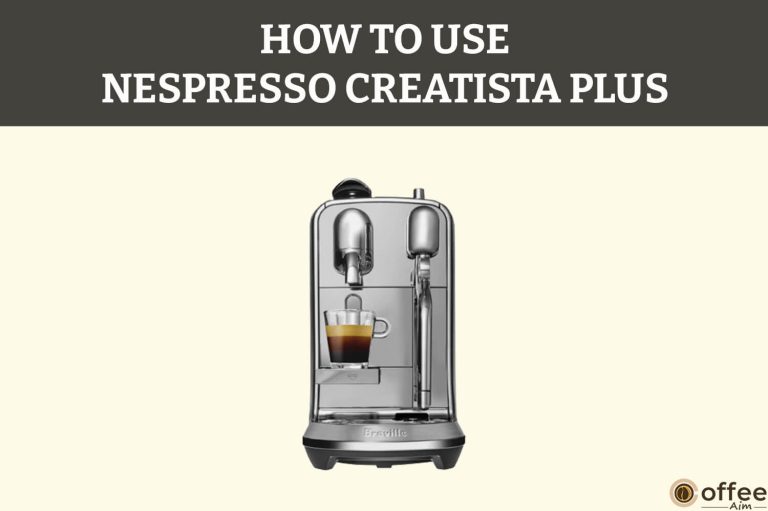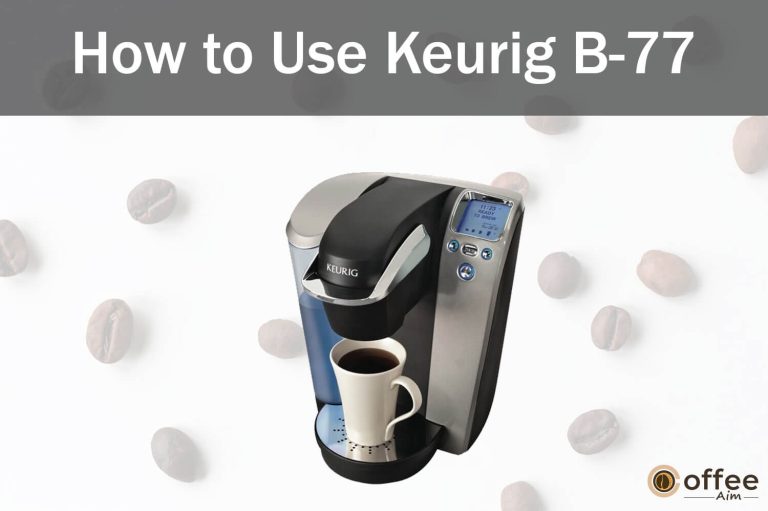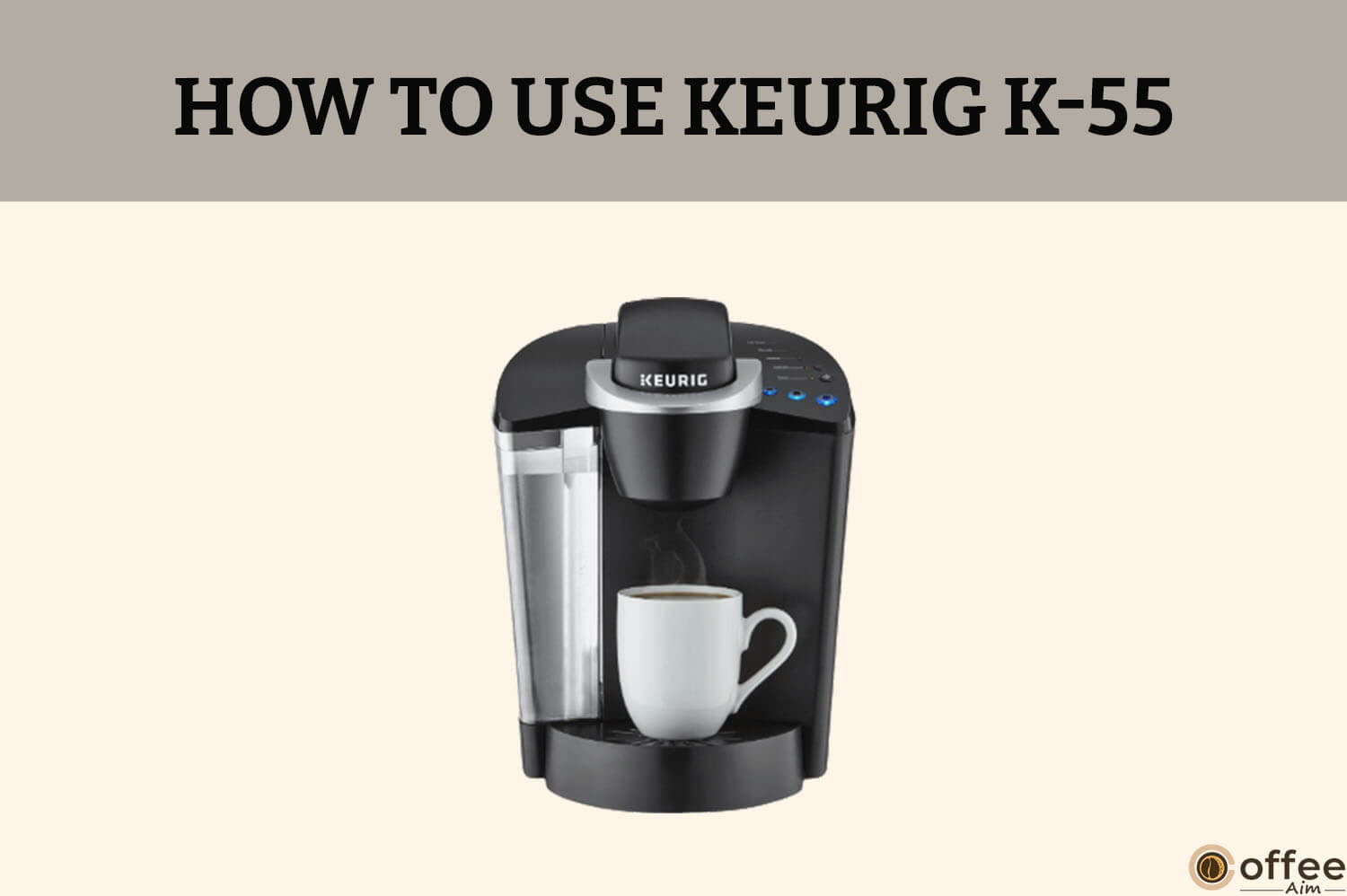
Quick Navigation
The Keurig K-55 coffee brewer is a popular single-serve coffee brewer that permits users to brew coffee in a minute. It uses K-cup pods to make various types of coffee, like; Lattes, cappuccinos, hot chocolates, etc.
So, considering all the positive points of Keurig K-55, you have bought it, and now can’t wait to operate it. But the question is do you know how to use Keurig K-55?
No? Don’t worry; I have brought the easiest ways for you that will make you a pro user of Keurig K-55 in the shortest time. Whether you are a new buyer of Keurig K-55 or an old user, this guide will be equally helpful for all readers. So, let’s get started!
Important Safeguards
Safety is the main thing you should consider when using an appliance or doing anything. As you brought Keurig K-55 to your home, it is essential to go through its precautions because taking precautions puts a full stop to many harmful and disastrous things like; fire, electric shock, accident, etc.
To make yourself safe from these horrifying accidents, click the link and thoroughly read all the precautions. These precautions will also give you informative guides about Keurig K-55.
Related: Safety Precautions of Keurig K-55.
Specifications Of Keurig K-55
As a coffee lover, as much as I want my coffee to be perfectly brewed, I am sure you want that too, and for that, you now have an excellent coffee brewing machine. But before you use that, just read what specifications the Keurig K-55 contains.
So my coffee lovers, review these details properly and examine if these are suitable for you or your kitchens, such as weight, brew sizes, and dimensions. If not, it is better to return your brewer before using it. Let’s get started!
| SPECIFICATIONS | DETAILS |
| 1. Product Line/System | Keurig 1.0 Classic |
| 2. K-Cup Compatibility | Unlicensed K-Cups, Keurig 2.0 licensed K-Cups, and ground coffee with the My K-Cup |
| 3. Brew Sizes | 6 oz, 8 oz, 10 oz |
| 4. Water Reservoir | 48 oz |
| 5. Water Filter | Included |
| 6. Display | Button controls for Brew Size and Power; LED indicators for Add Water, Descale, Heating, Auto-Off, and Power |
| 7. Temp Control | No |
| 8. Strength Control | No |
| 9. Dimensions | 9.8″ W x 13.0″D x 13.3″H |
| 10. Weight | 12.0 lbs |
| 11. Other Features | Quiet Brew Technology Auto-On/Off Removable water filter Removable drip trayIt Comes with a K-Cup variety pack |
Feature You Want!
Keurig K-55 coffee brewer has excellent features that will ease your coffee-making journey. Let’s explore!
Auto Off Mode
Set your brewer off 2 hours after the last brew for energy savings. Press the black Auto Off button to enable this feature; the green light will illuminate. To disable it, press the Auto Off button again.
What Will You Find Inside The Package Of Keurig K-55
The Keurig K-55 Brewing System perfectly brews a cup of coffee, hot cocoa, or iced beverage in under a minute with a touch of a button. This suitable brewer features three size settings and a removable drip tray to adapt travel mugs. It contains several things in its package to make you feel complete and comfortable when brewing a cup of coffee. Let’s see!
Keurig K-55 Coffee Machine
The first thing you’ll see when unboxing your Keurig K-55 is the Keurig K-55 coffee brewer, through which you can brew a perfect cup of coffee within a minute.
User-Manual
User-manual is a short book that will help you understand your Keurig K-55 and give instructions on how to operate it.
The Water Filter Holder
It is used to hold the water filter. Load the water filter in it and then place it in the water reservoir.
Water Filters
Coffee water filters are designed to reduce the number of impurities in the water to achieve ideal brewing quality.
A Quick Start Guide
A quick start guide is a one- or two-page guide that provides condensed instructions about the initial setup of your coffee machine.
Note: If any of the above-mentioned items are missing from your box, then contact the seller and ask to replace the order.
Parts Of Keurig K-55
The Keurig K55 coffee brewer is designed to be user-friendly and uncomplicated. It contains parts that will seem very easy to use after you understand them. And trust me, you’ll understand it in one go! Let’s take a short journey knowing about Keurig K55 parts;
1. Water Reservoir Lid
A detachable lid cover is used to cover the water inside the water reservoir to make it dirt-free.
2. Max Fill Line
It is mentioned on the water reservoir as “MAX FILL.” Max fill line indicates the maximum quantity of water to be filled in the water reservoir so that you don’t overfill it.
3. Water Reservoir
It is a detachable container holding up to 48 ounces of water.
4. Vent
It is located at the back of the machine. It is designed to allow air to circulate and prevent the device from overheating during use.
5. Water Reservoir Lock Tab Slots
The Keurig K-55 has two lock tab slots on both sides (located on the side of the brewer where the water reservoir is going to place.) of the reservoir. These slots are designed to safely attach the water reservoir to the Coffee brewer’s body, ensuring it stays in place during the brewing.
6. Power Cord
This cord connects the machine to a power outlet.
7. Handle
The Keurig K-55 coffee brewing system’s handle is on the machine’s K-cup holder. It opens and closes the holder, allowing you to insert and remove K-cups for brewing.
8. Lid
The Keurig K-55 coffee brewing system has a lid on the top of the machine that covers the K-Cup holder and the brew basket. The lid is a protective cover to protect the machine from dust or debris and helps keep the brewing area clean.
9. K-Cup® Pod Holder
This is where you place your K-Cup pod to brew your coffee. It is located on the top of the machine.
10. Funnel
The funnel in Keurig K-55 is a component that directs the brewed coffee to the dispensing unit.
11. K-Cup® Pod Assembly Housing
K-Cup Pod assembly housing is part of the system that holds the K-Cup® pod and funnel during brewing. It is located on the top of the machine, beneath the lid.
12. Drip Tray Plate
The drip tray plate is located above the drip tray. The purpose of the drip tray plate is to catch any extra water or coffee that may drip during the brewing process and keep it from spilling onto the counter or the floor. You will also place your coffee mug here.
13. Drip Tray
This removable tray collects coffee/water spills or overflows during brewing. It can hold up to 8 oz overflow. It can be easily removed for cleaning.
14. Drip Tray Base
The drip tray base lodges the tall mugs. If you’re a traveler or a busy person using a travel mug, this tray base is basically for you. When you want to place the travel mug or any larger mug, remove the drip tray and place it on the drip tray base.
What Should You Do Before You First Brew Or After A Long Period Of Non-Use?
You have unboxed your Keurig K-55, and now it’s time to set up. Before you brew your first coffee with Keurig K55, it is necessary to follow some preparatory steps for a successful brewing experience. Let’s get started!
1. Plug The Brewer
Remove the packing tape from the brewer and plug it into a grounded outlet.
2. Place Cup On Drip Tray
After that, place a large mug of at least 10 oz capacity (minimum) on the drip tray.
3. Remove The Water Reservoir Lid
Remove the water reservoir lid, then lift it straight up to remove it.
4. Rinse & Fill The Water Tank
It’s time to rinse and fill the water reservoir. Let’s see how you can do it!
- If you have a Keurig® Water Filter, install it now. Refer to your Water Filter Starter Kit for instructions.
- Rinse the reservoir with fresh water and fill it to the MAX FILL line.
- Replace the water reservoir, ensuring the lock tabs engage with the brewer.
- Replace lid.
NOTE: Do not use distilled water.
5. Power On Your Keurig
Press the power button to power on your brewer — the green power light will illuminate.
6. Brewer Is Heating Up
After pressing the power button, the brewer will automatically begin heating the water. The red heating light will flash for about 4 minutes. Once the heating light gets off, and the brew buttons illuminate, the brewer is ready.
7. Lift & Lower The Handle
After all the above steps your brewer will be ready to perform a cleansing brew, as it is the most important step and you can do it by following these simple steps;
- Lift and lower the handle.
- Do not insert a K-Cup® pod.
- The three brew buttons will blink.
- Press the small cup button to start a cleansing brew.
- Pour the hot water into the sink.
The one-time setup process is complete, and you are ready to brew! Now you can enjoy your yummy and freshly brewed coffee.
Time To Brew Coffee With Your Keurig K-55?
The Keurig K55 coffee brewing system is a noted and reliable device to brew a single cup of coffee using K-Cup® pods. Follow these steps to brew magical coffee without facing any hurdles!
1. Place A Mug
Place a mug on the drip tray plate. If using a travel mug, remove the drip tray and place the mug on the drip tray base.
NOTE: Between brew cycles, the brewer may take 15 seconds to reheat, during which time the red heating light may be illuminated.
2. Lift The Handle
Lift the handle and place a K-Cup® pod in the K-Cup® pod holder. Lower the handle completely to close the lid.
Note: Do not remove the foil lid on the K-Cup® pod.
High Altitude Brewing
While holding the brewer handle up, push down slowly on the K-Cup pod in the pod holder until the exit needle punctures the bottom of the K-Cup pod.
3. Select Your Brew Size
Select your brew size. The button will remain illuminated while brewing — about 1 minute.
Brewing End!
Brewing will end with a burst of air. Lift the handle and dispose of the used K-Cup® pod. The brewer will be ready to brew another cup in less than a minute.
NOTE: After 60 seconds, the brew buttons will be disabled. To re-activate, lift and lower the handle ultimately.
CAUTION: There is boiling water in the K-Cup® pod holder while brewing. To avoid injury, do not lift the handle during the brewing process.
Guide To Help You Caring For Your Keurig K-55
Caring for your Keurig K-55 is essential to maintain its good performance and extend its lifespan. This guide will help you to know how to take care of your Keurig K-55 coffee brewer and get sweet and tremendous coffee for a longer time. Let’s start!
1. Cleaning Of Brewer Exterior
Keep your Keurig® brewer looking its best by cleaning the exterior from time to time. Just clean with a damp, soapy, lint-free, non-abrasive cloth.
NOTE: Never immerse the brewer in water or other liquids.
2. Water Reservoir Lid & Water Reservoir Cleaning
The lid and reservoir should be periodically cleaned with a damp, soapy, non-abrasive cloth and rinsed thoroughly. The lid and reservoir should not be put into the dishwasher. Do not dry the inside of the water reservoir with a cloth, as lint may remain.
Clean The Filter Screen
To clean the filter screen at the base of your water reservoir, empty the water reservoir and follow one or all of the following procedures:
NOTE: If you use a water filter inside the reservoir, remove it before cleaning.
- Rinse the filter screen with the vital force of water from your faucet.
- Aim the water spray at the filter screen if you have a sprayer.
- Fill the water reservoir with approximately two inches of clean water and agitate (shake) the water reservoir. Empty the reservoir, fill it with clean water and return it to the brewer. If needed, repeat the above procedures.
CAUTION: Please rinse the water reservoir thoroughly after cleaning. It will ensure that no cleaning solutions remain in this area as they may contaminate the water supply in the brewer.
3. Drip Tray Cleaning
The drip tray can hold more than 8 ounces of overflow and should be emptied and cleaned often. To remove it, slide it towards you, keeping it level to avoid spilling. Clean in the dishwasher or rinse and clean with a damp, soapy, lint-free, smooth cloth.
4. Cleaning Of The K-Cup Pod Holder
To remove the K-Cup® pod holder from the brewer;
- Lift the handle and grasp the top of the K-Cup® pod holder with one hand while pushing up on the bottom of the K-Cup® pod holder from underneath with the other until it releases.
- After cleaning, align the K-Cup® pod holder with the opening using the two front ribs as a guide and snap it into place from the top.
CAUTION: There are sharp needles that puncture the K-Cup® pod above the K-Cup® pod holder and in the bottom of the K-Cup® pod holder. Do not put your fingers in the K-Cup® pod holder to avoid the risk of injury.
5. Cleaning Of The Exit Needle
Remove the pod holder assembly and detach the funnel. Locate the exit needle on the inside bottom of the K-Cup® pod holder. Insert a straightened paper clip into the exit needle to loosen the clog and push it out.
6. Clean The Funnel
The funnel can be removed from the K-Cup® pod holder by pulling on it until it pops off. To replace it, snap it back onto the K-Cup® pod holder.
Entrance Needle Cleaning
Lift the brewer handle and locate the entrance needle on the underside of the lid. To clean both holes in the needle, hold the brewer handle in the upward position with one hand, and with your other hand, carefully insert a straightened paper clip into both holes. Lower the handle entirely and run two water-only brew cycles. Gently move it around to loosen any coffee grounds.
NOTE: Do not insert a K-Cup® pod.
Descale Your Keurig K-55
In your coffeemaker, calcium and magnesium deposits can form depending on the mineral composition of your water. Although the scale is non-toxic, it can impair brewing efficiency if ignored.
Descaling your brewer every three to six months will help keep the heating element and other interior components that come into touch with water in good working order. Descaling must be done regularly because calcium scales may build up more quickly.
But do you know how to descale the Keurig K-55 coffee brewer?
NO? Don’t worry! Follow the below cares we have told you and describe your brewer easily.
Before You Start Descaling Your Brewer
Before you start descaling your brewer, you should do these preparations and take some precautions, as I have written below for you. Now start doing this pre-descaling work!
- Before you begin, you will need a large ceramic mug, fresh water, Keurig® Descaling Solution, and access to a sink.
- Do not use a paper cup. Ensure there is no beverage pod in the K-Cup® pod holder, and disable the Auto Off feature on your brewer if enabled. Please allow approximately 45 minutes for the descaling procedure.
- Empty the water from the water reservoir. If using a Keurig® Water Filter, remove and set aside.
STEP 1: Descaling Solution Rinse:
- Press the power button to power the brewer off.
- Pour the entire bottle of Keurig® Descaling Solution into an emptied water reservoir. Then fill the empty bottle with water and pour it into the pool. Press the power button to turn the brewer back on.
- Place a large mug on the drip tray and run a rinsing brew by lifting and lowering the handle and selecting the largest size.
STEP 2: Repeat Descaling Rinse:
- Repeat the rinsing brew until the “Add water” light is illuminated. Do not use a K-Cup® pod. Let the brewer stand for at least 30 minutes while still on.
- After 30 minutes, discard any residual solution from the water reservoir and rinse thoroughly.
STEP 3: Fresh Water Rinse:
- Fill the water reservoir with fresh water to and not beyond the MAX FILL line.
- Place a large mug on the drip tray plate and run a rinsing brew using the largest size. Do not use a K-Cup® pod. Pour the contents of the mug into the sink.
- Repeat the brewing process until you have completed 12 rinsing brews using the largest size. You may need to refill the water reservoir at least once during this process.
Is It A Concerning Situation If The Descaling Solution Results In Foam?
The cleaning action of Keurig® Descaling Solution may result in a “foam” dispensed from the brewer. That is natural, as the solution is reacting with the scale inside. The brewer may not fill appropriately after adding the descaler to a heavily scaled brewer.
If this occurs, you may see only a small or no output dispensed, followed by the sound of air blowing out. If this occurs:
- Turn off and unplug your brewer.
- If there is a Keurig® Descaling Solution in the water reservoir, discard the contents, rinse the reservoir thoroughly, and refill it with water.
- Plug the brewer back in, power it on, and repeat the Step 3 Fresh Water Rinse cycle. The brewer should begin generally functioning as the solution is rinsed out and the scale removed. If the problem persists, allow the brewer to sit unplugged for at least 30 minutes before continuing with the rinse.
Some Common Issues & Their Troubleshooting
Keurig K-55 became a household name by providing coffee lovers convenience and ease of use. Despite that, you can agree that nothing can be perfect, and yes!
You may experience problems using the Keurig K-55….but don’t worry! I have brought the solutions along with it.
| Troubleshooting | Cause | Solution |
| 1. Grounds In Your Coffee | Grounds may have gathered in the exit or entrance needles and can be cleaned using a straightened paper clip or similar tool. | Clean the exit needle of the K-Cup® pod holder. Refer to the Exit Needle care instructions.Clean the brewer entrance needle. Refer to the Entrance Needle care instructions. |
| 2. Brewing A Partial Cup | The exit needle may be clogged. Refer to the Exit Needle care instructions. | The water reservoir may have been removed during brewing. Replace the water reservoir and perform a rinsing brew without a K-Cup® pod.The brewer may need to be descaled. If you have repeated the descaling procedure on your brewer two times and it is still only brewing a partial cup, contact Customer Service. |
| 3. Brewer Will Not Brew | There can be many reasons why the brewer is not brewing your coffee. One is that you have filled the water above MAX FILL or didn’t push the handle after placing the K-pod Holder….or there can be other causes. | After placing the K-Cup® pod in the K-Cup® pod holder, make sure that the handle is pushed down securely and the brew buttons are flashing.If the water light is illuminated, add water to the water reservoir. Fill to and not beyond the MAX FILL line. Make sure the water reservoir is seated properly in its base. If the added water light continues to be illuminated even after refilling, contact Customer Service. |
| 4. Brewer Does Not Have Power Or Shuts Off | Plug the brewer into its own grounded outlet. Your brewer may malfunction if the electric circuit is overloaded with other appliances. The brewer should be operated on its circuit, separate from other appliances. | Make sure that the power button has been turned on.Plug the brewer into its own grounded outlet.Auto Off sets the brewer to turn off 2 hours after the last brew for energy savings. Refer to Brewer Features for instructions on enabling and disabling this feature.If the brewer still doesn’t have power, contact Customer Service. |
Helpful Hints
Water quality varies greatly. If your drink has an undesirable taste (such as a chlorine or mineral taste), I recommend using bottled or filtered water. Do not use distilled water. A Keurig® water filter can also be installed to remove water contamination and improve the flavor of your beverage.
Service
Apart from these recommended cleaning and maintenance procedures, this Brewer is not user serviceable. Please refer to the Warranty section of this manual guide.
Storage
Empty the water reservoir before storing or transporting and keep the Brewer in a safe, frost-free environment. Store the Brewer upright to prevent water from spilling out of the internal tank. Storing the Brewer in a cold climate can cause the water inside the Brewer to freeze and damage it. For post-storage use, I recommend rinsing the water tank with fresh water, removing the K-Cup® capsule, and running three water rinsing cycles. If you need to move the Brewer to another location, turn off the Brewer, unplug the power cord, and empty the water reservoir. If the Brewer has been in a freezing environment, allow it to come to room temperature for at least 2 hours before use.
Warranty Guide For Keurig Users
Now that you have come to the Keurig K-55 warranty section let me give you some brief details about your Keurig K-55 warranty to give you more confidence and peace of mind about your machine.
One-Year Limited Warranty
Keurig Green Mountain, Inc. (Keurig) warrants your coffee machine to be free from defects in materials or quality under normal household use for one year from the date of purchase.
You should register your coffee machine at Keurig.com/new so that your purchase information is stored in our system. Keurig will repair or replace the defective coffee machine free of charge of its choice upon receipt of proof of purchase date.
If a replacement brewer is required to fulfill this warranty, a replacement brewer may be new or reconditioned. If a replacement brewer is sent, a new limited one-year contract will be applied to the replacement brewer.
Only the use of Keurig® K-Cup® brand pods and accessories will guarantee the proper functioning and lifetime of your Keurig® Brewer. Any damage to or malfunction of your Brewer resulting from the use of non-Keurig® pods and accessories may not be covered by this warranty or may result in a service fee if the damage or malfunction is determined to be caused by such use.
NOTE: This warranty only applies to United States and Canadian brewers. This warranty gives you specific legal rights, and you may also have other rights that vary from state to state and, in the case of Canada, from province to province.
What Is Not Accessible By The Limited Warranty?
This warranty does not cover consequential or incidental damages such as property damage. It does not cover unexpected costs and expenses resulting from any breach of this warranty, even if foreseeable.
Some states or provinces do not allow the exclusion or limitation of incidental or consequential damages, so the above limitation or exclusion may not apply to you depending on the state or province of purchase.
This warranty also does not cover damage caused by the use of non-Keurig® cases or accessories or services performed by anyone other than Keurig®.
Keurig or its authorized service providers, the use of parts that are not genuine Keurig® parts or external causes such as abuse, misuse, improper power supply, or natural disasters.
Other Limitations
The Keurig K-55 disclaims all other warranties concerning your k-classic™ Brewer, including any implied warranty of merchantability or fitness for any particular purpose. Some states or provinces do not allow disclaimers of implied warranties or limitations on how long an implied warranty lasts. So, the above limitation may not apply to you depending on the state or the province of purchase.
NOTE: THIS WARRANTY IS EXCLUSIVE AND IS INSTEAD OF ANY OTHER EXPRESS WARRANTY, WHETHER WRITTEN OR ORAL.
How Do You Acquire Warranty Service?
Keurig brewers are high-quality machines and, with legitimate care, are expected to supply a long time of fulfilling execution. Be that as it may, ought the requirement emerge for guarantee overhauling, call the Keurig Customer Service agent at their toll-free phone number 1.866.901.BREW (2739). Only return your Brewer for repair after contacting the Keurig Customer Service agent to get a Return Materials Authorization (RMA) number. Keurig® brewers returned without an RMA number will be returned to the sender without adjusting.
Conclusion
So my coffee family! I hope you find my article helpful and now all of the queries in your mind have been solved. And I am sure that you will now become a pro user of the Keurig K-55 coffee machine. However, if you are still confused about its usage or any other points, You can go through my article again and do the practical by reading. For more valuable content related to coffee machines, you can visit “CoffeeAim” here and find numerous coffee-related blogs.
FAQs
How Do You Use A Keurig Step-By-Step?
Tips for Brewing and Everyday Use with a Keurig;
- Select a cup and choose your favorite pod. If you’re using K-Carafe capsules, use the Keurig carafe.
- Once you’ve inserted the capsule, lift and lower the handle to secure it.
- Adjust the brewing size according to your taste…
- Press the BREW button and wait for the coffee to finish brewing.
- Finally, sit back and enjoy your freshly brewed cup of coffee.
How Do I Use My Keurig K-55 For The First Time?
Before you use your Keurig K-55 for the first time, you’ll need to set it up and flush water through its internal components.
- Remove the packing tape from the brewer and plug it into a grounded outlet.
- After that, place a large mug of at least 10 oz capacity (minimum) on the drip tray.
- Remove the water reservoir lid and then lift it straight to remove it.
- It’s time to rinse and fill the water reservoir. Let’s see how you can do it!
- If you have a Keurig® Water Filter, install it now. Refer to your Water Filter Starter Kit for instructions.
- Rinse the reservoir with fresh water and fill it to the MAX FILL line.
- Replace the water reservoir, ensuring the lock tabs engage with the brewer.
- Replace lid.
NOTE: Do not use distilled water.
- Press the power button — the green power light will illuminate.
- After pressing the power button, the brewer will automatically begin heating the water. The red heating light will illuminate for about 4 minutes. Once the heating light goes off and the brew buttons illuminate, the brewer is ready.
- After all the above steps, your brewer will be ready to use, but the cleansing brew is the most important, and you can do it by below:
- Lift and lower the handle.
- Do not insert a K-Cup® pod.
- The three brew buttons will blink.
- Press the small cup button to start a cleansing brew.
- Pour the hot water into the sink.
The one-time setup process is complete, and you are ready to brew! Now you can enjoy your yummy and freshly brewed coffee.
Which Button Do You Press On Keurig?
To begin making coffee with a Keurig machine, fill the reservoir with water and press the power button to start heating the water. When finished, place a mug on the drip tray, then insert a K-cup by lifting the front handle and pressing the Brew button to start brewing.
Which Buttons To Push To Clean Keurig?
To descale your Keurig brewer;
- First, power off the machine and empty the water reservoir.
- Pour the entire bottle of Keurig Descaling Solution into the reservoir and fill it with water, then pour it into the reservoir.
- Turn the machine back on and run a rinsing brew.
- Repeat this process until the added water light comes on.
- Let the machine sit for 30 minutes, discard the solution and rinse the reservoir.
- Refill the reservoir with fresh water up to the MAX FILL line and run 12 rinsing brews with a large mug, pouring the contents into the sink.
- You may need to refill the reservoir during this process.