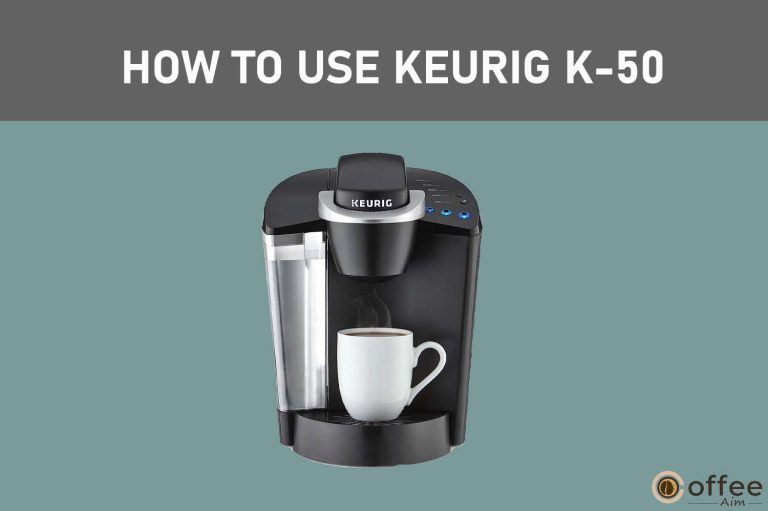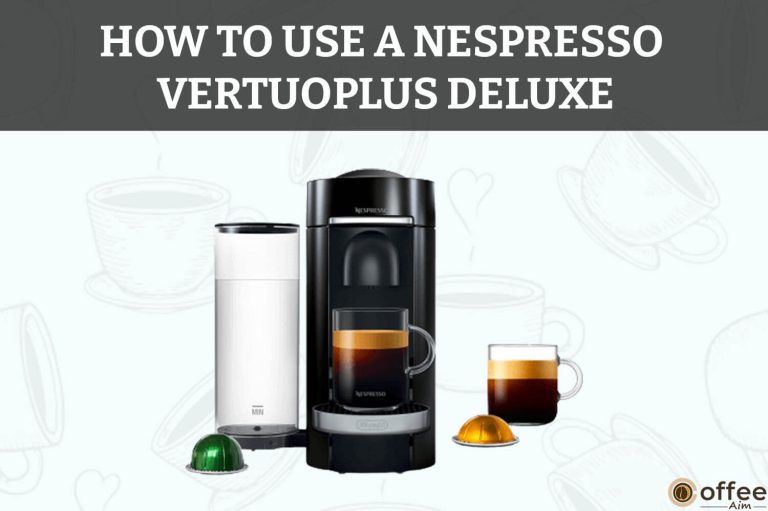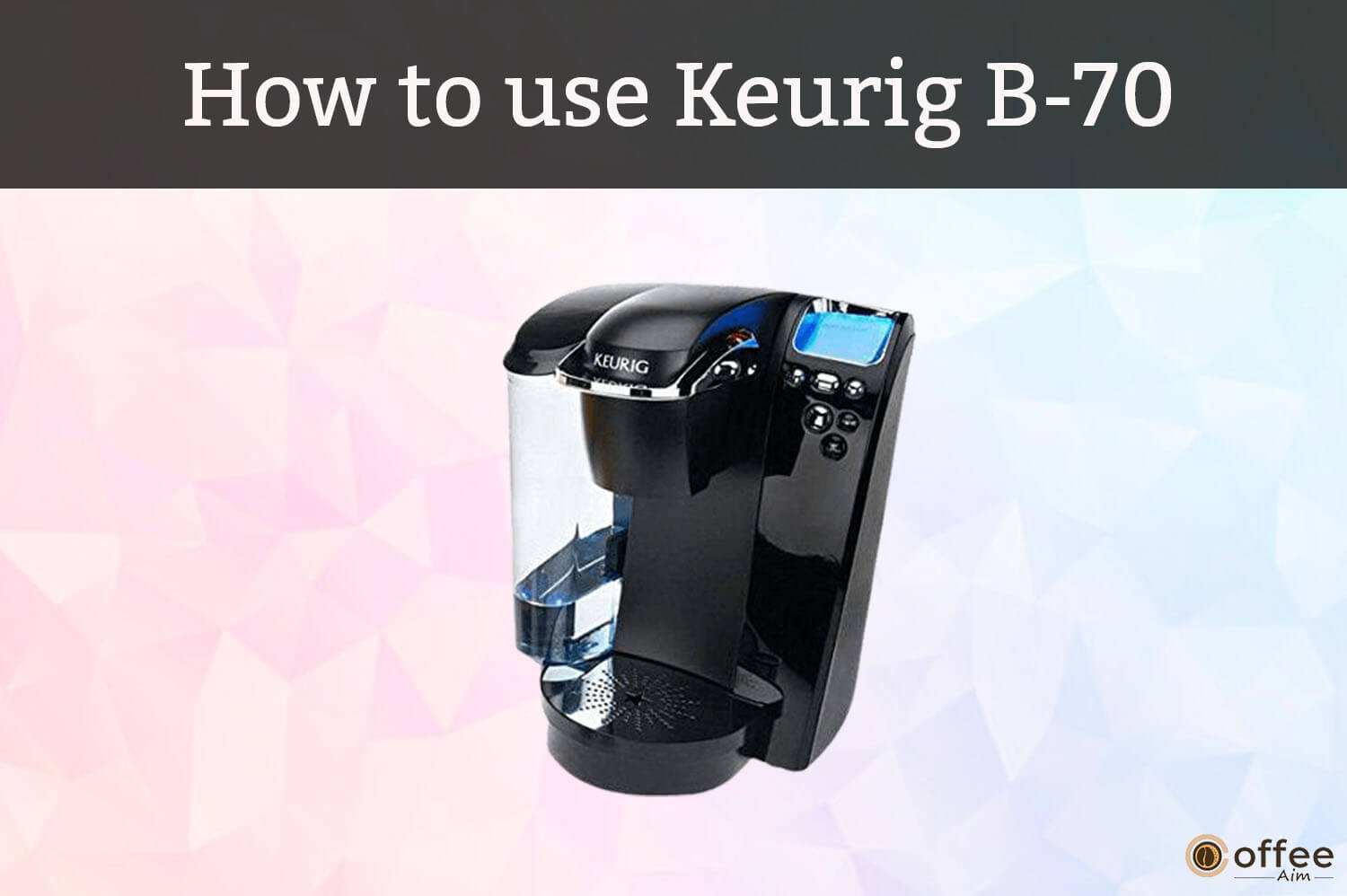
Quick Navigation
Hi Caffeine lover,
All those who can only kick start their day with a caffeine dose. But is it frustrating to go to the cafe in the morning? How would you resolve the issues? Purchase a new coffee maker! Amazing! Now, what is the point? How to use it, man, ugh! Don’t worry! You have landed at the right place. I will guide you about your newly bought Keurig B-70. So, be ready to explore unique tactics to operate your Keurig B-70, whether you are a fresher or an old user. After reading this user guide, you will no longer need to read the user manual. Let’s begin the journey of “How to use the Keurig B-70 with ease” to say goodbye to the cafe struggle!
Safety Precautions For Using Keurig B-70
Taking safety precautions is always better than facing a problem, especially with an electrical appliance. Don’t you think so? What if your negligence about using the electrical machine, and in the current case, your Keurig B-70, ended up in a burn to you or your children or any damage to the appliance? Therefore, without any second opinion, you must first overview the safety precautions and then head towards using your Keurig.
Specifications Of Keurig B-70
At this moment, you will be excited about unboxing your Keurig B-70. You must be! However, putting the excitement aside, attentively check the specifications of your Brewer first to ensure it’s the same you were eagerly waiting for. Is the brewer weight ok with you, and the voltage requirement of the Brewer fulfills your home electrical supply? You have time to replace it if it’s different from your expectations. So. Let’s get started!
| Features | Detail |
| System/Product Line: | The Keurig 1.0 Platinum |
| K-Cup Compatibility is: | Keurig 2.0 licensed K-Cups, Unlicensed K-Cups, and ground coffee with the My K-Cup |
| Brew Sizes: | Now brew sizes are available in 4 oz, 6 oz, 8 oz, and 10 oz. |
| Water Reservoir: | Approx 72 oz |
| Water Filter | Compatible though not included |
| Display | Brew button with Blue backlit LCD |
| Temperature Control | Certainly Yes |
| Strength Control | No |
| Dimensions | 13.8″D x 10.3″ W x 13.0″H |
| Weight: | maximum 12.0 lbs |
| Other Features: | Quiet Brew Technology, removable drip tray, Auto-On/Off, 24-hour digital clock |
What Do You Get When Unboxing Your Keurig B-70?
Congratulations! Your order has been placed timely from the online store. Now it’s in your hands. But before unboxing, it is better to know what items must be inside the box. I have mentioned these items below, so overview carefully when you unbox. If you find any item missing, immediately ask for a new product by contacting the seller.
1. Keurig B-70 Brewer
Keurig Brewer is famous for its convenience and for making yummy cafe-style coffee. It has a sleek design with a fantastic operating system consisting of buttons and a display screen.
2.“Finding Your Taste” Booklet
It is a small booklet that helps you explore different K-cup flavors to choose your favorite and taste the coffee of your choice.
3. “Unpackaging Instruction” Booklet
This booklet will inform you about unpacking and setting up your Keurig B-70.
4. Manual For Users
This user manual will usher you on how to operate your Keurig B-70. It will include everything from the first brew to cleaning and descaling methods.
5. K-Cup Pods
Keurig prioritizes its customers and gives a pack of flavored K-cups with the brewer as a compliment. So, turn on your Keurig, insert your favorite K-cup, and brew a delicious cup of coffee.
6. Warranty Card
Are you worried about your brewer defects in material or artistry? Well, relax! The Keurig B-70 gives its user one year warranty from the date of purchase. So if any problem arrives in your coffee maker, you can contact Keurig for repair or replacement, and they will not take a penny.
Important Instructions For Unpacking Of Your Brewer
Time has arrived! Can’t wait to unbox? I know! However, be very careful while unboxing your Keurig B-70. A slight negligence can break any part, or a crack may appear. Therefore, you must read safety precautions before first glance. Let’s get started!
1. Place the brewer box on the kitchen countertop/slab and explore what’s inside the box!
2. Now open the box.
3. First, pull out enfold literature that will be attached.
4. Be careful and flip the box in its mentioned directions. Always do as directed and keep the packet face down or bottom up.
5. This is the time to unwrap the plastic bag that contains the brewer from the box.
6. While unboxing carefully, pull the plastic bag (and packaging materials) towards you and out of the box. The brewer should be encased safely in polyfoam inside it.
7. Now, separate the top polyfoam of packaging materials carefully.
8. Polyfoam is made of a rubbery surface containing air bubbles which keeps the brewer safe. Now, carefully lift the brewer from the bottom and sit upright on your kitchen slab’s regular, steady surface.
9. As you place, lift the plastic bag off the brewer.
10. Check this Brewer’s serial number thoroughly to ensure it is the same one you ordered. In this regard, the user guide tells you about the serial number on the brewer behind the Drip Tray or beneath the brewer box (when removed delicately).
11. Be cautious about placing the brewer. It should be upright on a flat, steady, balanced surface. Here, you can remove the tape holding the Water Reservoir that keeps it in its place.
Please save all packing materials in case future shipping of the product is necessary.
WARNING: Keep all the plastic bags away from children. It may suffocate kids when they swallow up or pull over them. Therefore, always tie them before throwing them.
Parts Of Keurig B-70
Done with unboxing, and now it’s time to know about every part of your Keurig B-70 in detail. You can only make a good cup of Coffee by learning the functions and methods of operating each piece. So, be attentive as we jump into the Keurig parts pool!
1. Water Reservoir Lid
At the head of the water reservoir, the Water Reservoir Lid saves the water from dust and germs. Although it is removable, you should always cover the water reservoir. You can easily detach it when filling or cleaning the water reservoir tank.
2. Easy-Fill Lid
The great benefit of an easy-fill lid is that, without removing the whole lid, you can fill the water reservoir quickly by just flipping half of the lid. The Keurig B-70 easy-fill lid is entirely adjustable, a valuable part of your brewer. You can call it a half lid too.
3. Water Reservoir
The Water Reservoir is the most crucial part of your brewer (Keurig B-70). It is the storage tank for water in your coffee maker, with a capacity of 72 oz (2.1 liters). You can take it out or refill it while it is on the base. The choice is yours!
4. Water Reservoir Lock Tab Slot
It engages the water reservoir with your brewer and protects it from vibration. Ensure the lock tab is adequately attached to the brewer while brewing coffee.
5. Handle
Grasp your brewer from the attached handle quickly. It makes handling convenient while changing places, cleaning, or brewing coffee. You can lift it and can easily reach the pod holder.
6. Funnel
Keurig B-70 funnel prospects are pouring and channeling liquids appropriately toward the nozzle. The funnel is cone-shaped with a narrow ending. Its specific shape stops the spillage of brewed coffee during the brewing process.
7. K-Cup® Portion Pack Holder
It is adjacent to the top of your brewer under the head lid. It has a designated place in your brewer where you will insert the K-Cup for brewing.
8. Head Lid
The Keurig B-70 has a head lid that can shut and open quickly. Insert your favorite K-Cup inside the K-Cup® Pod holder and close the head lid. There are a total of two needles. One is attached at the top (head lid) and pierces the K-Cup while brewing.
9. K-Cup® Portion Pack Assembly Housing
It is a specially designed space where the K-Cup pod holder assembles smoothly. K-Cup pod holder and funnel are collectively called K-Cup pod holder assembly. It is one of the significant brewing units in the brewer.
10. Housing
The Housing accommodates your brewer’s internal brewing units, such as the water pump. They occupy ample space where the whole brewing mechanism works and performs effectively.
11. Drip Tray Plate
It covers the Drip tray plate and has designed patterns through which coffee spills enter it. You can detach and wash it whenever you find it dirty. One of its integral functions is to accommodate your coffee cup while dispensing is in process.
12. Drip Tray
Drip Tray’s particular design stores the spillage that occurs while dispensing. It would be best to empty it once or after coffee or water spills. It has a max capacity of 8 oz.
13. Drip Tray Base
Its primary and essential function is to accommodate tall and travel mugs. You can withdraw the drip tray and place your travel mug upright on the drip tray base.
14. Vent
A specific vent valve is present in the Keurig B-70. It sends out extra heat and maintains the temperature and the pressure. Vent protects and strengthens the process of your brewer.
15. Power Cord
It supplies the electric power to your brewer. Insulated electric wires are present inside and strengthen the Power Cord. Its short length offers less resistance and prevents entangling.
16. Power Switch
It is present on the rear Right Side of the brewer. It controls the voltage. When you turn or push the Power Switch, the brewer is on and off.
Controls And Indicators Of Keurig B-70
Keurig B-70 interacts with you through Controls and Indicators. These controls and indicators make your brewer user-friendly. It has prominent push buttons which work as input devices and pass instructions to the brewer. In return, modified hands work as an output device and immediately reflect upon your action. The LCD Control Center gets activated and highlights your brewer’s reaction to you. This interface makes communication easy between you and the Keurig B-70 (your brewer).
1. LCD Control Center
The LCD Control Center indicates your brewer’s demand. Each process and option will display on the screen for your ease. Timely surveillance gives you surety, and you can set programming according to its distinct displays.
2. Left Button
On the left side of the Keurig B-70, adjacent to the menu button, is the left button. Typically, it is a tiny, circular button with several icons or symbols on the screen to represent what it does. On the Keurig B-70, the left button serves as a function for navigating and choosing from various settings and options. Its primary purpose is to give people an easy method to personalize their brewing experience and set the machine’s grounds to their tastes. You can choose each cup for brewing quickly by hitting the Left Button (11.25oz to 3.25oz). Choose your favorite cup size and enjoy coffee.
3. Right Button
The right button is adjacent to the menu button on the right side of the Keurig B-76. Typically, it is a tiny, circular button with some icons or symbols on the screen to represent what it does. On the Keurig B-76, the right button performs a similar function to the left button, giving users a convenient way to navigate and choose different options and settings. Its purpose is to allow people to personalize their brewing process and change the machine’s grounds to suit their tastes.
4. Menu Button
Get the MENU Button access by pressing the MENU. You will obtain all the settings on the screen. There are numerous options, such as setting the clock, AUTO OFF, ON and OFF time, brew temperature, and brew size, and you can set them according to your choice.
Press the “Menu Button” to browse through the programming steps.
5. Brew Button
It is located below the Menu button and allows you to start the brewing process on your brewer. Press the “Brew Button” when the display screen prompts “Ready to brew” and enjoy your instant brewed coffee.
How To Set Up Your Keurig B-70 Brewer After A Long Term Of Non-Use Or Using For The First Time?
Aware of all the parts; Hurrah! Now it’s time to set up your brewer and move one step ahead to make a delicious coffee for you. So, without any further interruption, let’s get started!
1. After unwrapping the cord, you must plug your Brewer into a grounded outlet. Remove all the plastic stickers and bits of packing tape for a crystal-clear LCD.
2. Place a mug of at least 10 oz capacity on the drip tray plate.
3. First, remove the Water Reservoir lid (fig.1) and then the Water Reservoir from the brewer by lifting it straight up and toward the front of the brewer (fig.2 A). Rinse the water reservoir and lid with fresh water.
4. Always use filtered or bottled water to fill the Water Reservoir. Keep the water level below the top edge of the Water Reservoir.
5. Keep the Water Reservoir’s base on the left side of the brewer. Ensure to fix the Water Reservoir Lock Tab with the brewer. As you set, put the back Lid on the Water Reservoir. 
Message: Please ensure the Water Reservoir is seated appropriately, as shown in the figure.
6. Press and release the power button present behind the right side of your Keurig B-70. The switch is spring-loaded and will return to its original position. 
7. The Blue LCD Control Center indicates “NOT READY.”
NOTE: Better not to use K-Cup® for this sequence.
8. The Keurig B-70 brewer automatically fills the internal tank and heats the water. It takes hold of approximately 4 minutes. During the heating period, the LCD Control Center also shows “NOT READY” (fig.3).
Do not lift Brewer’s handle during the ‘heating period.’ Always wait for commands. As the water gets warm, illuminated command words appear. “READY TO BREW” (fig.4).
NOTE: A small number of water vapors from the vent drips into the Water Reservoir during subsequent heating is standard. You should relax.
9. Lift and lower the Handle. Start a cleansing brew without a K-Cup®. To do this, press the flashing BREW BUTTON. Drain the hot water into the sink.
NOTE: Do not insert a K-cup pod.
10. You may begin to brew coffee as a one-time process gets complete.
NOTE: The brewer will take 15-30 sec to get ready for the new brewing process, and once it gets done, “ready to brew” appears on LCD.
How To Brew Your First Cup With Keurig B-70?
You have set up your Keurig B-70 brewer successfully. Are you delighted and ready for an electrifying moment? Let’s begin with easy steps and brew your first coffee cup!
1. Start brewing as a “ready to brew” prompt on LCD Control Center.
2. Position your cup /mug on the Drip Tray Plate.
3. Lift the handle, and the K-cup pod holder will automatically open toward you (fig. 5).
4. Select your favorite K-cup portion pack which you want to brew.
NOTE: Do not detach the foil lid or puncture the K-Cup®.
5. Place the K-Cup® portion pack straight in the K-Cup® Holder (fig. 6).
CAUTION: Two sharp-edged needles puncture the K-Cup® pod. One is available above the K-Cup® Holder, and the other at the bottom of the K-Cup® Holder. Be careful and never put your fingers in the K-Cup® Assembly Housing. Otherwise, it can cause severe injury.
6. Lower the Handle to fix the Lid over the K-Cup® Holder. As it gets close, the LCD Control Center indicates “READY TO BREW.” The Left and Right Buttons light up, and the BREW Button flashes up for 60 seconds.
a. All the brew size icons will light up with the default size flashing (fig. 7). You can choose a different size by pressing the Left Button to go down or the Right Button to go up.
NOTE: The small mug size is the default brew size in the brewer. To program brew size according to your size, see the section “How To Program Brew Size On The Keurig B-70 Brewer” below in this article.
b. There are different brew sizes present in the menu, i.e.
- Extra-Small Cup (3.25 oz. serving)
- Small Cup (5.25 oz. serving)
- Small Mug (7.25 oz. serving)
- Large Mug (9.25 oz. serving)
- Travel Mug (11.25 oz. serving)
So, select the brew size of your choice.
c. Pick your desired brew size and press The BREW Button. The BREW Button will stop flashing, and the Left and Right Buttons will not light, but the icon of brew size will light.
7. The LCD Control Center will highlight the word ‘BREWING,’ and your selected serving size will keep on illuminating the LCD (fig. 8).
CAUTION: In the K-Cup® Holder, hot water intensity is very high during brewing. Therefore, do not unlock the Handle or open the K-Cup® Assembly Housing while brewing is in process.
8. There will be a short pause as you dispense the coffee. The entire brew procedure lasts for around 1 minute. It ends with an air blowout to clear all liquid from the K-Cup®.
9. Now lift the Handle and dispose of the used K-Cup®.
Caution: K-Cup® is extraordinarily hot, so don’t touch it.
10. Enjoy your first mug of Keurig brewed gourmet coffee, tea, or hot cocoa flavors!
11. Your brewer may display “NOT READY” while the water gets heated for the next brew round. The “READY TO BREW” indication returns to the LCD Control Center after 15 seconds. Listen to your brewer accordingly.
How To Stop The Brewing Process In Your Keurig B-70?
Keurig B-70 has a great feature that helps you stop brewing whenever you want. Press the Power Switch, then release it to turn the brewer “OFF” while brewing. The Keurig B-70 heating element automatically shuts off on your command, and the blue lights illuminating the LCD Control Center and Water Reservoir dissipate. Now you can enjoy a partial cup of coffee. In this regard, follow the given steps below:
1. Press the “Power Button” to shut the brewer ‘OFF.’
2. Your Keurig B-70 brewer will automatically shut off.
3. The heating element shuts off as you press the “Power Switch.” 
4. Blue lights illuminating the LCD Control Center and Water Reservoir disappear simultaneously. 
NOTE: You may have more coffee, tea, or hot cocoa in your cup in the next brew. Therefore, I recommend a cleansing brew with water only after a terminated brew. Afterward, your next brew would be the volume you have chosen.
How To Add Water In The Water Reservoir Of Keurig B-70?
Fortunately, filling water in the Keurig B-70 brewer is uncomplicated. The LCD Control Center of your brewer alarms about the low level of water in the tank or if the Water Reservoir has been replaced by showing the words “ADD WATER” (fig. 9). As you notice, the blue light in the Water Reservoir is twinkling, it is the time to add water. The brewer will not execute to brew unless they do “ADD WATER” (fig. 9).
Fill the Water Reservoir in two ways. Let’s explore!
1. Unlatch the Easy-Fill Lid and pour the water into the Water Reservoir directly while it is still attached to the brewer, then cover it back with the Lid. You can remove the entire Water Reservoir Lid if you want.
2. First, remove the lid and then detach the Water Reservoir from the brewer by lifting it straight up and toward the front of the brewer. Fill it with water. Refix the delocalized Water Reservoir on the brewer and cover it with the Lid.
IMPORTANT: Wait to uncover the Water Reservoir when the brewing is processed.
How To Brew Iced Drinks/Beverages In Your Keurig B-70 Brewer?
The specialty of your Keurig B-70 brewer is that it doesn’t brew only coffee. Your iced coffee and tea taste delicious when freshly brewed hot over ice. The iced tea and coffee taste better when the fresh-distilled brew is over ice. Do as directed below:
1.Keep a tall cup upright filled with ice on the Drip Tray base (the Drip Tray Assembly facilitates the taller cups).
2. Select your favorite K-Cup® portion pack.
3. Choose the brew size and press the BREW Button. 
4. Look at the Brew Over Ice™ icon on K-Cup® portion packs. These K-Cup® portion packs are specially crafted to brew over-ice beverages!
IMPORTANT: Avoid brewing into glass cups. It is dangerous and may cause the glass to break.
How To Brew Hot Water In Your Keurig B-70?
1. The other facility of Keurig B-70 makes your brewer capable enough to yield hot water. You can use it for making hot cocoa, soups, and cooking. Follow the instructions in the “How To Brew Your First Cup” section without adding a K-Cup®.
NOTE: After brewing a hot cocoa K-Cup®, I suggest running a water-cleaning brew cycle without a K-Cup®.
How Often Should You Purge The Keurig B-70 Brewer?
You should purge the inner tank if you last operated your brewer a week ago. Therefore, follow the steps below carefully:
1. Empty the water tank (if there is water inside) by removing the lid and then lifting the water tank straight up and away from the brewer. 
2. After discarding the water, rinse off the water tank and restore it with fresh water. Put the Water Reservoir back on the brewer and cover it with the lid. 
Note: If the Water Reservoir contains no water, refill it first.
3. Afterwards, securely attach the Water Reservoir to the brewer and replace the Lid.
4. Ensure the brewer is On. Elevate and lower the Handle on the brewer without inserting a K-Cup®.
5. The LCD Control Center will show the command “READY TO BREW.” You can brew a Travel Mug (11.25 oz. serving) of water. Never use a K-Cup®).
6. Repeat the steps twice to thoroughly purge water from the inner tank whether experiencing any trouble with your brewer. Feel free to contact Customer Service at 1.866.901.BREW (2739).
Controls & Indicators
Want to communicate with your brewer? Let’s explore how you can control your Keurig B-70 through buttons and display settings.
How To Set The Time On Your Keurig B-70 Brewer?
The two distinct functions on your Keurig B-70 brewer are Auto ON and Auto OFF, respectively. However, setting the timer is optional. As you set the timer, minutes will appear on the LCD Control Center. How? Follow the highlighted steps below:
1. Press the MENU Button, and the function will begin.
2. The word ‘OFF’ will appear at the peak of the LCD Control Center, confirming that the clock is not set (fig.10).
3. The programming options display on the LCD Control Center with a tiny arrow indicating ‘SET CLOCK.’
4. “H” (Hour) will pop up above the Left Button, and “M” (Minute) will emerge above the Right Button. The icons “H” and “M” and the Left and Right Buttons will flash together.
5. Keep pressing the Left Button under the flashing “H” until you have reached the reasonable hour. When the hour gets over 12 “PM” will be shown.
6. Press the Right Button under the flashing “M” to set the minutes.
7. As you have set the correct time, press the MENU Button six (6) times to scroll through the other remaining programming steps.
8. The correct set time will now display on the LCD Control Center. 
NOTE: If power is interrupted/lost or the brewer is unplugged, follow the earlier procedure to reset the time, as the clock will only be visible once. Brew size, brew temperature menu settings, and all other settings restore automatically.
How To Set On/Off Features On Keurig B-70 Brewer?
The brewer has three fine coffee, tea, or hot chocolate settings. You may avoid waiting for the brewer to warm up to create a gourmet cup of coffee by setting it on every morning. The brewer will warm up from room temperature in about 4 minutes.
1. Leave Brewer On All The Time
Keep the brewer “On” continuously so that a pure and fresh cup of gourmet coffee, tea, or hot chocolate is always ready when needed. Press the Power Switch and release it to turn off the brewer whenever possible.
NOTE: Even though the clock remains on if set, you cannot brew a cup of coffee or your favorite tea or hot cocoa.
Press and release the power switch to restart the power of your brewer. The Brewer will be ready to start brewing once the water has warmed up.
NOTE: Auto On/Off time programming feature finishes the process on desired time.
2. Set The Brewer To “AUTO OFF” Mode
Use “AUTO OFF” to automatically turn off the brewer for a specific period after the last brew.
a. Press the MENU BUTTON two times to program the “AUTO OFF” feature. Now the LCD Control Center will display the programming options with a small arrow by mentioning “SET AUTO OFF” (fig. 11).
b. To advance in hours, press and keep holding the Left Button under the blinking “H” to offer 1 hour up to 9 hours at a time.
c. As you set the desired Auto Off time, push the MENU Button five times to browse the remaining options and leave the programming mode. “AUTO OFF SET” (fig. 12) will now highlight to indicate as it gets set.
d. To abort the Auto Off feature, hit the MENU Button twice. Afterward, you reach the “AUTO OFF” programming mode. Hold and free the blue color Left Button under the blinking “H” to proceed one (1) hour at a time unless “OFF” is unveiled.
3. How To Program Your Brewer For A Specific On/Off Time
You may schedule a specific On/Off Time for your brewer.
NOTE: Set the correct time on the clock whenever it appears for using this programming feature, and the clock must show the right time.
a. Succeeding with setting the correct time, press the MENU Button three times to program the On Time feature. Immediately, the LCD Control Center will show the options for programming with a small arrow next to “SET ON TIME” (fig.13).
b.Fascinate yourself with the “ON TIME” feature. Press the Left Button under the “H” to browse the hours to your desired “ON TIME” hour.
c. Likewise, press the Right Button under the “M” to skim through the minutes to your desired “ON TIME” minutes.
d. Set the desired time, and press the MENU Button to save the “ON TIME.” Here, you can save the “ON TIME” and proceed to “SET OFF TIME” (fig. 14).
e. Redo the procedure (steps b & c) to set your desired “OFF TIME” (fig. 14).
f. Press the MENU Button thrice to exit from the programming mode. The Control Center will show the options you have chosen.
g. The automatic On time and Off time functions work individually. If you want to cancel any operations, follow the steps labeled above and use the “H” and “M” Buttons to advance to noon. Ensure the “M” Button gets set to:00, then change the “H” Button. As you reach noon, the Control Center displays ‘OFF,’ and the function is disabled (fig.15).
Example: If you set the On Time at 6:55 AM and the Off Time till 10:00 PM, the brewer will get “READY TO BREW” and keep maintaining hot water in the tank during this period so that you will be able to brew anytime.
However, if you want to brew outside this schedule, switch on the Power Button. You can brew when the water becomes hot, and the “READY TO BREW” indicator appears on the LCD Control Center.
NOTE: The On time and Off time resultant functions work independently. To call off either function, follow the steps mentioned earlier. Hit the “H” and “M” Buttons to advance to midnight. When you reach midnight, the Control Center displays ‘OFF’ The function will be put out of action (fig. 15).
NOTE: Anyone can operate the Auto Off timer and the On/Off Time programming features isolatedly, but they can also be functional.
For example, you can run the “On Time function” and set the time at 7:00 AM. Then ask the Auto Off timer function to stop the Brewer after two hours of the last brew.16
Programming Brew Temperature (187°–192º F)
The Brewer uses a predetermined temperature of 192° to brew. If you want a colder cup of coffee, tea, or hot chocolate, lower the temperature here by 5 degrees.
Adjust the temperature by following the instructions below:
1. Press the MENU BUTTON five times on the LCD Control Center, and you will get the intelligent Brew Temperature feature.
2. As you follow the instruction, The LCD Control Center displays the options for programming with a small arrow to highlight “SET BREW TEMP” (fig.16). Additionally, the temperature 192° (default temperature) will be displayed at the head of the LCD Control Center. It indicates the current temperature setting.
3. Over the Left Button, a minus (-) sign blinks, and a plus (+) character appears on the Right Button. Use both Buttons to increase or decrease the temperature one degree at a time.
4. Press the MENU Button twice to exit the programming mode once you set the desired brew temperature. “BREW TEMP SET.” It will display on the LCD Control Center if you have changed it from 192°.
5. Repeat steps 1 to 3 to higher or lower the brew temperature. Remember that the temperature can only be between 187° and 192°.
NOTE: If boiling occurs at high altitudes (over 5,000 feet), use the temperature adjustment (+0 and -5 degrees) to decrease the temperature.
NOTE: The brewer brews at a current temperature of 192°.
How To Program Brew Size On The Keurig B-70 Brewer?
The default brew size for the Brewer is the Small Mug (7.25 oz.). If the brewer uses a specific size more often, the default brew size lets the user skip reading through the available brew sizes.
Follow the steps given below:
1. Just hit the MENU Button six times.
2. Select your desired default brew size while hitting the left and right Buttons (fig. 17).
3. Select the default brew size, then press the MENU Button once to exit. The exclusive LCD will display the brew size set.
How To Clean Your Keurig B-70?
It’s time to pamper your Keurig B-70. Cleaning your Brewer regularly or once a week is necessary for better performance. Regular cleaning protects your brewer parts from dirt, sticky residue, and other depositions. Let’s get started!
Cleaning Of External Parts
You should clean your brewer’s external components periodically. How? You can get help from the instructions below:
1. Do not immerse the brewer in water or other liquids. The Housing and other external components can get cleaned with a soapy, damp, non-abrasive cloth that can clean easily.
2. The Drip Tray can easily store up to 12 ounces of overflow. It would be awesome if you periodically rinsed the Drip Tray and Drip Tray Plate to avoid mess after inspection.
3. You can remove the Drip Tray Assembly easily. For this, slide it towards you, keeping it level to escape the spill. Never keep and wash the Drip Tray and Drip Tray Plate under the dishwasher. You may thoroughly rinse and clean them with a damp, soapy, non-abrasive cloth.
Cleaning The K-Cup® Holder Assembly
I recommend now and then cleaning the K-Cup assembly for better brewing. Once your brewer is clean, you will be satisfied and can have a fresh brew. Kindly follow the given steps below:
Cleaning The Parts:
1. Keep the K-Cup® Holder Assembly on the top shelf of a dishwasher.
NOTE: Always use low-temperature cycles in the dishwasher.
You can remove the K-Cup® Holder Assembly from the brewer. Open the cover first by lifting the handle. Afterward, open the lid by picking the Handle. Use one hand to grasp the top of the K-Cup® Holder. Use a second hand to push up from the bottom of the K-Cup® Holder until it liberates (take help from Fig.18).
After cleaning:
1. Align the K-Cup® Holder.
2. Open it using the two front ribs as a guide.
3. Snap it back into place from the top.
2. Cleaning The Funnel
You may detach the funnel from the K-Cup® Holder by pulling it out until it pops off (fig. 19). It is dishwasher safe (withstand high pressure and heat). After cleaning, replace it by snapping it back onto the K-Cup® Holder Assembly.
3. Cleaning The Exit Needle
The inner bottom of the K-Cup® Holder Assembly holds the Exit Needle. A clog can arise due to coffee grinds. While using a paper clip or similar tool, you can remove it. Unfasten the K-Cup® Holder assembly to detach the Funnel. Insert the paper clip into the Needle (take help from Fig.19). It will lose the clog. The K-Cup® Holder is dishwasher safe too.
CAUTION: The K-Cup® Holder keeps two sharp needles above and the bottom. They can puncture the K-Cup®. To avoid any harm or injury, stay safe from the K-Cup® Assembly Housing.
Cleaning Of Water Reservoir & Water Reservoir Lid
The Water Reservoir and Water Reservoir Lid of your Keurig B-70 brewer need periodic outside and inside inspection and cleaning because they are in constant contact with water. Follow the steps given to make them efficient for the long term:
1. Ensure not to put the Water Reservoir Lid or Water Reservoir into the sink. It would be best to clean with a soapy, damp, and non-abrasive cloth. Be careful and do not dry the inner side of the Water Reservoir with a cloth, as lint may remain inside.
2. Empty the Water Reservoir, which is present at the base, to mop the filter screen. 
NOTE: If you are operating a water filter inside the Water Reservoir, it is better to remove it before cleaning.
3. Rinse the filter screen with the vital force of water from your faucet.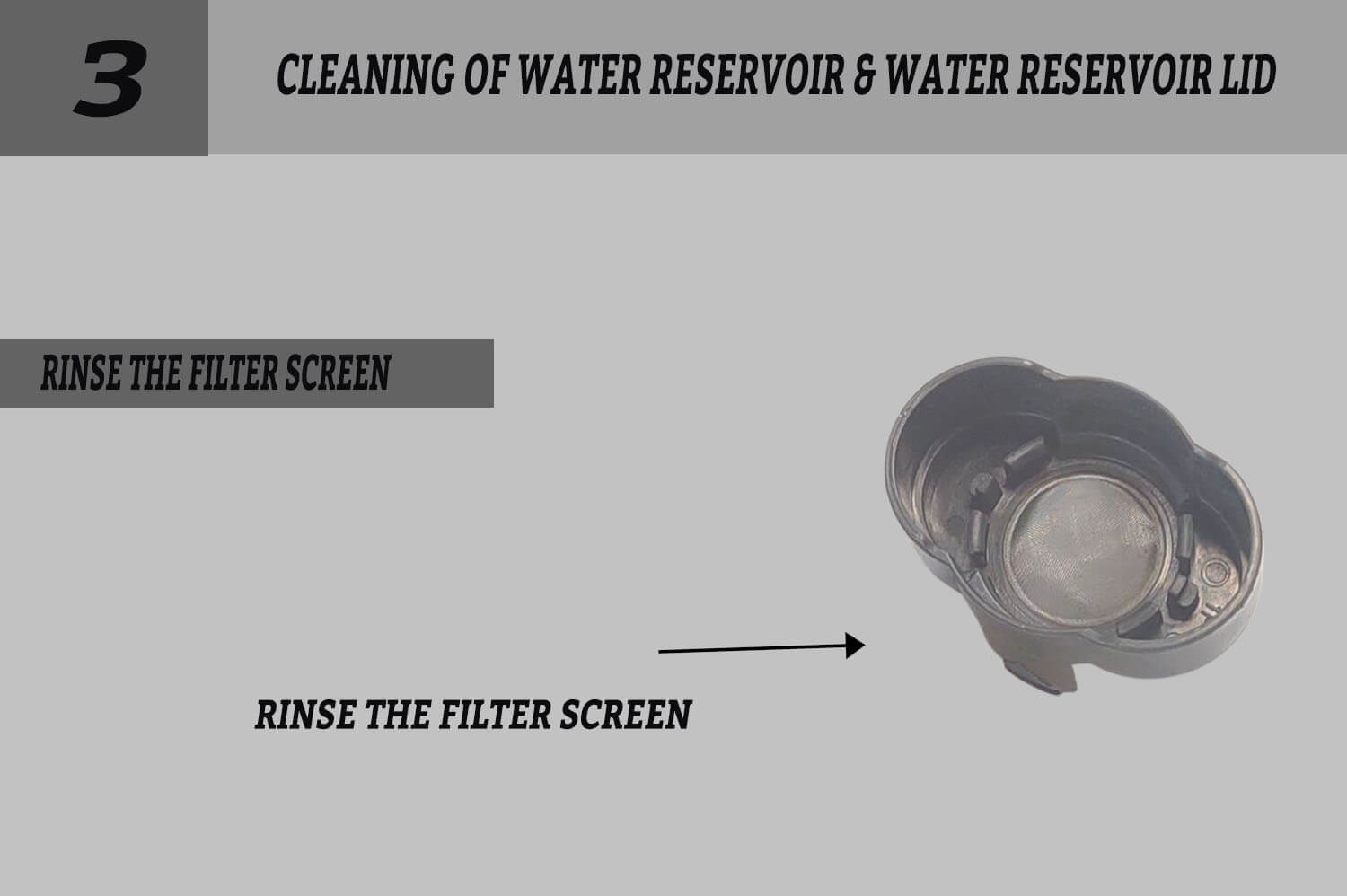
4. Use the sprayer. Unless it gets clean, you may aim the water spray at the filter screen.
5. Fill and agitate the Water Reservoir with approximately two inches of clean water.
Vacant the Water Reservoir, fill it with clean water, and return it to the brewer. If essential, repeat the procedures mentioned above and techniques.
CAUTION: Must rinse the Water Reservoir thoroughly after cleaning.
Make sure that no cleaners or cleaning solutions remain inside. Because they may contaminate the brewer during the water supply, it can be risky for one’s health.
How To Descale Your Keurig B-70 Brewer Timely?
Water in different locations has different mineral contents. Scale or calcium deposits may accumulate in your Brewer, depending on the mineral concentration of the water in your area. Although the scale is not toxic, if it does not fix a time, it can malfunction the performance of your brewer. Proper Descaling maintains your brewer’s heating element and other internal components that come into contact with water.
To guarantee optimum performance, verify your Brewer every three to six months. Calcium deposits can form more quickly, necessitating more frequent de-scaling.
If the LCD Control Center displays “DE-SCALE,” you should immediately descale (fig. 20). You should still descale your brewer every 3-6 months even if the word “DE-SCALE” is not visible. Follow the de-scaling method mentioned below:
Basic Instructions For Descaling
Let’s explore the descaling process in detail.
1. Prepare:
Step 1: To commence, you will need the following items:
- A minimum of 48 ounces of undiluted white vinegar
- Access to a nearby basin
- Always use a large ceramic mug (Never use styrofoam paper cups).
2: Unload the water in the Water Reservoir.
3: Deactivate the “Auto Off” feature.
4. Run Descaling Solution Rinse:
Step 1: Pour 48 ounces of the vinegar into the Water Reservoir.
Step 2: Place a big container on the Drip Tray Plate. Then push the BREW Button to start the rinsing. Throw away the contents of the cup into the sink/basin.
DO NOT USE A K-CUP® PORTION PACK.
Step 3: Proceed with brewing without a K-Cup® until “ADD WATER” is displayed.
Step 4: Keep the brewer stand for 4 hours maximum. Make sure it’s On throughout these hours.
Step 5: Throw away residual vinegar. And also, rinse the Water Reservoir properly.
5. Run Water-Only Rinsing:
Step 1: Verify and fill the Water Reservoir with fresh water.
Step 2: Start brewing while placing a large mug on the Drip Tray Plate. Discard the contents from the large mug for purity.
Step 3: Redo the brewing process until “ADD WATER” is displayed on the screen.
Step 3:If you notice a sudden change or foul smell in the taste of Coffee. You are requested to perform additional water brew cycles.
NOTE: If the “DESCALE” indicator keeps shining, repeat the descaling procedure by following the above instructions.
How To Service A Keurig B-70 Brewer Easily?
However, we recommend you updated and relevant cleaning and maintenance procedures. But still, this brewer needs to be more user serviceable. For a service guide, refer to the Warranty section of this guide.
How To Store Your Keurig B-70?
Please store your brewer in a safe place (frost-free environment). Vacate the Water Reservoir before storing, and take care of the brewer position. The brewer should be placed in its upright position to avoid leakage of water from the inner tank. The brewer in a cold environment is at risk, as the water can freeze inside the brewer or cause acute damage. Use fresh water to rinse the Water Reservoir and run three cleansing brews without a K-Cup® before operating your brewer after the storage period.
If you plan to relocate your brewer, switch the brewer off. Unplug it, and empty the Water Reservoir immediately. Please let your brewer warm to room temperature for two hours using it if the environment is below freezing.
Transport your brewer upright to protect the inner tank from leakage through the vent.
How To Troubleshoot And Solve The Problems Of Keurig B-70?
| Situation | Solution |
| The Brewer does not have power | Plug the brewer in an independent outlet. Plug the brewer securely.Use different outlets to plug in your brewer.Reset your home’s circuit breaker if necessaryTurn the Power Switch and LCD lights on. |
| The Brewer is not brewing. | Place the K-Cup® in the K-Cup® Holder. Push down the handle correctly. The LCD Control Center should show clear instructions “READY TO BREW,” and the Left, Right, and BREW Buttons should flash. Now hit the Left, Right, or BREW Button.The Exit Needle may be jammed due to deposits of coffee particles (Cleaning the exit needle).If the LCD Control Center highlights “ADD WATER.” Fill the water in the Water Reservoir instantly. Ensure and check the Water Reservoir is seated properly in its base.If the LCD Control Center shows “ADD WATER” after refilling, contact Customer Service at 1.866.901.BREW [2739]Whenever the blue light in the Water Reservoir shines, and the LCD Control Center indicates PRIME, see below. |
| LCD Control Center indicates “PRIME,” while the blue light in the Water Reservoir is flashing. | Remove the Water Reservoir for thorough cleaning (Cleaning Of Water Reservoir & Water Reservoir Lid ). Fill the Water Reservoir with water. Connect it back and ensure it gets fixed to the brewer appropriately appointed. Follow the above procedure twice; if this situation persists, contact Customer Service at 1.866.901.BREW (2739). |
| Why is the Brewer brewing a partial cup only? | The Exit Needle of the brewer may be clogged. Clean the K-Cup® Holder Assembly and rinse thoroughly under the faucet (see the “cleaning of the K-Cup® Holder Assembly).Detach the Water Reservoir during the brewing process. So, replace the water reservoir and perform water brewing without a K-Cup®.“Descaling” the brewer can also fix the issue (see the section “How to descale your Keurig B-70”).If you have performed the descaling procedure on your brewer twice and it is still brewing a partial cup, then your brewer needs extra care from expert hands. Contact Customer Service at 1.866.901.BREW (2739). |
| How to fix it when the LCD control center does not show the time? | The LCD will only show the time if you do not set the clock. You must select the clock again to continue brewing whenever the power is interrupted.To set the clock, follow the procedure in “How to set the clock on Keurig B-70”. |
| Why does the Brewer shut off Or turn on automatically? And How to fix it? | Do not set the Auto Off timer and On/Off time features. To perform this, press the MENU Button beneath “MENU” and browse the options for the programming. “OFF” displays Auto Off timer and On/Off. If “OFF” is not shown, follow the directions in the “How to set On/Off feature in Keurig B-70” section to reset. |
| Why does the blue light in the Water reservoir not stop blinking? | A brewer will only brew a full cup whenever the water level is low. First, add water to the Water Reservoir.If the LCD Control Center highlights “PRIME.” Be careful and check the situation to the left, please. (whenever the blue light in the Water Reservoir shines, and the LCD Control Center shows “PRIME.” |
| If any problems persist while using Keurig B-70, contact Customer Service at 1.866.901.BREW (2739) | |
What Is The Warranty Of Keurig B-70?
For a year following the buy date, Keurig, Inc. assures that your Brewer will be free of manufacturing flaws when used in a typical household setting. Please complete and return the warranty card that came with your Brewer so that we can save the details of your purchase in our database. Upon receiving documentation of the purchase date, Keurig will repair or replace the Brewer free of charge. We would provide a new or refurbished Brewer if required to fulfill the terms of this guarantee. A fresh, limited one-year will be applied If a replacement Brewer is delivered.
Only Brewers in the United States and Canada may avail of this guarantee. You may also have privileges for other legal rights that vary from state to state. In the case of Canada, it varies from province to province. This warranty offers you specific legal rights.
What Is Not Covered Up By The Limited Warranty?
THIS WARRANTY DOES NOT COVER RESULTANT OR SUBSIDIARY DAMAGES SUCH AS PROPERTY HARM, ETC. IT ALSO DOES NOT PAY INCIDENTAL COSTS ARISING FROM ANY BREACH (AN ACT OF BREAKING THE LAW), EVEN IF ANTICIPATED.
Some states or provinces of the US do not permit the exclusion of resultant or subsidiary damages, so the limitation mentioned above may not apply to them as discussed. The situation depends upon the country, state, or province where you purchased it.
Additionally, this warranty does not cover harm brought on by services rendered by parties other than Keurig or its approved service providers by using components other than genuine Keurig components or by outside factors like misuse, abuse, improper power supply, or acts of God.
What Are The Other Limitations Or Restrictions?
THIS WARRANTY IS EXCLUSIVE. BUT ONLY APPLICABLE INSTEAD OF ANY OTHER EXPRESS WARRANTY, WHETHER ORAL OR WRITTEN. MOREOVER, KEURIG, AT THIS MOMENT, SPECIFICALLY DISCLAIMS ALL OTHER WARRANTIES WITH CONCERNING YOUR B70 BREWER, INCLUDING ANY IMPLIED WARRANTY OF MERCHANT FITNESS OR ABILITY FOR ANY PARTICULAR PURPOSE.
Remember, some states or provinces do not allow disclaimers of implied limitations or warranties on how long an implied warranty lasts. Therefore the rule mentioned above may only apply to some. It will depend on the country, state, or province of purchase.
How Can You Obtain Warranty Service?
Keurig® Brewers are good-quality appliances, and with proper care, they provide you with years of satisfactory performance. However, if the need arises for warranty servicing, call Keurig Customer Service at the toll-free number 1.866.901.BREW (2739). Never return your Brewer for servicing without speaking to the Keurig Customer Service agent first. First, get an Authorization to Return number (ATR) and confirm servicing. If you return Keurig Brewer without an Authorization to Return ( ATR) number, it will be returned to the sender without servicing.
Keurig, Incorporated
55 Walkers Brook Drive
Reading, MA 01867
1.866.901.BREW (2739)
Conclusion
Here is the time to hold a coffee mug in your hands and enjoy your heavenly coffee. Yummy! In this article, I have illustrated the entire brewing process of your Keurig B-70 coffee maker in detail. Above mentioned steps are as easy as you have imagined in your dreams. However, re-read this article if you need clarification on any topic related to your coffee maker. I hope you will not have any queries. Furthermore, for any coffee beans and maker queries, visit CoffeeAim.com.
Now, it’s time to celebrate your “Me Time” by drinking delicious foamy coffee made from your favorite Keurig B-70 coffee maker. You would say to yourself, I love to make coffee over tea.
Have fun!
FAQs
What Is So Special About A Keurig B-70?
The straightforward working of Keurig makes it unique. Just fill the water tank, and keep K-Cup in the pod holder. Press the brew button, and your coffee gets ready within a minute.
Is Keurig B-70 Only For Coffee?
The Keurig K-cups contain safe plastic, and you can brew coffee, hot chocolate, tea, and other hot drinks easily.
How Often Should The Keurig B-70 Be Cleaned?
Clean the Keurig B-70 twice a month. You can easily wipe your brewer with a damp, soft, non-abrasive cloth anytime. You should also wash the water tank and rinse the K-cups holder. And throw the water from the Drip tray to avoid a mess in the kitchen.