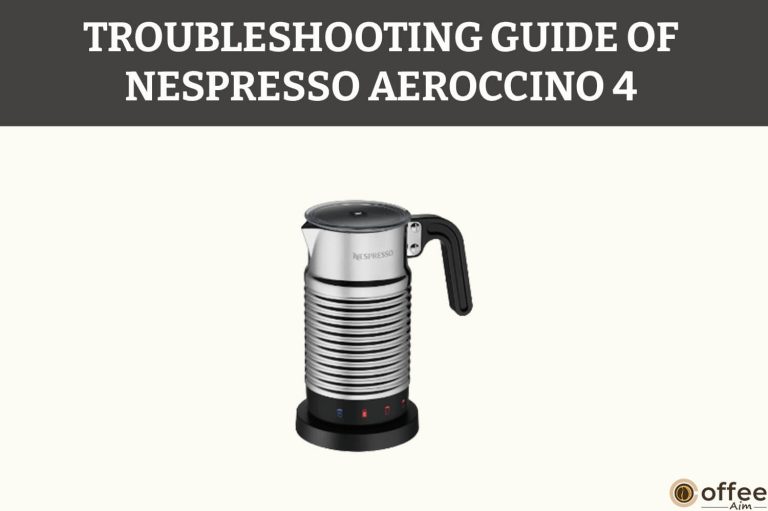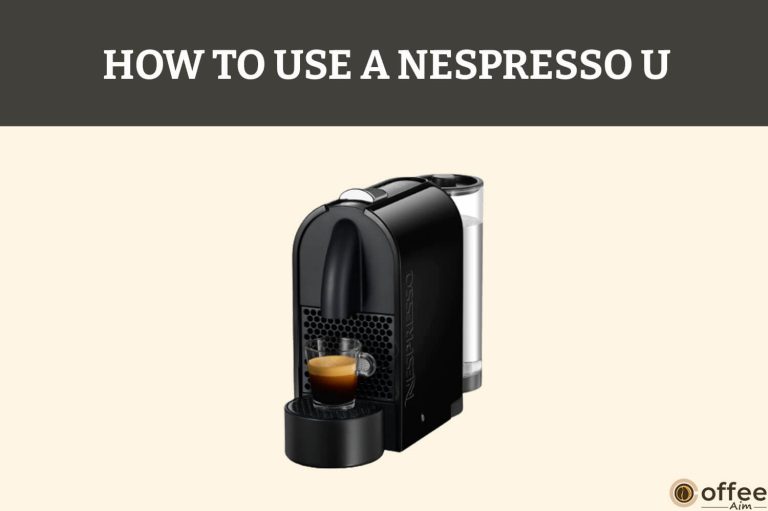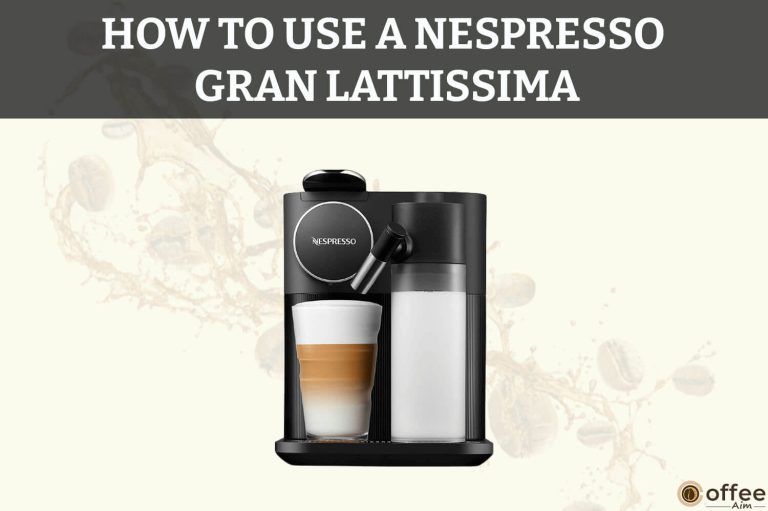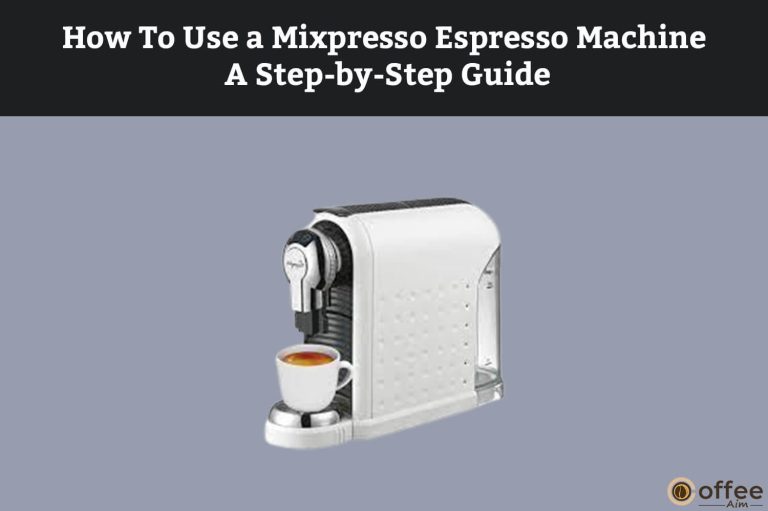Quick Navigation
Are you trying to figure out the issue with your Nespresso Lattissima Touch because it’s not working? You can only savor a delicious coffee once you fix the problem. Whatever the problem you are facing just don’t stress out; your Lattissima Touch will be fine. So, If you are looking for a guide about why your machine is not working and how to fix it. Don’t worry; you have landed in the perfect spot.
In this guide, I have discussed all the problems of your Lattissima Touch, and how you can fix them, so you can savor your favorite Cappuccino or Latte Macchiato again and have the joy of getting a cafe experience by pushing a single button. Are you ready to troubleshoot your Nespresso Lattissima Touch? Let’s get started!
Problem 1: Why Is There No Light Indicator On My Nespresso Lattissima Touch?
A blooming morning with a steamy hot cup of coffee, what an excellent start to the day it will be! But when you turn on your Nespresso Lattissima Touch and find out there is no light indicator on your coffee machine, the whole day turns gloomy. Uh oh, don’t be sad. I am here to fix the no-light issue with your machine. Below are the causes and the solutions to the no-light problem on your Nespresso Lattissima Touch. Let’s troubleshoot your machine rather than wait around.
Cause 1: Non-Functional Power Outlet
The button is not lighting up, maybe because the power outlet is non-functional.
How To Fix It: Check The Outlet
Connect your machine to a functional and grounded outlet.
Cause 2: Inappropriate Power Supply
You are facing a no light indicator on your machine, maybe because you have plugged the machine incorrectly into the power outlet.
How To Fix It: Check The Plug
Connect the power cable of your machine firmly to the power outlet and ensure you are providing the appropriate power supply to your machine to start its operation.
Cause 3: Power-Saving Mode
Your Nespresso Lattissima Touch is in power-saving mode, which turns off the machine after the specific time that you have programmed on your machine.
How To Fix It: Turn Off the Power Saving Mode
Press the power button to switch on the machine, the button will light up, and you can brew your coffee.
Cause 4: Inconsistent Voltage Supply
If the voltage supply to your coffee machine is inaccurate, which can lead to fluctuation in the internal voltage. The fluctuating voltage is probably keeping the machine from getting the power it needs to turn on the Indicator light; that’s why the button is not lighting up.
How To Fix It: Check The Voltage
Ensure the voltage supply of the power outlet is consistent and compatible with your coffee machine.
Cause 5: Faulty Fuse
You do not see a light indicator because the fuse has blown out, which cuts off the electrical supply to the button and other parts of the machine. Hence, the button is not lighting up.
How To Fix It: Check The Fuse
Unplug the cable and open the machine to inspect the fuse. If the fuse is blown out, you need to replace the fuse and restore the power supply and fix the light issue.
Problem 2: Why Is No Coffee, No Water Flowing Out Of My Nespresso Lattissima Touch?
You get out of bed and reach your Nespresso Lattissima Touch to brew and savor a creamy cup of Cappuccino, but no coffee or water is flowing out. This is enough to disappoint you, especially when you are craving a perfect Cappuccino. But don’t let the frustration get into your head. Your coffee machine will be okay, and so is your mood, once you read this guide. There are various reasons why your machine is not dispensing coffee or water, and I have mentioned the causes and their solutions below. Let’s figure it out!
Cause 1: Empty Water Tank
You are encountering this situation where your Nespresso Lattissima Touch is not dispensing coffee or water, maybe because the water tank is empty. You cannot brew a coffee if there is no water available to blend the coffee.
How To Fix It: Fill The Water Tank
Lift the water tank cover; look inside the tank, if there is no water, then fill it with potable water.
Cause 2: Your Machine Is Clogged
Your Nespresso Lattissima Touch is not dispensing water or coffee, maybe because the mineral deposits have clogged your machine’s tubes, restricting the coffee or water flow. Where do these mineral deposits come from? They come from the water which you use in your machine. If the water has high mineral content, it will form mineral deposits when water heats up for brewing. So you must use filtered water in your machine.
How To Fix It: Descale Your Machine
To remove the mineral deposits, descale your Nespresso Lattissima Touch with the descaling solution made exclusively for your machine. Descaling prevents the accumulation of mineral deposits inside your machine and maintains optimum performance.
How To Descale Your Nespresso Lattissima Touch?
Follow the steps below to ensure your machine continues to operate correctly over its lifespan and that your coffee experience is just as amazing as it was on the first day.
- Lift the lever to allow the ejection of the used capsule in the used capsule container, then close the lever.
- Empty the drip tray and discard the capsules from the used capsule container.
- Add 100 ml of Nespresso descaling agent and 500 ml of water to the water tank.
- Take out the descaling pipe and connect it to the steam connector of the machine. As you connect the pipe, the machine enters the descaling mode.
- The descaling alert shines orange throughout the process, and the warm milk froth button glows white.
- Take a container of 1 Liter and place it beneath the coffee outlet and the descaling pipe nozzle.
- Push the warm milk froth button; the descaling solution flows sequentially through the coffee outlet, descaling pipe, and drip tray.
- As the water tank gets empty, the descaling cycle completes, and the warm milk froth button shines.
- Now, rinse the drip tray, capsule container, and water tank thoroughly, then fill the water tank with potable water to the MAX line.
- To start the rinsing cycle, push the warm milk froth button. The rinsing water circulates from the coffee outlet, descaling pipe, and drip tray until the water tank gets empty.
- As the rinsing cycle finishes, the machine switches off. Disconnect the descaling pipe and place it in the storage door.
- Empty the drip tray and discard the used capsule from the used capsule container. Add fresh potable to the water tank.
- Now, use a moist cloth to clean the machine’s surface. The descaling process ends here.
Problem 3: Why Is Coffee Coming Out Very Slowly From My Nespresso Lattissima Touch?
For a coffee lover, waking up to see a stream of coffee flowing from the coffee outlet is pleasant. But wait. What’s this? The coffee is dripping out at the speed of a turtle, leaving you frustrated and coffee deprived. If you are looking at the coffee flow and wondering why it is happening in your Nespresso Lattissima Touch, just don’t let the slow coffee flow ruin your mood. I will tell you why the coffee is coming out very slowly and what you can do to fix this issue as I have figured out the causes and their solutions. So, Let’s troubleshoot this issue together.
Cause 1: Inappropriate Capsule Type
If you are facing a slow pour issue in your Nespresso Lattissima Touch, it might be because you have placed a capsule that doesn’t match the type of coffee you want to brew. For example, if you put an Espresso capsule and push the Lungo button, the coffee will come out slowly; why does it come out slowly? Because the lungo button extracts the two shots of Espresso, which require more time to brew and produce a weak shot of Espresso.
It all depends on the density, grind size, and moisture level of the coffee beans; these things vary with coffee beans and determine the brewing speed and outcome. Such as Lungo takes 35 to 40 seconds, and Espresso takes 25 to 30 seconds to brew, which is less time than the Lungo.
How To Fix It: Insert Appropriate Capsule For Coffee Type
Check the capsule type before you insert it into the capsule holder because it is essential to match the capsule and the type of coffee you want to make. So, If you prefer a quick Espresso shot, you should choose a capsule designed explicitly for Espresso, and for a long and smooth coffee, you should go for Lungo. If you need clarification about the capsule type, check the capsule packaging for the relevant information.
Cause 2: Your Machine Is Clogged
If your Nespresso Lattissima Touch is dispensing coffee at a slow rate, the mineral scales may have accumulated inside the machine and are affecting the coffee flow. These mineral deposits originate from water with high mineral content. These minerals get precipitated when water heats up while brewing, so they can be responsible for slow coffee flow.
How To Fix It: Descale Your Machine
The easiest way to remove the mineral scale is by descaling. Descale helps prevent the formation of scales and keeps your machine safe from blockage. For the descaling instructions, see the section above ‘’How to descale your Nespresso Lattissima Touch’’, under the “Problem 2 (Cause 2)”.
Problem 4: Why Is No Coffee, Just Water Runs Out From My Nespresso Lattissima Touch Even After The Capsule Is Inserted?
As you press the brew button of your choice and eagerly wait for your delicious coffee to flow out of the coffee outlet? But hold on, what’s that? Water comes out in place of coffee. You must be thinking, what in the world have I done wrong that this is happening to me? Why no coffee, just water running out, especially when you have already placed a capsule in the compartment?
Please, give a break to your uncontrollable thoughts; you can fix this issue and will enjoy your favorite coffee again. I will help you figure out the cause and what you can do to solve this problem. Let’s jump right into the causes and solutions below without further ado.
Cause 1: Incorrect Position Of Capsule
You are getting only water from the coffee outlet because you have not placed a capsule correctly in the capsule holder. When the capsule is out of place, your machine will not recognize it and extract the coffee grounds, so it will not brew any coffee to flow out of the coffee outlet.
How To Fix It: Check The Capsule Position
Open the lever of your machine and inspect the capsule position. If the capsule is in the incorrect position, reposition it. Ensure you place a fresh capsule in the capsule compartment.
Cause 2: Grid Plate Blockage
You are facing this issue of only water flowing out of the coffee outlet; the possible cause is coffee residues that have clogged the grid plate of your Nespresso Lattissima Touch. These coffee grounds are not letting the water pass through the holes of the grid plate to perforate the capsule foil; that’s how no coffee is flowing out, only water running out.
How To Fix It: Unclog The Grid Plate
You need to unclog the grid plate by scrubbing off the coffee residues to get your machine to start dispensing coffee again. But where is the grid plate? Look at the bottom of the capsule compartment. To unclog the grid plate, follow the steps below:
- Grab a clean toothbrush and gently scrub the grid plate multiple times.
- After you scrub the grid plate, hit the brew button to allow water to flush out the coffee residues from the outlet.
- If you feel the grid plate is still clogged, repeat the procedure until the water becomes clear.
Problem 5: Why Is My Coffee Not Hot Enough In My Nespresso Lattissima Touch?
Nothing is better than a hot cup of coffee to get through the day, but when your Nespresso Lattissima Touch provides you with a less warm coffee, your happiness eventually turns into sadness. It is a real disappointment, and I can feel it for you. Don’t be sad; there might be a reason behind this lukewarm coffee which you cannot find out, but from now on, your half problem is solved because I am here to tell you why your Nespresso Lattissima Touch is unable to serve you steaming hot coffee and how you can fix this problem. Let’s check out the causes!
Cause 1: Temperature Of Cup
The reason behind this less warm coffee with your Nespresso Lattissima Touch might surprise you because it’s all about the cup in which you are brewing your coffee. What does it mean? Let me make it easy for you. If you pour the freshly brewed hot coffee into a cup that is at room temperature or cold, the heat from your coffee will transfer into your cup to make it warm and result in a drop in the warmth of your coffee. It turns out as a coffee that is not hot enough to satisfy your soul.
How To Fix It: Preheat Your Cup
One choice you have is to preheat your cup before pouring hot coffee. Add boiling water into your cup and let it remain for a few minutes, then drain the water and pour your coffee; this will keep your coffee warm.
Cause 2: Clogged Heating Element
If your Nespresso Lattissima Touch is not brewing a hot coffee, it might be because the heating element is clogged, but the real culprit is the type of water we use for brewing in the machine. How does water affect the heating element? Suppose the water in your area is considered Hard water because of its high mineral content. In that case, these minerals precipitate while heating up to form mineral scales over time and affect the heating element. As a result, the machine’s efficiency decreases, and water will take longer to heat up. Hence, your machine will serve you a lukewarm coffee.
How To Fix It: Descale Your Machine
The first option to fix this issue immediately is descaling. Descaling can remove these mineral scales from the heating element, so you should try to descale your machine by following the procedure I have outlined in the section above ‘’How to descale your Nespresso Lattissima Touch’’, under the “Problem 2 (Cause 2)”. Also, you must be aware of the type of water in your area, especially when we know hard water is a common problem. And to avoid the development of the mineral scale, you must use filtered water or water with low mineral content for brewing.
If descaling doesn’t work, you need to replace the heating element of your machine, and for that, you have to consult a professional, don’t do it by yourself; otherwise, you will end up losing your machine.
Problem 6: Why Is The Capsule Area Of My Nespresso Lattissima Touch Leaking?
After a long day at work, you only want to relax by sitting on your couch and savoring your favorite Cappuccino. So, you head over to your Nespresso Lattissima Touch, place a capsule of your choice, and press the brew button. But sadly, after a few seconds, the capsule area of your machine starts leaking. Ahh, that means a delay in your much-needed caffeine dose because a problem has arrived here. But don’t worry; I am here to fix your mood because I will tell you why the capsule area of your machine is leaking and how you can fix it. Let’s check out the causes and their solutions below.
Cause 1: Incorrect Capsule Position
You are facing a leak issue in your Nespresso Lattissima Touch, probably because of an issue with the capsule that the capsule is not in the correct position.
How To Fix It: Check The Capsule Compartment
You need to check the capsule compartment and ensure the capsule is firmly seated in the capsule compartment.
Cause 2: Clogged Grid Plate
The other possible cause of why there is water in the capsule container is the clogged grid plate. The coffee residues accumulate on the grid plate over time, preventing the water from passing through the grid plate and piercing the capsule foil. This generates back pressure, which causes water to end up in the capsule container.
How To Fix It: Clean The Grid Plate
To fix the leak issue, unclog the clogged grid plate to prevent water from leaking into the capsule container. But how can you clean it? You need a toothbrush; remember that it must be clean and dirt-free. Scrub off the residues from the grid plate and run a cleaning cycle by allowing the water to flush out the residues. Also, clean the capsule holder with a moist cloth.
If you have cleaned the grid plate, but water is still leaking into the capsule container, there must be another reason for this issue. You need to call the Nespresso Club for assistance with this problem.
Problem 7: Why Is My Nespresso Lattissima Touch Blinking Irregularly?
A coffee lover’s life revolves around their coffee machine, and whenever a light blinks, the heart of a coffee lover beats faster. As the light becomes steady, coffee lovers get happy because their machine is ready to brew coffee and fill the day with the aroma of coffee. But when the lights start blinking irregularly, the coffee lover’s heart beats irregularly too. You are concerned about your beloved machine and thinking. My life will be miserable without my daily caffeine dose. Oh no, there is no need to worry. In this guide, I have covered the causes of why your Nespresso Lattissima Touch is blinking irregularly and what you have to do in that case.
Cause: Technical Issue
Your Nespresso Lattissima Touch is blinking irregularly because it is experiencing technical issues as mentioned below.
- The heating element failure.
- The pump system has stopped working.
- Any other electrical problem related to the power cable or fuse of the machine.
How To Fix It: Send For Repair
You must communicate with Nespresso Customer Support to resolve the irregular blinking issue. They will help identify this irregular blinking and suggest a solution which may include repairing or exchanging defective parts.
Problem 8: Why Do All The Buttons On My Nespresso Lattissima Touch Blinks Simultaneously For 10 Seconds And Then Switch Off Automatically?
Life with Nespresso Lattissima Touch becomes easy because of its convenient features. You push a button, and your favorite drink gets ready in a while for you to enjoy without any problem. However, if the buttons start blinking simultaneously for ten seconds and then switch off automatically, it must confuse you because you are unaware of the cause behind this sudden blinking and shutdown of your machine. But don’t worry; I will tell you why the buttons of your Nespresso Lattissima Touch blink for ten seconds then the machine switches off on its own and what you can do to solve them. Let’s check them out below!
Cause: Error Alarm
If all the buttons on your Nespresso Lattissima Touch blink simultaneously for ten seconds and then turn off automatically, It’s probably an error alarm. Several reasons could trigger the error alarm. Let’s first check out the basic reasons for this error alarm.
- It might be the result of a low water tank.
- You last cleaned the Rapid Cappuccino System a long time ago.
- It can be an electrical problem, the power supply is inadequate, or the voltage is incompatible with the machine.
- The fuse of your machine is not working and causing the electricity supply to be inconsistent.
- The mineral scale has entirely blocked the inside of the machine and restricted the machine from starting to work.
How To Fix It
Perform the following steps to fix this error alarm.
- Fill the water tank to the maximum level.
- Clean the Rapid Cappuccino System by following the correct procedure of cleaning, which I have outlined under “Problem 15”.
- Check the power supply of the outlet, and ensure the outlet’s voltage is compatible with your machine because the machine must get the appropriate power supply or voltage to work efficiently.
- Check the fuse of your machine; if it’s burnt, replace it. Because if the fuse is faulty, your machine will not receive the appropriate power supply from working effectively.
- Descale your machine as descaling helps remove the mineral scale and keep your machine at optimal performance.
For the descaling instructions, see the section above ‘’How to descale your Nespresso Lattissima Touch’’ under the “Problem 2 (Cause 2)”.
If you still have trouble fixing this issue, call the Customer Support Team at Nespresso and send the appliance for repair. But if you are using it while it’s malfunctioning, then it can cause severe damage to your machine or put your safety at risk. So, sending your Nespresso Lattissima Touch to repair is better, so you don’t have to lose your beloved machine.
Problem 9: Why All The Six Buttons Of My Nespresso Lattissima Touch Are Blinking Fast Three Times, And Then The Machine Goes Back To Ready Mode?
If you are a coffeeholic, you must have been aware of how important the proper functioning of a coffee machine is. But when you notice your coffee maker starts behaving unexpectedly as the buttons start blinking three times and go back to ready mode. You start guessing the message behind these three times blink of your machine but not getting it. Don’t get confused; I have covered the possible cause behind this issue.
Cause: Water Tank Is Empty
You may be facing this three-time blinks issue with your Nespresso Lattissima Touch, because the water tank is empty. And with this blinking, your machine is alerting you to an empty water tank. You cannot brew a coffee if the water tank is empty; your machine will be in ready mode until you fix it.
How To Fix It: Fill The Water Tank
To fix this issue:
- Lift the water tank cover to hold it and fill it with fresh potable water.
- Rinse it thoroughly before filling it.
- Place it back on the machine and press the button to start brewing.
Problem 10: Why Is The Descaling And Cleaning Alert Of My Nespresso Lattissima Touch Blinking?
If you are a daily user of Nespresso Lattissima Touch, you know each step of brewing a perfect milk recipe. But when you notice your machine’s descaling and cleaning alerts start blinking simultaneously, you stop preparing your coffee and start figuring out what message these alerts are trying to convey because all the Nespresso machines communicate with the means of a blinking light. So, If you are feeling helpless here because you cannot find the cause of these blinking alerts, there is no need to freak out. I have figured out why the descaling and cleaning alerts of your Nespresso Lattissima Touch are blinking simultaneously. And what steps do you need to follow to eliminate these blinking alerts? Let’s first check out the cause below.
Cause: Machine Stuck In Menu Mode
The descaling and cleaning alerts blink simultaneously, indicating your machine is in menu mode. Normally, when you enter the menu mode and don’t perform any action within thirty seconds, your machine will automatically exit the menu mode.
How To Fix It: Exit The Menu Mode
Press the milk froth and Lungo buttons simultaneously for three seconds; your machine will exit the menu mode.
Problem 11: Why Is The Descaling Alert Of My Nespresso Lattissima Touch Shines Orange And Beverage Buttons Available?
Brewing a milk-based beverage with Nespresso Lattissima Touch is the easiest way to get a cafe experience in the comfort of your home. But when the descaling alert shines orange along with all the beverage buttons of your machine, you start waiting for the buttons to stop illuminating so you can prepare your drink again. Contrary to your wait, the buttons are still shining, leaving you frustrated thoughts that what is happening with my machine? Why are these buttons shining, and what should I do now? Before you start panicking, I will let you know the cause and how you can tackle this issue. Let’s find out below.
Cause: Descale Alert
Your machine’s descale alert and beverage buttons are shining orange because your machine is giving you a message that it needs descaling. The descaling feature monitors the level of mineral scale in your coffee machine. When the scale layer exceeds the threshold, it notifies the user to descale the machine because the mineral scale has fully developed inside your machine.
How To Fix It: Prepare For Descaling
Your machine is giving you a descaling alert; you need to prepare for descaling immediately. If you own this Nespresso Lattissima Touch, I assume you already know the descaling procedure, but in case you have any doubts, I have outlined the descaling steps earlier, see the section above ‘’How to descale your Nespresso Lattissima Touch’’ under the “Problem 2 (Cause 2)”.
Problem 12: Why Are The Descaling Alert Blinking Orange And The Beverage Buttons Available On My Nespresso Lattissima Touch? (descaling alert level 2).
If you are fond of milk-based beverages and prepare a lot of milk drinks with your Nespresso Lattissima Touch, then you must clean the machine after each use. When you notice the descaling alert of your machine is blinking along with beverage buttons available, you might get confused as to why these buttons are shining. But don’t worry; I am here to clear your confusion about what might be causing this problem and how you can fix it. Let’s dive into the cause of why the descaling alert blinks orange and the beverage buttons available on your Nespresso Lattissima Touch.
Cause: Incomplete Descaling
You are observing the descaling alert blinking as orange along with the beverage buttons, indicating you performed an incomplete descaling process. There may be some reasons for this issue; it could be because you have not followed the descaling steps because you have lost the user manual, or you have not measured the ratio of the descaling agent and water correctly.
How To Fix It: Repeat The Descaling Process
To fix this descaling alert blinking issue, repeat the descaling process. The process of descaling involves several steps; you don’t need an expert to descale your machine. Just follow the descaling instructions according to the user manual, and for the descaling instructions, see the section above ‘’How to descale your Nespresso Lattissima Touch’’ under the “Problem 2 (Cause 2)”.
Problem 13: Why Is The Descaling Alert On My Nespresso Lattissima Touch Blinking Orange And Warm Milk Froth Steady Light?
Are you trying to figure out why the descaling alert of your Nespresso Lattissima Touch blinking orange and the warm milk froth button has steady light on? And you are losing hope for your machine because you cannot find its cause? Uh oh, don’t lose hope. I have figured out the cause and the solution to the issues you are dealing with. Let’s figure it out, so your machine can prepare your favorite drinks again.
Cause: Your Machine Is In Descaling Mode
The descaling alert blinks orange, and the warm milk froth button has a steady light, probably because your Nespresso Lattissima Touch is in descaling mode. It can occur because you forgot to complete the descaling process, which takes several steps. At first, the descaling solution circulates inside the machine and flows out of the coffee outlet; then, the machine goes through a rinsing cycle. And during the descaling process, different buttons blink to indicate the stages of descaling. Just like the warm milk froth button has a steady light.
How To Fix It: Press The Warm Milk Froth Button
When you notice the descaling alert blinking orange along with the steady light on the warm milk froth button, you need to follow the descaling procedure. Once the descaling is completed your machine will switch off automatically. For the descaling instructions, see the section above ‘’How to descale your Nespresso Lattissima Touch’’ under the “Problem 2 (Cause 2)”.
Problem 14: Why Are The Descaling Alert Shining Orange And Beverage Buttons Unavailable On My Nespresso Lattissima Touch?
It’s an era of electronic items; we all rely on them for our essential work; just like for coffee, a coffee machine prepares our coffee within a few minutes without any problem. And when you have Nespresso Lattissima Touch, your entire day revolves around it, making cup after cup. But when you notice the descaling alert shines, and the beverage buttons are unavailable, you might get worried about what is happening with your machine. Why are the beverage buttons unavailable? Oh no, how can you fix it? Don’t worry; I have got the solution for you! As I have figured out the cause of this problem. Let’s jump into the cause and its solution.
Cause: Blocked Machine
The most likely cause of why the descaling alert is shining orange on your Nespresso Lattissima Touch is that the mineral scale has entirely blocked your machine because you descaled your machine a long time ago. That’s how the scale has built up inside. But how has this scale developed? Well, Probably because you use hard water in your machine, which has a high content of dissolved minerals. When water heats up while brewing, the water’s minerals precipitate and accumulate inside your machine, forming a hard crusty layer. When this occurs, the machine will display the descaling alert as orange because the scale level is too high. Thereby affect the functioning of your machine as you see the beverage buttons are unavailable, and you cannot brew your favorite drink.
How To Fix It: Descale Your Machine
If you think you will lose your Nespresso Lattissima Touch, don’t stress your head; your coffee machine will be alright. To resolve this issue, descale your machine. There is a specific descaling agent to remove the mineral scale for descaling. The descaling agent consists of chemicals that dissolve the layers of mineral scale, and the rinsing step of descaling flushes off any remaining residue to ensure any chemical does not affect the taste of your coffee. If you want to know the correct procedure for descaling your machine, see the section above ‘’How to descale your Nespresso Lattissima Touch’’ under the “Problem 2 (Cause 2)”.
Problem 15: Why Does The Clean Alert Of My Nespresso Lattissima Touch Shines Orange?
You get up early in the morning to prepare your caffeine dose with your Nespresso Lattissima Touch to have plenty of energy to get through the day. But when you turn on the machine to brew your coffee, the cleaning alert shines orange on your machine. You start wondering, why does this alert appear? Uh no! Is there any serious issue with my machine? You need to relax first because there is nothing to worry about. I am here to tell you why the clean alert of your Nespresso Lattissima Touch is shining orange and what you need to do to get rid of this alert. Let’s first check out the cause of this issue.
Cause: Dirty Rapid Cappuccino System
You are getting a cleaning alert on your Nespresso Lattissima Touch because of the milk residues which have clogged the Rapid Cappuccino System. Your Lattissima Touch has a feature to display a warning when it requires cleaning. If you have not cleaned the milk system for a long time, you may have to pay for it, as a dirty milk system can affect your health. How? Ideally, the clean alert appears after each milk recipe, but when you don’t clean it, over time, the milk residues get dry inside and clog the milk frother nozzles, resulting in a bad flavored coffee. It also becomes a growth medium for unwanted bacteria and risks your health. I hope you understand how important it is to clean the milk system.
How To Fix It: Clean The Rapid Cappuccino System
When you notice the cleaning alert, get ready to prepare for cleaning immediately. If you have prepared a milk-based recipe, and after that, you see the cleaning alert shining orange.
How To Clean The Rapid Cappuccino System Of Your Nespresso Lattissima Touch?
Follow the steps below as it is recommended in the user manual to clean the Milk system after each milk recipe.
- Lift the lever to allow the ejection of the used capsule into the capsule container.
- Put an empty container below the milk spout.
- Push the clean button on the lid of the Milk system and hold it until the machine stops working automatically. As the cleaning process starts, hot water combines with the steam and flows out of the milk spout.
- The entire process of cleaning takes sixteen seconds to complete, and the clean alert blinks throughout the process.
- As the cleaning finishes, the clean alert will stop blinking.
After each milk recipe, disassemble the Rapid Cappuccino System and clean it in the upper side of the dishwasher. If the dishwasher is unavailable, you can hand wash it.
How To Handwash The Rapid Cappuccino System?
Follow the steps below to clean the R.C.S. by hand.
- Disassemble the Rapid Cappuccino System and rinse all the parts with hot water.
- Soak all the parts in hot water with mild detergent for 30 minutes. Do not use any strong detergent. After 30 minutes, rinse the parts thoroughly with hot water.
- Use a mild detergent to clean the inner part of the milk container, then rinse it with warm water. Avoid using any abrasive material that could scratch the surface of the container.
- Take a clean towel to dry all the parts, then reassemble the Rapid Cappuccino System.
- Attach the Rapid Cappuccino System to the machine and push the clean button before you prepare the milk recipe.
That’s how you can do hand washing of the Rapid Cappuccino System. If you keep the Rapid Cappuccino System clean, your Nespresso Lattissima Touch will continue to prepare your favorite drink of the best quality.
Problem 16: Why Do All Coffee And Milk Recipe Buttons Flash Alternatively On My Nespresso Lattissima Touch?
When you need a perfect Cappuccino to gulp down to relax after the freaking tiring day, but the coffee and milk recipe buttons start flashing alternatively, it can be annoying when you try to figure out why it is happening but cannot find the reason. Please don’t be upset; now you are at the right guide to figure out why it is happening with your machine. In this guide, I have discussed the causes of why the coffee buttons and the milk recipe buttons are flashing alternatively and how you can fix this flashing issue. So, what are you waiting for? Let’s check the causes below!
Cause1: The Machine Is Overheating
You are experiencing this alternative flashing of all the coffee and milk recipe buttons because your Nespresso Lattissima Touch has overheated. There are several reasons for overheating. It usually occurs when you use your machine for a prolonged period or have brewed multiple cups of coffee in a row.
How To Fix It: Give Some Rest
All the buttons are flashing to let you know you need to give some rest to your machine. Unplug the cable and let the machine cool down. When it cools down, you can operate your machine normally with no problems like flashing buttons. If you ignore the flashing buttons and keep using your machine to brew coffee, any serious mishap can occur, so you must wait for it to cool down before you start using it again.
Cause2: The Emptying Process Has been Completed
Another possible cause behind the alternative flashing of all the coffee and milk recipe buttons is that you have just performed the emptying process on your machine. When the emptying process finishes, your Nespresso Lattissima Touch switches off automatically and enters a blocking period of ten minutes after emptying the system. You cannot brew any coffee or milk recipe during this blocking period.
How To Fix It: Wait For Ten Minutes
There is no rocket science needed to fix this issue. You have to wait for the blocking period to end. After ten minutes, you can operate your machine again.
If all the buttons are still flashing, there is some underlying problem. You should call Nespresso Customer Service for assistance with this problem.
Problem 17: Why Does The Lever Of My Nespresso Lattissima Touch Not Close Completely?
You are set to brew a coffee, lift the lever, and insert a capsule in the capsule holder. But wait, what’s this? The lever of your Nespresso Lattissima Touch is half open. Uh oh. It seems like an issue here. But what’s the issue? Why is the lever not closing completely? If you want to resolve this issue and try to find out the cause, your wait is over now, as I have discussed the causes of this issue below and how you can fix it.
Cause1: Capsule Container Is Full
The lever is not closing completely, maybe because the capsule container is full and there is no space for a new capsule.
How To Fix It: Empty The Capsule Container
Remove the capsule container, discard the used capsules, and place it back in the machine. Now, try to close the lever.
Cause2: Capsule Is Stuck In The Holder
You are experiencing the issue of the lever not closing completely, probably because a capsule has stuck inside the holder and blocked the way of the new capsule.
How To Fix It: Check The Capsule Holder
Examine the capsule holder for a stuck capsule, and ensure no capsule is stuck inside. Be careful while looking inside the holder; you must not put your finger inside the holder.
Problem 18: Why Does The Froth Quality Of Milk In My Nespresso Lattissima Touch Not Up To Standard?
When you are brewing a Cappuccino and expecting a thick, velvety texture on the top, your Nespresso Lattissima Touch fails to deliver the desired froth. Uh oh, your Cappuccino is all messed up just because the milk froth is not that much foamy. You must be sad about it and wondering why the froth quality is not up to standard. Don’t lose hope; various factors are responsible for this less frothy milk, and I have figured out the solutions to fix the froth issue. Let’s find out!
Cause1: Milk Quality Is Inappropriate
The milk froth on your Cappuccino is not up to standard because the milk quality is not good for frothing. The froth texture is greatly affected by the quality of the milk. If the milk is not fresh, such as if you are using an old pack of milk that you have stored for too long, it may not froth well because the protein content of milk decreases over time. Proteins are essential to creating a stable froth for your Cappuccino.
How to fix it: Use Skimmed Milk
The best thing you can do is use skimmed and semi-skimmed milk for frothing as it has less fat and more protein, mainly the casein protein. When proteins are agitated, they form a network and help stabilize the froth, making it easier to achieve a thick frothy texture. Ensure you are using a freshly opened pack of milk.
Cause2: Milk Temperature Is Inappropriate
The froth quality is not up to standard because the temperature is inadequate for frothing, which plays a crucial role in getting the perfect froth on your favorite milk recipe.
How To Fix It: Use Cold Milk
To create a thick creamy texture of froth, use cold milk for frothing as cold milk allows the integration of air bubbles into the frothing process. So, you should only use milk that’s been kept chilled and is between 4-6 °C (39-43 °F) in temperature. You will obtain less stable and large bubbles if the milk temperature is below the ideal milk frothing temperature.
Cause3: The Milk System Is Dirty
Your Nespresso Lattissima Touch is not creating a perfect froth on your milk drink because the milk System of your machine is dirty. The milk residues can clog the nozzles, which makes it difficult to froth the milk. Hence, the froth results in a watery and less frothy texture.
How To Fix It: Rinse The Milk System
To get the best froth in your coffee, always clean the milk system at the end of each milk recipe by pressing the clean button of your machine. Then do the hand washing step of the milk system; if you are unaware of the procedure of hand washing of the Rapid Cappuccino System, don’t worry; I have outlined the procedure earlier. See the section, ‘’How To Clean The Rapid Cappuccino System Of Your Nespresso Lattissima Touch’’ under the “Problem 15”.
Cause 4: Mineral Scale Has Clogged The Machine
The froth quality is also affected because the mineral scale is developed inside your machine. Mineral scale can affect the heating element and restrict the machine from reaching the temperature required to generate steam for milk frothing, thereby decreasing steam pressure. Hence the froth results in a watery texture.
How To Fix It: Descale Your Machine
To get rid of the mineral scale, descale your machine. The descaling agent dissolves the mineral scale layers and removes the scale from your machine so the heating element and other internal parts may not get affected. Descaling helps increase the lifespan of your machine and keeps it in good working condition. To know the details see the section “‘’How to descale your Nespresso Lattissima Touch’’ under the “Problem 2 (Cause 2)”.
Cause 5: Frozen Milk
If you are using frozen milk, this is probably the reason the froth quality is not up to standard. When you froth the frozen milk, the froth will have a clumpy appearance, and within a few minutes, the clumps will melt, and the froth will become watery.
How To Fix It: Use Cold Milk
Never use frozen milk for milk frothing. Always use cold milk between 4-6 °C (39-43 °F) as it is easier to froth cold milk. When milk is cooler, it steams more effectively and produces a smooth, creamy froth.
Problem 19: Why Can I Not Enter Menu Mode On My Nespresso Lattissima Touch?
Are you having trouble entering the menu mode on your Nespresso Lattissima Touch? It can be frustrating when you are trying to perform a particular function on your machine, and for that, you have to enter the menu mode, but you cannot access it. Uh oh, your coffee maker might have some issues. But don’t worry; I will help you figure out why you are experiencing this issue and how to enter the menu mode on your Nespresso Lattissima Touch. Let’s figure it out!
Cause1: Milk Jug Is Attached
You cannot enter the menu mode because the milk jug is attached to the machine. What does it mean? When the milk jug is attached to the machine, your machine prioritizes the milk recipes over other functions.
How To Fix It: Detach The Milk Jug
As the milk jug prevents you from entering the menu mode, the first step is to detach the milk jug from the machine. Then try to enter the menu mode, push the Lungo and Milk Froth button, and hold it for three seconds.
Cause2: Descaling Pipe Is Attached
Your Nespresso Lattissima Touch cannot enter the menu mode because the descaling pipe is attached to the machine. The descaling pipe is for the descaling process, so when it is attached to the machine, it indicates your coffee maker is running a descaling cycle. During the descaling process, you cannot perform any other function.
How To Fix It: Disconnect The Descaling Pipe
The descaling pipe prevents you from accessing the menu mode, and the ideal approach is to remove the descaling pipe from the machine. Then, hold the Lungo and Milk Froth button for three seconds to enter the menu mode.
Problem 20: Why Is My Nespresso Lattissima Touch Not Dispensing Milk?
Are you having difficulty brewing your favorite creamy Cappuccino because your Nespresso Lattissima Touch is not dispensing milk? Uh oh, It’s a big problem; you must be thinking, what will I do if the frother does not dispense milk? How am I going to enjoy my favorite drink? I know how it feels when you are desperate for a delicious Cappuccino, but the milk frother refuses to dispense milk. But for your ease, I have got the solution! But first, you should read out the cause of this problem. Let’s check it out below.
Cause: Milk Residues Have Clogged The Frother
The possible cause of why your Lattissima Touch is not dispensing milk is the milk residues that are responsible for the clogging of the frother. When you brew many milk-based beverages in a row and do not clean the milk frother after each use, the milk residues get dried inside the aspiration tube and the milk spout. That’s how the milk spout gets clogged with the leftover residues and blocks the milk flow.
How To Fix It: Hand Washing Of Rapid Cappuccino System
To unclog the Rapid Cappuccino System, disassemble the parts and rinse them in the upper side of the dishwasher. If the dishwasher is unavailable, you can hand wash it. If you want to know the instructions to handwash the Rapid Cappuccino System, I have outlined the procedure earlier, check the section ‘’How To Handwash The Rapid Cappuccino System’’ under the “Problem 15”.
That’s how you can unclog the Rapid Cappuccino System by hand washing. If you keep the Rapid Cappuccino System clean, your Nespresso Lattissima Touch will continue to brew your favorite milk drinks of excellent quality.
Problem 21: How To Program My Nespresso Lattissima Touch?
Every coffee lover has their own choice of enjoying a coffee. Do you like to drink coffee right after waking up and prefer to have a specific volume of your coffee? And you are trying to program the coffee volume on your Nespresso Lattissima Touch, but you are unsure about the steps for programming. Don’t worry; in this guide, I have outlined the programming steps so you can set the coffee volume of your choice and enjoy your drink how you like.
Coffee Volume Programming Instructions
Here are the instructions to program the coffee volume on your Nespresso Lattissima Touch.
- Lift the lever and put a capsule inside the holder.
- Close the lever and place a container below the coffee outlet.
- Now, press the Lungo or Espresso button and hold it for three seconds to enter the programming mode. As the brewing begins, the Espresso or Lungo button will flash quickly, indicating the programming mode.
- When the coffee reaches the desired volume, release the button.
- Hurray! You have programmed the water volume on your Nespresso Lattissima Touch for the next coffee preparation. The desired coffee button will blink three times to confirm the new volume.
Froth Milk Volume Programming Instructions
If you love milk-based recipes, you must know the importance of perfect froth, and if you want to program the froth milk volume, follow the steps below.
- When programming for a milk-based beverage, you must fill the milk container to the desired level.
- Place the milk container lid and attach the Rapid Cappuccino System to the machine.
- Your machine will start heating up, and the light will flash for 15 seconds until the machine heats up.
- Lift the lever, put a capsule inside the holder, and close the lever.
- Place a glass of the drink you want to brew, either a Cappuccino or Latte Macchiato, below the coffee outlet. Also, adjust the position of the milk spout to the center of the glass.
- Turn the milk froth regulator knob to the desired froth volume.
- Now, touch the desired recipe button, either Cappuccino, Latte Macchiato, Creamy Latte, or Warm Milk Froth button; if you want to program a Cappuccino, press and hold it for three seconds. As the frothing starts, the flashing button indicates the programming mode.
- When the milk froth reaches the desired level, release the button. The button will flash quickly throughout the programming mode. When you program the warm milk froth beverage, the programming ends here.
- Now, press the Cappuccino button again and hold it to program the coffee volume. When the coffee reaches the desired level, release the button. The volume is now set for the next use. The Cappuccino button flashes three times to confirm the programming.
That’s it! You have successfully programmed the milk froth level on your Nespresso Lattissima Touch.
Conclusion
Let’s wrap up this troubleshooting guide and fix your Nespresso Lattissima Touch. Now, you have all the information about how to fix your Nespresso Lattissima Touch. Because in this guide, I have addressed all the common issues and their possible fixes, as there is no life without coffee. I hope you can now your machine and enjoy your caffeine-filled life again. To learn more about coffee and coffee makers, visit our website ”coffee aim”.
FAQs
How Do I Reset My Nespresso Lattissima Touch?
To restore the default settings, switch on the machine first. Enter the menu mode by holding the Lungo and Milk Froth button for three seconds, and the cleaning and descaling alert will start flashing. If you don’t proceed with the next step, the machine will exit the menu mode within thirty seconds. Now, touch the button in the following manner: Warm milk froth->Creamy Latte->Lungo-> Espresso ->Cappuccino->Latte Macchiato. The warm milk froth button starts flashing, indicating the machine’s reset mode. Push the wark milk froth button to confirm the reset; all the buttons will flash three times to show all the volumes have reset. As the machine restores to the default settings, the menu mode exits automatically, and your coffee maker will return to the ready mode.
Why Is My Lattissima Milk Frother Not Working?
The milk frother of Lattissima Touch is not working due to the obstruction in the frothing system caused by the milk residues. To fix this issue, disassemble the rapid cappuccino system and immerse the parts in water with mild detergent.
Why Is My Nespresso Lattissima Touch Blinking Orange?
Your Nespresso Lattissima Touch is blinking orange, probably because the machine is in descaling mode. Push the warm milk froth button to start descaling. Once the descaling is completed, your machine switches off automatically.
Why My Nespresso Lattissima Touch Is Not Working After Descaling?
It indicates your machine is still in the descaling mode because you have not performed all the steps. Or there is some other problem with your machine. If it continues, switch off the device, unplug it for a few minutes, plug it back in, and then restore the default settings.