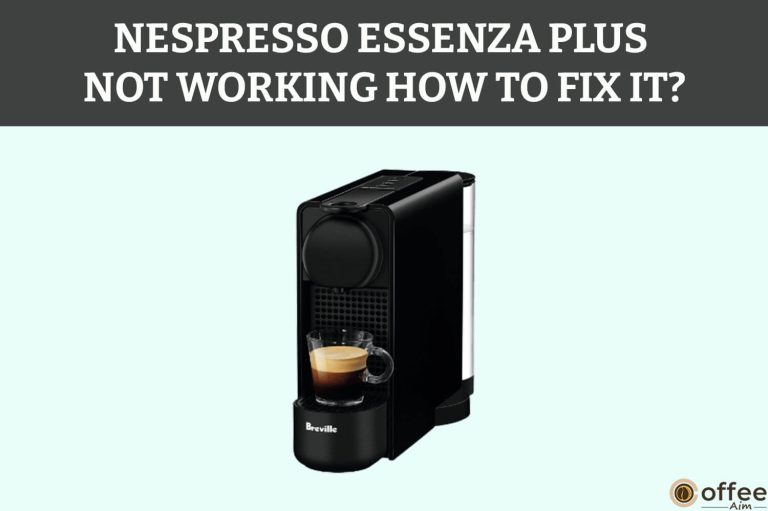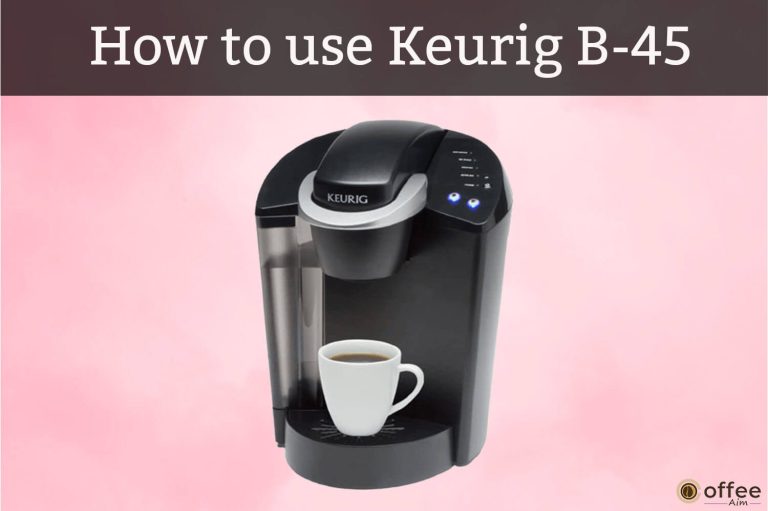Quick Navigation
Welcome to our comprehensive guide on using the Keurig B-31 coffee maker. Whether you’re a coffee aficionado or a beginner, this article will walk you through the step-by-step process of operating your Keurig B-31 model. From setting up the machine to brewing your favorite cup of coffee, we’ve got you covered. Discover the convenience and simplicity of this brewing system as we provide clear instructions and expert tips to ensure you get the most out of your Keurig B-31 experience. Let’s dive in and explore the world of hassle-free coffee brewing with Keurig!
Safety Precautions for Using Electrical Appliances
When utilizing electrical appliances, prioritizing safety precautions is crucial. Follow these guidelines to ensure secure usage:
- Before usage, thoroughly read provided instructions.
- Avoid contact with hot surfaces; use handles and knobs when available.
- Proper installation and positioning are essential before using the appliance.
- Accessory attachments not recommended by the manufacturer may cause harm.
- Keep away from hot burners, ovens, and outdoor use.
- Prevent fire, electric shock, and injuries; avoid immersing cords or plugs in liquids.
- Cold Water Reservoir should not be overfilled or contain liquids other than water.
- Prior to cleaning or maintenance, turn off and unplug the Brewer, allowing it to cool.
- Utilize a dedicated outlet to prevent power issues.
- If malfunctioning, damaged, or experiencing issues, contact Keurig Customer Service.
- Ensure cords do not touch hot surfaces or hang dangerously.
- Use caution around children and supervise appliance use.
- Avoid lifting the Brewer Handle during brewing to prevent scalding.
- Always close the Cold Water Reservoir Lid unless refilling.
- Ground the appliance using a proper outlet with a grounding plug.
- If using a 2-prong outlet, replace it with a grounded 3-prong one.
- Never tamper with power cords or remove grounding components.
- If unsure about grounding, consult an electrician.
- Stick to the intended purpose and avoid using the appliance for other purposes.
WARNING: Within the K-Cup Assembly Housing, there are two pointed needles—one above the K-Cup and the other at the bottom. Prevent injury by refraining from inserting fingers into the K-Cup Holder.
CAUTION: Hot Water Alert
Beware of scalding water within the K-Cup Holder while brewing. For safety, refrain from lifting the Brewer Handle or opening the K-Cup Assembly Housing during the brewing procedure.
Safety Guidelines for Power Supply Cord
Proper extension cord usage is essential for safety. When using an extension cord, ensure it matches the appliance’s electrical rating, avoids tripping hazards, and has a grounded plug.
THIS PRODUCT IS FOR HOUSEHOLD USE ONLY
Warning:Store plastic bags out of children’s reach.
Warning:This item includes substances, including lead, acknowledged by the state of California to lead to cancer, birth defects, or reproductive issues
Keurig B-31: Key Components and Functions
1. Lid for Cold Water Reservoir
The Lid for Cold Water Reservoir safeguards the water and prevents contaminants from entering, ensuring clean and safe operation.
2. Cold Water Reservoir
The Cold Water Reservoir stores water for brewing, ensuring a steady supply for making beverages with your Keurig B-31.
3. BREW Button
Press the “BREW” button to initiate the brewing process and enjoy your favorite beverages quickly and effortlessly.
4. Indicator for Adding Water/Brewer Handle
Brewer Handle indicates readiness; Add Water Indicator prompts refilling. Ensure the water reservoir is filled for optimal brewing.”
5. Power Button
The Power Button activates or deactivates the Brewer. Use it to start or stop the brewing process easily.
6. Power Cord
The power cord connects the Keurig B-31 to a grounded outlet, ensuring safe and reliable operation of the appliance.
7. Base of Drip Tray
The Drip Tray’s base collects overflow. Regularly inspect and rinse the Drip Tray Plate. Dishwasher-safe for cleaning convenience.
8. Drip Tray
The Drip Tray collects overflow; easily slide it out for cleaning, keeping your brewing area tidy and convenient.
9. Drip Tray Plate
The Drip Tray Plate collects overflow and is dishwasher-safe for easy cleaning.
10. Indicator for Drip Tray Overfill
Drip Tray Overfill Warning Indicator signals excessive liquid accumulation. Empty the tray promptly to prevent spills and malfunctions.
11. Housing for K-Cup Portion Pack Assembly
K-Cup Portion Pack Assembly’s protective casing, holding essential components, ensuring safe and efficient operation.
12. Brewer Handle
The Brewer Handle, an essential component, enables safe and convenient access to the brewing chamber during operation.
13. Water Level Guide (Located Inside Cold Water Reservoir)
The Water Level Guide indicates water levels in the reservoir, ensuring accurate measurements for brewing without overfilling.
14. K-Cup Portion Pack Holder
The K-Cup Portion Pack Holder securely accommodates the coffee or tea portion packs for brewing convenience.
15. Funnel
The funnel guides liquids into containers, ensuring accurate pouring and minimizing spills for a mess-free experience.
16. K-Cup Portion Pack Holder Assembly
The K-Cup Portion Pack Holder Assembly securely holds the K-Cup during the brewing process, ensuring optimal extraction and flavor.
Key Operating Instructions and Tips for Your Keurig B31 Brewer
- Connect Brewer to Dedicated Outlet: Plug your Brewer into a properly grounded outlet, separate from other appliances, to ensure proper functioning.
- Initial Cleansing Brew: Before first use, run a cleansing brew with clean water without a K-Cup portion pack.
- One Cup at a Time: The B31 Brewer makes single beverages; fresh water is added for each brew.
- Choose Water Quality: For better taste, use bottled or filtered water; avoid distilled or reverse osmosis water.
- Customize Brew: Select from 200+ varieties and adjust size and flavor with K-Cups and fill levels.
- Tall Mug Brewing: Remove Drip Tray for taller mugs; overflow is caught in the Drip Tray.
- Automatic Shut Off: Brewer automatically turns off after 90 seconds of inactivity; press Power Button to restart.
- Regular Cleaning: Maintain performance with regular cleaning of internal and external components.
- De-Scaling: Prevent scale buildup by de-scaling every six months; see page 15 for details.
- Proper Storage: Store Brewer upright, empty Drip Tray, Cold Water Reservoir, and Internal Hot Water Tank in a dry, frost-free place.
Buttons & Indicators
1. Controlling Brewer Power: The Function of the Power Button
The Power Button operates the Brewer’s On and Off functions.
2. Add Water Indicator
Blinking blue light signifies the need to add water to the Cold Water Reservoir.
3. Brewer Handle Indicator
Blue Indicator Low Water Alert— Signals when the Cold Water Reservoir is filled with at least 6 oz. of water, prompting K-Cup insertion. Lift Brewer Handle, insert K-Cup, and securely lower the Handle.
4. Brew Indicator Lights on Your Keurig B-31
- Blinking Blue: Signals readiness to brew. Press BREW Button to start brewing.
- Blinking Red: Indicates water heating. Solid Red means brewing is in progress.
5. Drip Tray Overflow Indicator and Emptying
Keep an eye on the Drip Tray’s status through the red float indicator that appears when it’s nearly full. To prevent overflow, gently pull out the Drip Tray and dispose of its contents.
Preparing for Your Next Brew
After the current brewing cycle finishes, your Keurig B-31 Brewer is set for the next cup. Simply start the process anew by adding fresh water and inserting a fresh K-Cup® portion pack. This way, your Brewer remains ready to provide you with another delightful beverage whenever you desire.
The Brewer will automatically turn off after 90 seconds of inactivity. Press the Power Button to reactivate it.
Initial Cleansing Brew:Preparing Your Keurig B-31 for the First Brew
1. Perform Initial Cleansing Brew: Before your first beverage, follow these steps for initial cleansing. Skip steps 9 and 10. This brew doesn’t use a K-Cup®.
2. Plug the Brewer into a grounded outlet. Overloaded circuits may affect function.
3. Press the Power Button on the front. Add Water Indicator flashes blue.
4. The blue Add Water Indicator will blink, prompting you to raise the lid of the Cold Water Reservoir for access.
5. Add water until the minimum level (6 oz.) is reached. Brewer Handle Indicator flashes blue.
The Brewer offers three volume options: 6 oz., 8 oz., and 10 oz. Ensure accurate measurement by fully closing the Brewer Handle.
6. Close the Cold Water Reservoir Lid
Should you accidentally exceed the Cold Water Reservoir’s capacity, any excess water will be collected in the Drip Tray.
7. Place a mug on Drip Tray Plate.
The Drip Tray can be extended to accommodate taller mugs.
8. Lift Brewer Handle to open. Water enters Brewer.
9. Choose a K-Cup®. Do not remove foil lid or puncture.
10. Insert K-Cup into K-Cup Holder Assembly.
11. Push down the Brewer Handle firmly until it is fully closed.
Make sure all water has emptied from the Cold Water Reservoir into the Brewer before you lower the Brewer Handle.
12. Press BREW Button. It turns red while water heats, then solid red during brewing.
13. In about 2 minutes, water reaches temperature. BREW Button turns solid red, beverage dispenses.
14. If already cleansed, enjoy your beverage.
Your Brewer is prepared for the next drink. Commence the procedure anew by adding fresh water and a new K-Cup.
Cleaning and Maintenance Guidelines for Your Brewer
1. Exterior Cleaning
Avoid immersing the Brewer in liquids. Clean the housing with a damp, non-abrasive cloth.
2. Drip Tray and Plate
Regularly inspect and clean these parts with a damp, lint-free cloth. Don’t put them in the dishwasher.The Drip Tray is designed to fit securely, preventing movement during transportation.
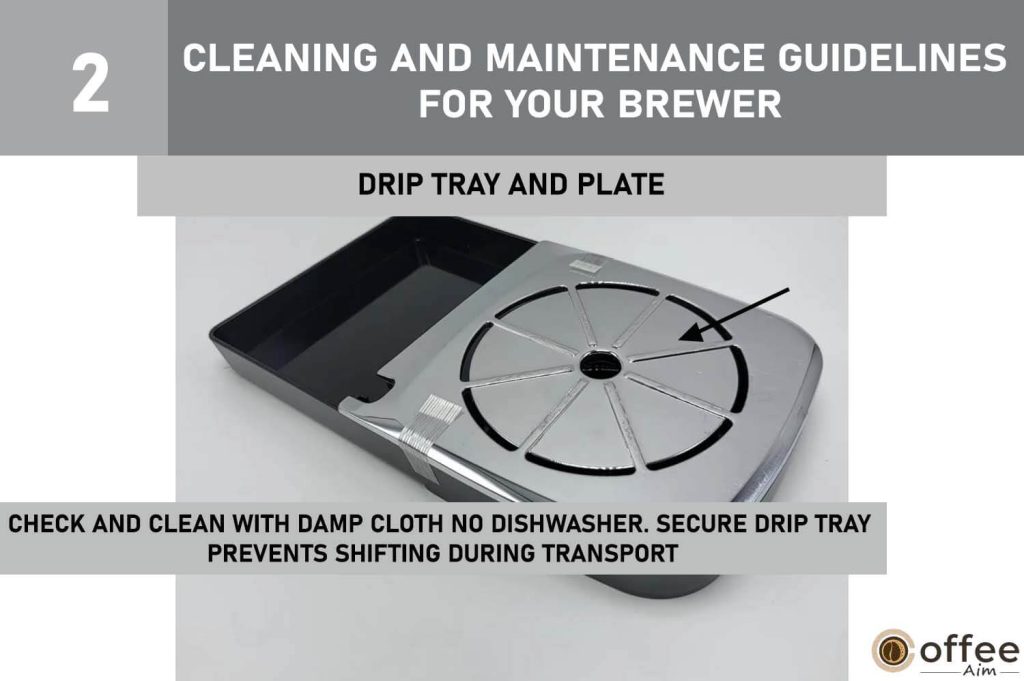
3. K-Cup Holder
Easily clean in the dishwasher’s top shelf. Open the Brewer’s Handle, lift the K-Cup Holder using front ribs as a guide, and snap it back in.
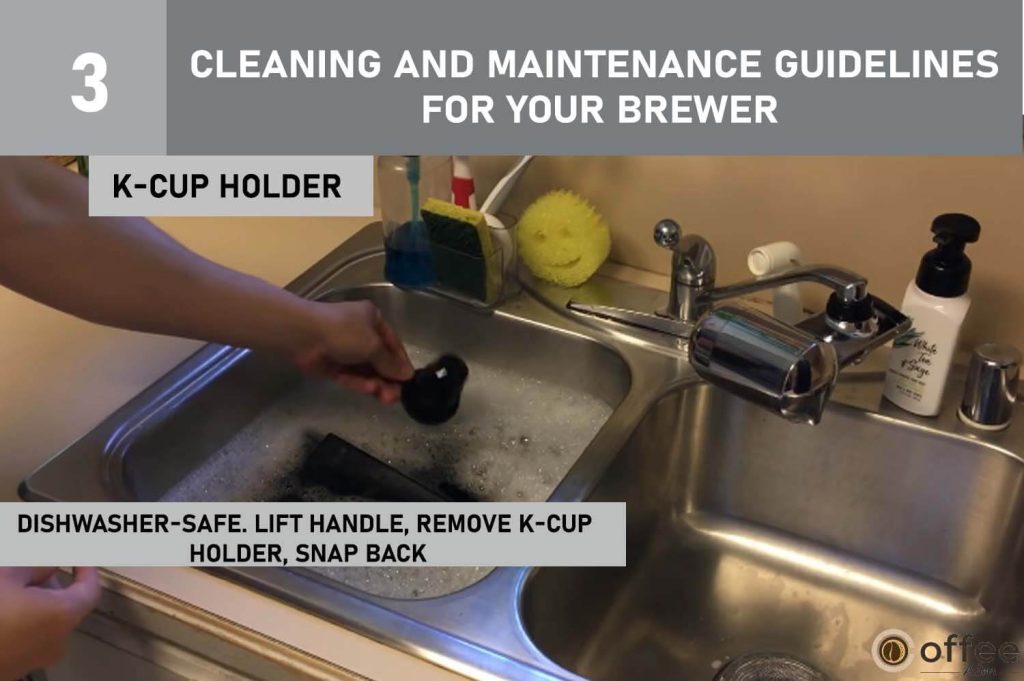
Note. Utilize dishwasher settings with lower temperatures.
4. Funnel
Remove from the K-Cup Holder, clean, and place in the dishwasher. Reattach it to the K-Cup Holder.
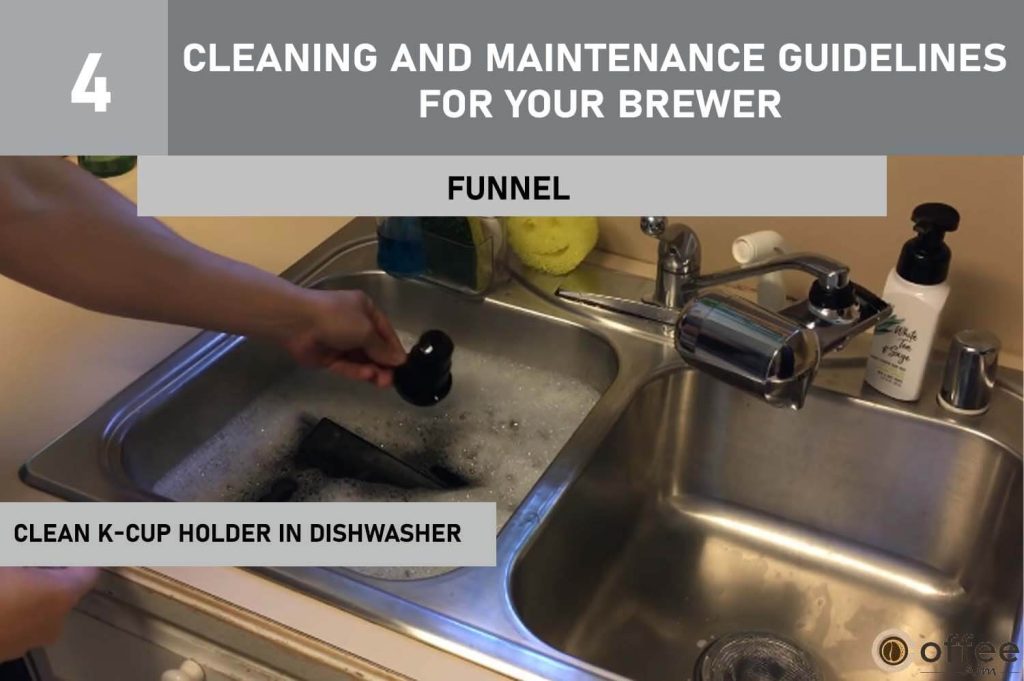
Note .Utilize dishwasher’s gentle cycles for cleaning. To reinstall the Funnel, simply snap it onto the K-Cup Holder Assembly.
5. Exit Needle
If clogged by coffee grinds, use a paper clip to clear it. Remove the K-Cup Holder Assembly, detach the Funnel, and use the paper clip to dislodge the clog.
Note.Utilize gentle dishwasher cycles at lower temperatures. The Entrance Needle doesn’t need cleaning.

Note.Sharp needles puncture the K-Cup above the K-Cup Holder and at its base. To prevent injury, avoid inserting fingers into the K-Cup Assembly Housing.
Note.As time passes, you might notice discoloration, spotting, or staining in the Cold Water Reservoir. This occurrence is typical and depends on the mineral content of the water you use. It won’t impact the Brewer’s functionality, but it’s wise to clean the Cold Water Reservoir often to reduce any build-up (refer to page 14 for guidance).
6. Cleaning the Cold Water Reservoir
Lift the Reservoir Lid and clean the inside with a damp, lint-free cloth. Remember, the Water Level Guide is not dishwasher safe.

Note. The Water Level Guide should not be placed in the dishwasher.
7. Emptying the Internal Hot Water Tank
Power off the Brewer, Place a mug on the Drip Tray, press and hold the BREW Button until water is dispensed. Water dispensing will commence after a brief delay of approximately 3 to 4 seconds. Proper Storage and Usage After Storage Before storing, make sure to empty the Internal Hot Water Tank and Cold Water Reservoir. Store the Brewer upright in a frost-free environment. Storing it in cold temperatures can lead to condensation freezing and causing damage. Prior to using the Brewer after storage, wipe the Cold Water Reservoir and run three cleansing brews without a K-Cup portion pack. If the Brewer was in freezing conditions, let it rest at room temperature for 2 hours before powering on.
Storing the Power cord
At the rear of the Brewer, there’s a practical compartment designed to store the Power Cord (fig. 7). This feature enhances portability and storage convenience.
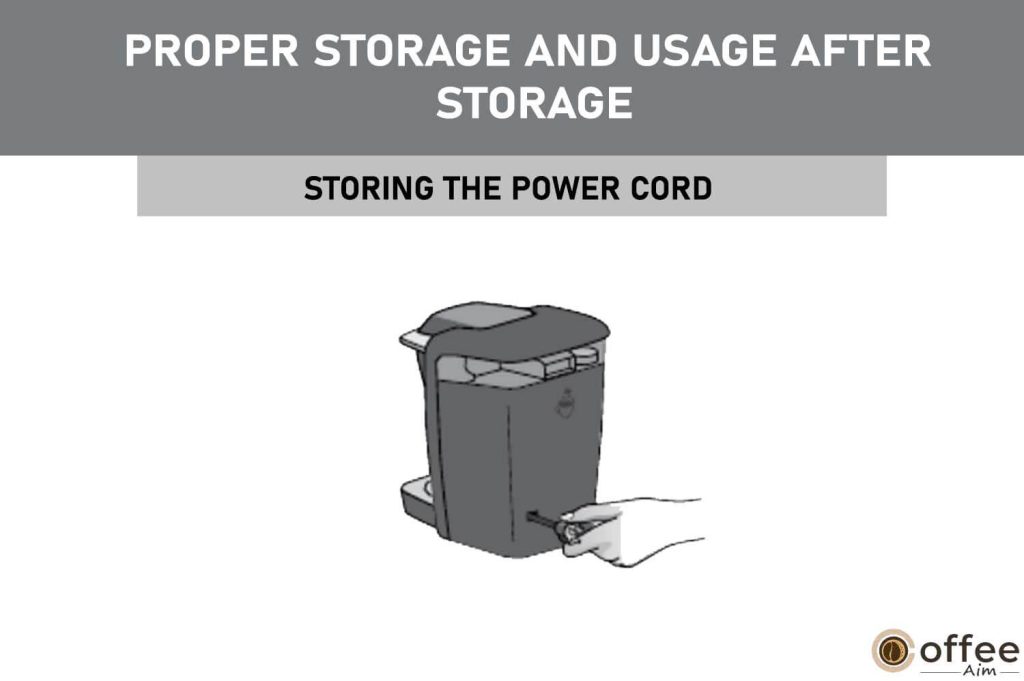
Maintaining Optimal Brewer Performance: De-scaling Guide
Depending on your water’s mineral content, calcium deposits or scale can accumulate in the Brewer. Scale, though non-toxic, can impact performance. Regular descaling maintains the heating element and internal parts. Descaling every 3-6 months or when white deposits appear is recommended. Follow these steps:
1. PREPARE
Gather 20 oz. undiluted white vinegar, a 12 oz. ceramic mug, and a sink.
2. FILL AND CLEAN
- Fill Cold Water Reservoir with 10 oz. vinegar to 10 oz. mark.
- Place mug on Drip Tray, lift-lower Handle, brew without K-Cup, and discard contents.
- Pour remaining vinegar, start brew, power off just after dispense, wait 30 mins.
3. RINSE
- After 30 mins, turn on Brewer, brew into mug, empty mug.
- Fill Reservoir with 10 oz. water, brew without K-Cup.
- Repeat Step 2 thrice to cleanse plumbing and remove vinegar taste. Brewer is ready.
Service and Warranty Information
In addition to these advised cleaning and upkeep steps, users shouldn’t attempt to service this Brewer. Refer to the Warranty section for assistance.
Troubleshooting Guide: Common Brewer Issues and Solutions
| Situation | Solution |
| Brewer Not Powering On | Ensure Power Button is pressed.Plug Brewer into an independent outlet securely.Try a different outlet or reset circuit breaker. |
| No Brew for First Use | Allow Brewer to rest at room temperature for 2 hours before powering on. |
| Brewer Not Brewing | Check power and press Power Button.If Add Water Indicator doesn’t flash blue, check power again.Clean K-Cup Portion Pack Holder Assembly if needed.De-scale Brewer as per instructions.If problem persists, contact Customer Service. |
| Partial Brews | Check for clogged Exit Needle or clean K-Cup Holder.De-scale Brewer if necessary.If issues continue after de-scaling twice, contact Customer Service. |
| Automatic Shut Off | Brewer normally shuts off after 90 seconds of idling.Restart by pressing Power Button.Contact Customer Service if shutdown happens mid-brew. |
| Water in Drip Tray | Overflow liquids collect in Drip Tray.Empty Drip Tray into sink as needed. |
| Drip Tray Red Indicator | Red indicator signals Drip Tray almost full.Empty Drip Tray carefully into the sink. |
Keurig Brewer Limited Warranty and Service
Keurig provides a one-year warranty for Brewer defects, offering repair or replacement options. Warranty covers the United States and Canada, excluding consequential damages. Keurig disclaims additional warranties. For service, contact Keurig Customer Service before returning your Brewer.
Conclusion
In conclusion, mastering the art of using the Keurig B-31 coffee maker is a breeze with our detailed guide. From preparing your machine for its first brew to customizing your cup size and exploring maintenance tips, you’re now equipped to enjoy a seamless coffee experience. Remember to always follow safety precautions, clean your machine regularly, and enjoy the versatility that the Keurig B-31 offers. With its user-friendly features and efficient brewing process, you’re on your way to savoring the perfect cup of coffee anytime you desire. Cheers to convenient and delicious coffee moments with your Keurig B-31!
FAQs
How Do I Use My Keurig B31?
Here’s a quick guide on using your Keurig B31:
- Fill the water reservoir.
- Turn on the machine.
- Lift the handle, insert a K-Cup, and close the handle.
- Select your cup size.
- Place a cup under the spout.
- Press the brew button.
- Enjoy your coffee! Don’t forget regular maintenance.
How Do You Use A Keurig For Dummies?
Using a Keurig is simple: add water, insert a K-Cup, close the lid, select cup size, and press brew. Enjoy!
How Do I Use My Keurig For The First Time?
Using your Keurig for the first time is simple. First, ensure it’s plugged in and powered on. Lift the handle and place a mug on the drip tray. Insert a K-Cup pod into the holder, close the lid, and select your desired cup size. The brew button will flash; press it to start brewing. Once done, enjoy your cup!
Should You Turn Off Your Keurig When Not In Use?
Turning off your Keurig when not in use is advisable.