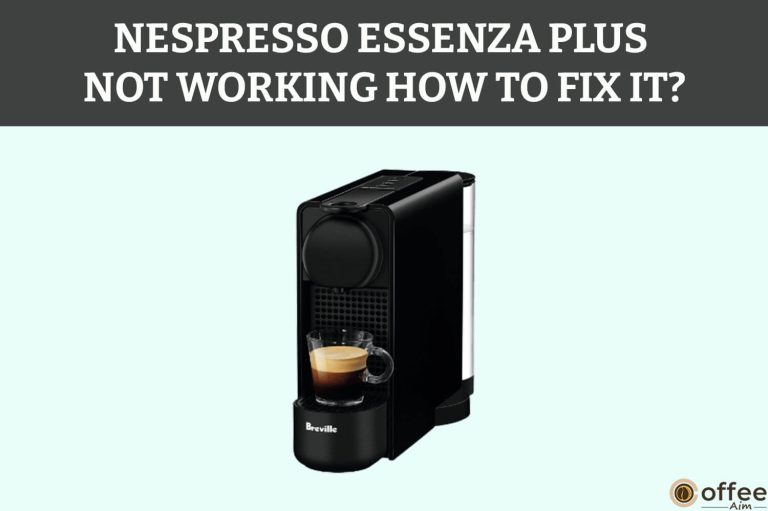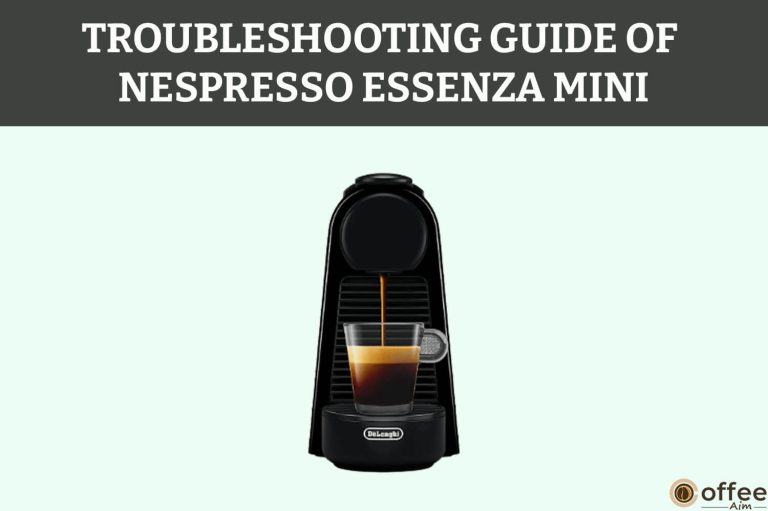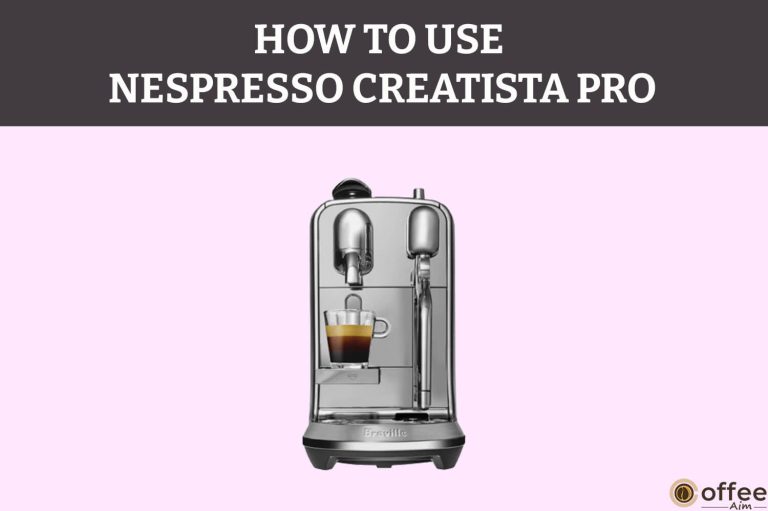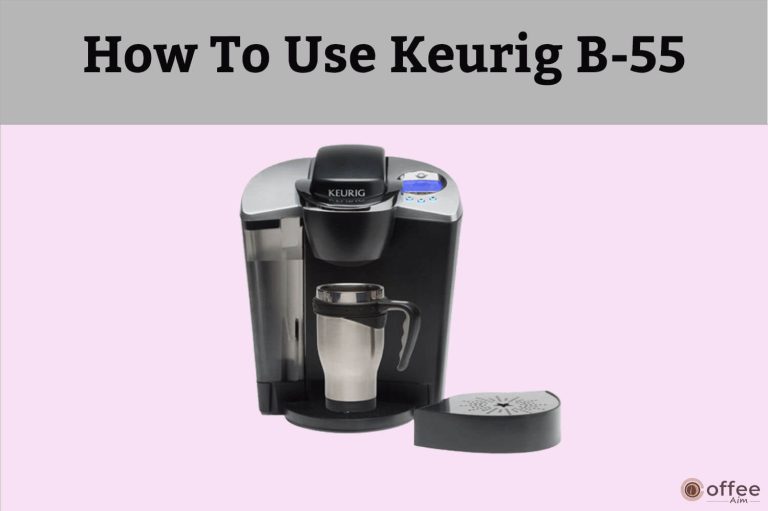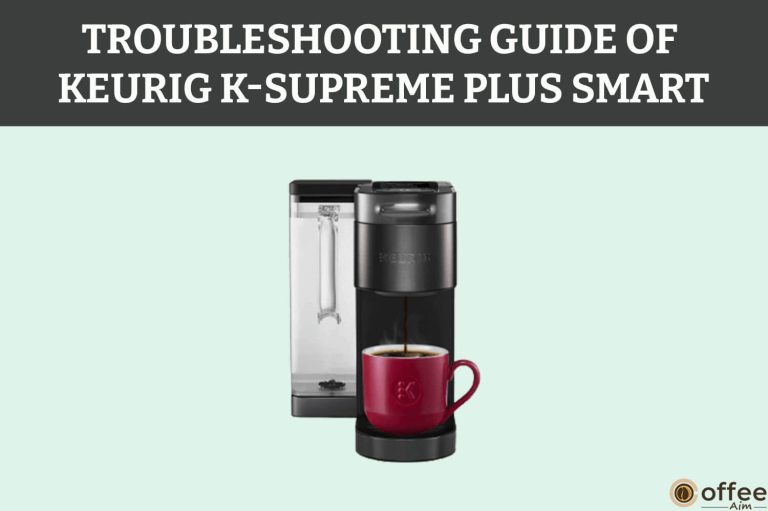Quick Navigation
Are you a coffee lover who enjoys the perfect cup of espresso every morning? If so, then the Nespresso Vertuo Creatista is your go-to espresso machine. It has become a favorite among coffee enthusiasts because of its sleek design and advanced features. However, like any other machine, it may encounter some issues that can hinder your coffee brewing experience. But worry not! You are at the right place.
This article serves as a comprehensive troubleshooting guide specifically for the Nespresso Vertuo Creatista, addressing common problems and providing practical solutions. Whether you’re dealing with a malfunctioning component or a brewing issue, this guide is here to help you. So, get ready to fix those problems and get back to enjoying your favorite espresso with the convenience of your Nespresso Vertuo Creatista.
Getting Started
Before diving into troubleshooting the Nespresso Vertuo Creatista, gathering the necessary tools will aid in the process is essential. Having these tools on hand will make the troubleshooting process smoother and ensure that you can effectively address any issues with your espresso machine. Here are the essential tools you need and why they are beneficial:
- Screwdriver Set
A screwdriver set with various sizes and types of screwdrivers is crucial for opening up the machine and accessing its internal components. It allows you to remove screws and panels safely, providing you with the necessary access to inspect and fix any potential issues.
- Cleaning Kit
A dedicated cleaning kit for espresso machines is a must-have. It includes cleaning tablets, a descaling solution, and brushes specifically made for removing coffee residue and mineral deposits. Regular cleaning and maintenance are vital to keeping your Nespresso Vertuo Creatista in optimal working condition.
- Multimeter
A multimeter is an electronic tool used to measure electrical voltages, currents, and resistances. It can be invaluable for troubleshooting electrical problems in the machine. A multimeter can test the power supply, check for continuity, and identify any faulty electrical connections.
- Replacement Parts
It’s always a good idea to have a few common replacement parts readily available. This can include gaskets, O-rings, seals, and other components prone to wear and tear. Having these parts on hand lets you quickly replace faulty or damaged parts during troubleshooting.
With these essential tools at your disposal, you’ll be well-equipped to tackle any issues with your Nespresso Vertuo Creatista. Remember, proper maintenance, regular cleaning, and using the right tools are key to ensuring your machine’s longevity and optimal performance.
It’s time to delve into problems that Nespresso Vertuo Creatista owners may encounter. If you own this machine, you must know the common problems’ troubleshooting tips to have a better and smoother experience with your machine. Let’s get started!
Problem #1: Why There Is No Light on the Buttons of My Nespresso Vertuo Creatista?
Are you struggling to operate your Nespresso Vertuo Creatista machine because there is no light on the buttons? But if you have brewed your first cup in the morning, then why is there no light? Oh man, your hunt for the second cup of coffee is hindered by the absence of light on those crucial buttons. Don’t worry! I will cover all the underlying causes of this problem and reveal solutions. Get ready to light up your world by fixing this problem.
Cause 1: Auto-off Feature
Your Nespresso Vertuo Creatista has switched off due to its built-in auto-off feature, which keeps it in energy-saving mode. This feature shuts off your machine after two minutes of inactivity to maintain safety. It enables the machine to use less power while avoiding any risks that can occur from continuous operation. Let’s check how to get out of the energy-saving mode.
Solution: Push Coffee or Steam Button
You may get your machine out of energy-saving mode by pressing the coffee or steam button.
Cause 2: Faulty Outlet
Your Vertuo Creatista has no light on the button because you have plugged your machine into an outlet that is not working. It could be due to a problem with the outlet’s wiring or the outlet is connected to too many appliances, which prevents your coffee maker from receiving the required power supply. Let’s check how to fix the outlet issue.
Solution: Try Connecting to Different Outlets
To verify that a power outlet is operational, connect the power cord to another outlet at your home. If the buttons on the machine light up, your previous outlet is faulty. Also, Avoid plugging other appliances into the outlet to which you have plugged in your coffee machine to prevent overloading.
Cause 3: Loose Connection
One of the causes behind the no light on the button is that you have loosely connected your machine to the outlet. A loose connection causes a disrupted power supply, and your machine cannot turn on and light up the buttons. Let’s check how you can fix the loose connection.
Solution: Check the Connection
Inspect the connection between the plug and the outlet; if it’s loose, connect it firmly to ensure your machine receives a consistent power supply to turn on and light up the buttons.
Cause 4: Voltage Issue
Your Nespresso Vertuo Creatista doesn’t have a light on the buttons; it could be because of the voltage difference. The voltage of your coffee machine is incompatible with your household mains. It will cause instability in the voltage supply and won’t let your machine turn on and work appropriately. Let’s find out what’s the solution to the voltage issue.
Solution: Inspect the Voltage
The voltage needed for your coffee maker is 120V; ensure your household mains have the same voltage supply. To handle voltage differences, consult a professional electrician who will assess your household wiring and adjust the required voltage. It might be an unsafe practice, so you should contact Nespresso Customer Support for help or exchange your coffee machine model that is compatible with your household voltage. For contact details, see the section “When to seek professional help” written below in this article.
Cause 5: Faulty Fuse
There is no light on the buttons of your Vertuo Creatista, which may indicate a blown fuse. The fuse is crucial in protecting your machine from electrical short circuits. Your machine won’t switch on when the fuse blows because it disrupts the power supply. Let’s check out the solution for the faulty fuse.
Solution: Replace the Fuse
You must replace the fuse to fix the faulty fuse of your machine; if you lack electrical knowledge, do not try to do it yourself. Please get professional help. See the section “When to Seek Professional Help” for contact information.
That’s how you can resolve the no light on the button issue of your Nespresso Vertuo Creatista.
Let’s jump into another problem: why no coffee flows out of the coffee outlet. I will uncover the troubleshooting techniques so you can have a steaming cup of coffee again.
Problem #2: Why Is No Coffee Coming Out of the Coffee Outlet of My Nespresso Vertuo Creatista?
Are you anticipating a delicious coffee out of your Nespresso Vertuo Creatista machine? But you are confused because nothing is coming out of the coffee outlet. Your anticipation will turn into frustration because you are in need of a caffeine fix. Don’t be sad! I will give you the possible reasons for this problem and its solutions. Let’s not wait for any moment and dive into the causes of this problem.
Cause 1: No Water in the Tank
Your Vertuo Creatista is unable to brew and dispense coffee because the water tank is empty. The extraction and blending of coffee beans require water, and the coffee machine cannot make coffee without water in the tank. Also, starting the cleaning procedure without water is impossible because water is required for cleaning. Let’s check the solution below.
Solution: Fill up the Water Tank
Do check the water level in the tank as it is the common cause of this problem. If the tank is empty, fill it with potable water to continue your brewing journey and fulfill your cravings.
Cause 2: Incorrect Position of Capsule
If you have not correctly placed the coffee capsule in your Nespresso Vertuo Creatista, it can obstruct the coffee flow. For the water to pass through a capsule and extract the coffee, it must be properly aligned when you insert it into the pod holder. Let’s check the solution below.
Solution: Place the Capsule Correctly
If this is the cause behind the no-coffee flow issue, turn the lever to the right to open the coffee system, then check and correct the capsule’s position by aligning it correctly in the capsule holder. Ensure the capsule is fresh and the lever is properly locked. Then press the button to start.
Cause 3: Mineral Scale Accumulation
The mineral scale could be the culprit behind the no-coffee flow of your Vertuo Creatista. The mineral scale is a crucial thing to encounter during your brewing journey. The use of hard water for brewing is responsible for mineral scale accumulation as it contains a high concentration of minerals. If you don’t take this matter seriously and avoid daily cleaning, the scale will accumulate inside and obstruct the coffee flow. Thus, leave you coffee deprived and sadly staring at the coffee outlet. What’s the effective solution to remove this accumulation? Let’s check it out below!
Solution: Descaling Required
Don’t worry, my fellow! I have got you covered with the solution to this problem, which is the descaling of your machine. It is the process of removing the accumulated mineral scale from the inside of your machine and keeping it in tip-top condition. For the descaling instructions, see the section “How to Descale Nespresso Vertuo Creatista?”
Cause 4: Blockage Or Obstruction in the Coffee Outlet
One possible reason could be the blockage or obstruction in the brewing system or the coffee outlet. It can happen due to the build-up of residues, or maybe a capsule is stuck in the brewing chamber. How to remove the obstruction? Let’s check out the solution below!
Solution: Perform Cleaning
Open the machine head by sliding the lever to the right, which allows the automatic capsule ejection. This step will help you clean any obstruction from a misaligned or stuck capsule. Then, perform the cleaning as per the instructions in the user manual. For the cleaning instructions, see the section “How to Clean Nespresso Vertuo Creatista Machine?”
Come along with me on the journey of exploring the mystery behind getting a lukewarm coffee from your Nespresso Vertuo Creatista. Let’s get into this matter and learn how to troubleshoot this problem.
Problem # 3: Why Is My Coffee Not Hot Enough in My Nespresso Vertuo Creatista?
Are you having a less warm coffee problem in your Vertuo Creatista machine? That’s sad news. The first sip of a hot coffee is enough to awaken the nerves of a coffee lover in the morning and relax after a tiring day, but what’s the point of having a coffee if it’s not hot enough to warm up your soul? Place your lukewarm coffee aside, and explore what might be causing your Nespresso Vertuo Creatista to produce a less warm coffee and how to get the hot coffee again.
Cause 1: Cold Cup
Sometimes, the problem is not in your machine. So, here, the main culprit behind this issue is a cold cup. There is a possibility that the cup might be cold if you use it straight out of the cabinet, especially in the winter. The temperature of your coffee is affected when the hot coffee is poured into that cup because half of the warmth is transferred to the cup. What’s the easy solution? Let’s check it out below.
Solution: Preheat Your Cup
As the cause is not related to the machine, that’s why the solution is quite simple. You have to preheat your cup either by rinsing it with hot water or pouring hot water and letting it remain for a few minutes, then drain the water and pour your steaming hot coffee.
Cause 2: Mineral Buildup on Heating Element
Another reason you aren’t receiving hot coffee is the mineral buildup on the heating element due to the high mineral content of water you use in your machine for brewing. These minerals separate from the water as they heat up, accumulate on the heating elements, form hard layers, and make it difficult to reach the ideal temperature for brewing hot coffee. How to get rid of the mineral buildup? Check the next paragraph for the solution.
Solution: Perform Descaling
The only effective solution to this problem is descaling, which helps remove the mineral buildup from the machine. For the descaling instructions, see the section “How to Descale Nespresso Vertuo Creatista?” Also, if you have been using tap water without being aware of its mineral content, it’s crucial to avoid doing so to prevent these issues in the future and switch to using filtered water.
That’s how you can fix the less warm coffee issue. Now, I’ll talk about another issue: why your Nespresso Vertuo Creatista won’t turn on, yet the coffee button light stays illuminated. Let’s investigate the potential reasons and fixes for this specific issue.
Problem #4: Why My Nespresso Vertuo Creatista Doesn’t Start but Has the Coffee Button Light Steady On?
If your Nespresso Vertuo Creatista coffee maker doesn’t start, but the coffee button light is on, you might be wondering what could be the cause of this confusing situation. It can be upsetting when your beloved coffee maker becomes uncooperative, but don’t worry; we’ll investigate the likely causes of this issue along with helpful fixes to get your appliance back up and running.
Cause 1: Lever Is Not Locked
Your Vertuo Creatista’s unlocked lever prevents it from starting and shows a steady light on the coffee button. When the lever is not locked, it indicates your machine is not set completely to enter the brewing mode. How can you lock the lever? Check it out below!
Solution: Lock the Lever
Check your machine’s lever position. If it is not in the locked position, then move it to the left to lock it.
Cause 2: Incorrect Position of Capsule
Your Vertuo Creatista is not starting to brew coffee, and showing a steady light on the coffee button could be because you have placed a capsule incorrectly. For the water to pass through a capsule and extract the coffee, it must be properly aligned when inserted into the machine. How will you fix this issue? Check the next heading.
Solution: Place the Capsule Correctly
If this is the cause behind your not working machine issue, turn the lever to the right to open the coffee system (The coffee system is the brewing chamber and the holder where you place the capsule for brewing), then check and correct the capsule’s position by aligning it correctly in the capsule holder. Ensure the capsule is fresh, then move the lever to the left in the locked position. Then press the button to start.
Cause 3: Capsule Is Present in the Holder During Cleaning
The presence of a capsule while cleaning, descaling, or emptying the system could be a cause behind the not starting issue of your Vertuo Creatista machine. There is no need to place a capsule during these processes as you are not brewing a coffee. What to do now? Check the below heading to know.
Solution: Remove the Capsule While Cleaning
Check the capsule holder; if you mistakenly placed a capsule, remove it and move the lever to the left to securely lock the system. Press the button to start cleaning your machine.
By implementing the fixes mentioned above, you can get rid of the not working issue of your machine with a coffee button having a steady light. Now, let’s explore the causes and solution of another common problem: the coffee or the steam button blinking red continuously, and the machine has stopped working.
Problem #5: Why Does My Nespresso Vertuo Creatista Stop Working and the Coffee or Steam Button Blinking Red Continuously?
Are you trying to find out why your coffee machine stops working in the middle of brewing with the coffee or steam button blinking red? Oh, man! It is the worst thing to encounter. But what is causing this issue? Don’t worry. I will tell you the possible reasons and help you get out of this situation by providing the solutions. So, let’s dive into this matter and troubleshoot this issue.
Cause 1: The Water Tank Is Empty
The most common reason is when the water tank runs out of water in the middle of brewing, it will eventually stop brewing coffee, and the coffee or steam button will start blinking to indicate the empty water tank. What to do next? Check out the next heading for the solution.
Solution: Fill up the Water Tank
Do check the water level in the tank as it is the common cause of this problem. If the tank is empty, fill it with potable water to continue brewing your coffee.
Cause 2: Mineral Deposition Inside the Machine
Mineral scale deposition is also a common cause behind the not working issue of your Vertuo Creatista machine. It happens when you repeatedly use hard water with high mineral content. As water flows through the machine, the minerals in the water build up and develop deposits on different internal parts, thereby blocking the machine’s internal pipes, hindering the water flow, and impacting the brewing procedure. How to remove the mineral deposition? Let’s find out below.
Solution: Descale Your Machine
The only effective solution to the mineral deposition is descaling with the descaling solution specifically designed for your machine. By descaling, you can successfully remove the mineral deposits and recover the performance of your Vertuo Creatista machine. For the descaling instructions, see the section “How to Descale Nespresso Vertuo Creatista?”
Blinking light problems are users’ most common problems in their brewing journey. So, let’s jump into the causes and solutions to discover why your Vertuo Creatista machine’s light is blinking while running.
Problem #6: Why Is My Nespresso Vertuo Creatista Machine Light Blinking While Running?
Does blinking light make you worried? I assume it’s your first encounter with your Vertuo Creatista machine, and you have observed a blinking light while your machine is running but are unaware of the reason. The light blinking is usually a means of communication between the user and his machine. I am going to discuss what could be the possible message your machine can give you with this blinking light. Let’s read them out below!
Cause 1: Coffee Brewing Is in Progress
Have you pressed the button to start brewing your coffee, and the light has started blinking? Then, it’s an indication your machine is working on extracting the coffee beans from the capsule and blending them to form a delicious coffee. What do you have to do in this situation? Read out the next paragraph.
Solution: Wait for a Moment
When the coffee flows out with the blinking of light, you have nothing to do about it; wait for some time. As the coffee stops flowing out, the light will stop blinking.
Cause 2: Cleaning, Descaling, Or Emptying Is in Progress
Suppose you notice the water flowing out normally from the coffee outlet and the light blinking. In that case, it indicates the machine is following the user’s request of cleaning, descaling, or emptying the system.
Solution: Wait fo r a Few Minutes
As the water is flowing out along with the light blinking, wait for it until the water stops flowing out, indicating the completion of cleaning, descaling, or emptying of the system.
Cause 3: Your Machine Is in Descaling Mode
If you have no intention of cleaning, descaling, or emptying the system but the light is blinking, press the button to stop the machine. If it is still blinking, it means your machine is stuck in descaling mode. What’s the solution now? Let’s check it below!
Solution: Exit the Descaling Mode
To stop the blinking light, you need to exit the descaling mode. So, press and hold the power button for at least seven seconds. After following the solutions mentioned above, if the problem persists, then you must contact Nespresso Customer Support for assistance. See the section “When to Seek Professional Help” for contact information.
Let’s move on to another common problem: why is your Nespresso Vertuo Creatista machine blinking but not running as expected? I will discuss each cause and solution in detail; let’s check them out below!
Problem #7: Why Is My Nespresso Vertuo Creatista Machine Light Blinking but Not Running?
Are you trying to operate your Nespresso Vertuo Creatista machine, but it’s not working? Only the light is blinking on the button. Oops! Something must be wrong with your machine, but what is it? There could be several causes for this issue, and I am going to discuss all of them. So, let’s not wait any more, determine the actual cause and troubleshoot this issue.
Cause 1: Barcode Reading
Your machine is not running because it is taking time to work on certain processes like barcode reading or pre-wetting coffee grounds. Your Vertuo Creatista machine works on the barcode reading system, which reads the code mentioned on the coffee capsule before it starts brewing. And it is necessary as the barcode has all the information, like the required temperature and volume for that specific coffee type. Also, your machine takes some time to perform a prewetting step, pouring a small amount of water onto the coffee grounds to release the aroma before the brewing process begins fully. So, when your machine is performing the barcode reading function meanwhile, what do you need to do? Let’s find out!
Solution: Wait for the Coffee Flow
It’s completely normal to observe such a delay in the brewing process. And the simple solution to this issue is to wait for the coffee to flow out until the machine takes its time to follow the necessary instructions for barcode reading and pre-wetting of the coffee grounds.
Cause 2: Incorrect Capsule Position
A wrong alignment of the capsule could be the reason for not working, along with the light blinking issue of your Vertuo Creatista machine. An incorrectly aligned capsule cannot be detected and will result in malfunctioning of your machine. Let’s check out the solution below.
Solution: Correct the Capsule Position
Open the machine head to look for the capsule position, and if it is in the incorrect position, do correct it by taking it out and placing it again according to the alignment of the capsule holder. Then, push the coffee button to start the operation.
Cause 3: Machine Is Not Locked
Your Nespresso Vertuo Creatista is refusing to start working because you have not properly locked the machine. It means the lever is not in the locked position. How to know the lever is in a locked position? Check it out below.
Solution: Lock the Machine Properly
Move the lever to the left where the lock symbol is present so that you will adequately lock your machine, and it can enter the operating mode.
Cause 4: Empty Water Tank
An empty water tank can hinder the operation of your machine, as without water, you cannot initiate the brewing, cleaning, or descaling process. What to do in case of an empty tank? Check out the solution below.
Solution: Fill the Water Tank
Check the tank’s water level; if it is empty, fill it with potable water. Make it a habit of checking the water tank while you decide to brew your coffee so you don’t have to face such issues.
Cause 5: Overheating
Overheating might cause your Vertuo Creatista not working with a blinking light. Excessive use without giving a break can cause your machine to overheat and result in inability to operate properly. Let’s check the solution to fix the overheated coffee machine.
Solution: Turn off Your Machine
To prevent any serious damage because of overheating, press the coffee button for three seconds to turn off your machine, then press the coffee button again to turn it on. Then, let your machine cool down by giving it a rest for twenty minutes.
Cause 6: Stuck in Descaling Mode
You have performed the descaling procedure on your Nespresso Vertuo Creatista machine and waited for the light to stop blinking, but it doesn’t stop. Then you have tried switching off your machine, but the light is still blinking, and your machine is not running. It might be possible it is stuck in descaling mode. Let me tell you what solution you have for it.
Solution: Exit the Descaling Mode
You must exit the descaling mode to stop the blinking light and make your machine work again. So, hold the power button for at least seven seconds, and your machine will exit the descaling mode.
Next, I am going to discuss the problem where your Vertuo Creatista machine is not running, but the coffee button blinks red twice, followed by a pause. Let’s dive into the causes and solutions of it!
Problem #8: Why Is My Nespresso Vertuo Creatista Machine Not Running, but the Coffee Button Light Displays Two Blink Red And One Pause?
Are you encountering a frustrating issue with your Vertuo Creatista refusing to start running and displaying two red blinks along with a pause? The problem seems complicated as you cannot easily guess anything from this blinking pattern, but I am here to get you out of the situation. So, let’s move forward and find out the possible cause of this issue and how you can resolve it.
Cause 1: Issue with the Brewing Process
If you are trying to brew coffee in your Vertuo Creatista and it stops running while blinking red twice with one pause, it could be due to several reasons that might interrupt the brewing process.
- You have not placed a capsule correctly.
- The capsule is damaged.
- The machine is not properly locked.
- The water tank is empty.
Solution:
Check the following things to fix the non-functional machine and the blinking issue.
- Open the machine head and check the capsule is in the correct position in the holder.
- Check the capsule is not damaged.
- Check the lever is in the left position and the machine is locked.
- Check if the water tank has water in it or not.
Cause 2: Capsule Inserted While Descaling, Cleaning And Emptying
The not running and blinking issue could be due to a capsule in the holder while descaling, cleaning, and emptying the system. There is no need for capsule insertion while performing these functions. What’s the simple solution to this problem? Let’s find out below!
Solution: Remove the Capsule
Check the capsule holder; if a capsule is inside the holder, open the machine head to eject it.
Cause 3: Wrong Placement of the Capsule
It could be due to the incorrect placement of the capsule in the holder during programming. How to fix it? Read the next heading!
Solution: Replace the Capsule
Open the machine head and replace the capsule while positioning it correctly.
If it doesn’t help resolve the issue, try some of the other tips and tricks, which I am going to discuss below.
- Remove the power cable from the socket and wait for ten seconds, then insert the cable again into the socket.
- Open and close the machine head, and push the power button to switch on the machine. Then, press the coffee button to begin brewing.
If the problem persists, call the Nespresso Club to seek guidance. For contact details, see the section ” When to Seek Professional Help.”
It’s time to concentrate on another specific problem: Nespresso Vertuo Creatista machine leaking water. Let’s find out the causes of it and what you need to do to fix the leakage issue.
Problem #9: Why Is My Nespresso Vertuo Creatista Machine Leaking?
Are you encountering water leakage in your Vertuo Creatista machine? It means you are cleaning a mess instead of brewing coffee. But don’t worry, I will not let you do it anymore and will tell you why your coffee machine is leaking water and how you can fix it.
Cause: Incorrect Position of Water Tank
Your machine’s water tank is not in its correct place, causing water to leak. What’s the solution to this leakage issue? Let’s jump into the solution below.
Solution: Place the Water Tank Correctly
You need to correct the water tank position to fix the leakage issue. Remove and align it again, and ensure you place the tank correctly this time.
Have you ever thought fixing the leakage issue would be this much easier? I haven’t thought about it either. Let’s move on to the next section, which is about the unusual coffee flow issue of the Nespresso Vertuo Creatista machine. Let’s check out the cause and solution below!
Problem #10: Why Is the Coffee Flow Unusual in My Nespresso Vertuo Creatista Machine?
An unusual coffee flow is the most annoying issue anyone can ever encounter, as the coffee flow is too slow and makes you wait longer for your coffee to come out. But what is causing the coffee flow to be unusual? If you want to find out, keep reading as I am going to tell you the cause and the solution as well.
Cause: Misalignment of Water Tank
You are experiencing an unusual coffee flow because you have incorrectly aligned the water tank. Misalignment of the tank affects the water supply to the machine, resulting in an unusual flow of coffee. What’s the solution to the misaligned water tank? Let’s find out below!
Solution: Correct the Water Tank Position
Check the water tank position at the back of your machine; remove the tank by pulling it upward and replacing it, but ensure you attach it firmly.
The next section is about why the Nespresso Vertuo Creatista Machine enters standby, what it is standby, and how to tackle this situation. Let’s move forward and find out!
Problem #11: Why Does My Nespresso Vertuo Creatista Machine Enter Standby Mode?
You leave the kitchen counter after brewing a bunch of delicious coffee for your friends. When you come back after a few minutes, you encounter your Vertuo Creatista machine is no longer operating because it has entered standby mode. But why, though? What is the need for standby mode? So, my lovely reader, I have all the right information for you. Just keep reading to get it.
Cause: Energy Saving Concept
Your Vertuo Creatista machine has entered standby mode because all the Nespresso machines are equipped with energy-saving features that turn off your machine after a specific time to save unnecessary energy use. That’s why your Vertuo Creatista machine switches off after two minutes of inactivity to save energy. How to get your machine out of the energy-saving mode? Let’s check it out below!
Solution: Press the Power Button
Press the power button to return your Vertuo Creatista machine to operating mode.
Another common problem users may encounter is the dripping of coffee grounds with their delicious brew. Let’s move on to the next section to explore the reason behind this annoying problem and find a solution to eliminate it.
Problem #12: Why Is My Nespresso Vertuo Creatista Dripping Coffee Grounds with Coffee in My Cup?
Having coffee grounds in your cup is quite annoying as it makes the experience of your caffeine kick unpleasant. So, If you are tired of coffee grounds and looking for a solution, then you are in the right place to get it; I will also share the cause with you. Let’s dive in and learn how to eliminate the coffee grounds easily.
Cause: Coffee System Is Dirty
You are getting coffee grounds in the cup probably because you have not performed the cleaning of the coffee system for a long time. It results in the accumulation of coffee grounds in the brewing chamber over time, which may come out with your coffee. Let’s check out the solution for a dirty coffee system.
Solution: Clean the Coffee System
If the coffee system is dirty and has a buildup of coffee grounds, then you need to clean it to get rid of the coffee grounds in the cup. For cleaning instructions on the coffee system, see the section at the end of the problem section, ‘’How to Clean the Coffee System of Nespresso Vertuo Creatista Machine?’’
Every coffee machine has a descaling alert, but when it starts blinking and the steam refuses to start working, the situation becomes a bit concerning. I am going to discuss the cause and solution so you may know how to resolve it in case you encounter this problem.
Problem #13: Why Is the Descale Alert LED of My Nespresso Vertuo Creatista Machine Blinking And the Steam Does Not Work?
Are you observing descale alert-LED blinking on your Vertuo Creatista machine? And the steam of your machine has stopped working. The situation seems quite understandable, but sometimes we cannot get the signal correctly; that’s why you are looking for a solution to get the steam running again. But do you know the cause behind it? No worries, scroll down to find out the reason and what you have to do to fix the blinking descale alert.
Cause: Limescale Accumulation
Accumulation of limescale on the internal parts of your Vertuo Creatista machine may result in blockage of pipes, causing the descale alert LED to blink and preventing the steam from working. These minerals come from hard water, which users often use in their machines without knowing the mineral content. How to get rid of the accumulated limescale? Let’s check the solution below!
Solution: Perform Descaling of Your Machine
As the blinking descale alert indicates limescale has accumulated inside your machine, you need to perform descaling of your machine. So, you can get rid of the blinking descale alert and bring the steam of your machine back to running. For the descaling instructions, see the section at the end of the problem section,” How to Descale Nespresso Vertuo Creatista Machine?”
We have just covered a common problem of blinking the descale alert of your Nespresso Vertuo Creatista Machine. Now, move on to another common problem of the milk steam cycle of your Nespresso Vertuo Creatista Machine refusing to start working.
Problem #14: Why Is the Milk Steam Cycle of My Nespresso Vertuo Creatista Machine Not Starting?
When you are craving a creamy milk beverage, you just want to have your milk drink ready in a while, but the disappointment begins when the milk steam cycle of your Nespresso Vertuo Creatista machine refuses to start working. My friend, don’t be sad; you can fix this issue. I am going to discuss the possible causes of this issue and provide you with solutions to get the steam wand running again. So, let’s dive into this matter and troubleshoot it!
Cause 1: Water Tank Position Issue
An incorrect position of the water tank might be the cause of the milk steam cycle’s inability to start working. When the tank is not in its correct place, your machine may not detect its presence and will be unable to produce steam for the milk steam cycle. How do you fix the water tank position? Let’s check the solution below.
Solution: Replace the Water Tank
Check the water tank position at the back of your machine. If it’s misaligned, pull it to remove and place it back by aligning it correctly.
Cause 2: Empty Water Tank
An empty water tank could be a cause of a not working issue of the milk steam cycle. If there is less water in the tank, your machine cannot produce steam for the milk steam cycle. What to do for an empty water tank? Let’s check out below.
Solution: Fill the Water Tank
Check the water level in the tank, fill it up with fresh potable water, and try steaming milk.
Cause 3: Coffee Brewing Is in Progress
The steam cycle of your Vertuo Creatista machine is not starting because you might be trying to start the steam cycle in the middle of brewing, which is not right. The machine cannot perform two different processes simultaneously and can start the steam cycle only when the brewing is completed. What to do in such a situation? Let’s find out below.
Solution: Wait for Brewing to Finish
If you are trying to start the steam cycle during brewing, don’t do this! Instead, wait for your Vertuo Creatista machine to end the brewing process completely, then head on to the steam cycle step.
Cause 4: Steam Wand Tip Blockage
Obstruction in the steam wand tip is a possible cause that prevents the steam cycle from starting. Usually, the steam comes out of the tiny holes in the steam wand’s tip, and when milk residues are dried in these holes over time, the tip gets blocked and cannot release steam to initiate the milk steam cycle. How do you clear the tip blockage? Let’s check out the solution.
Solution: Clean the Steam Wand Tip
Check the tip; if the blockage is there, this is the cause. Use the pin-cleaning tool to clear it. Follow the correct procedure for steam wand cleaning, and for that, see the section at the end of the problem section, “How to Clean the Steam Wand of Nespresso Vertuo Creatista Machine?”
Cause 5: Mineral Scale Accumulation
It could be the mineral scale accumulation inside your machine that is preventing the steam cycle from starting. What’s the easy solution? Let’s check the next heading.
Solution: Check the Descale Alert
Check the descale alert of your machine. If it is blinking, then this is probably the reason the steam wand is not working. You need to start the descaling of your machine so you can steam milk again. For the descaling instructions, see the section at the end of the problem section, “How to Descale Nespresso Vertuo Creatista Machine?”
Cause 6: Steam Wand Is Blocked with Milk Residue
If the steam wand is blocked with milk residues because you haven’t cleaned it for a long time, then it could be a reason the steam cycle is not starting in your machine. Usually, in these cases, the clean LED will start to blink, indicating the cleaning of the steam wand is required. What’s the effective solution, then? Let’s check it below.
Solution: Check the Clean Alert
Look at the clean alert of your machine. If it is blinking, then you get assured that you need to clean the steam wand. For cleaning instructions, see the section at the end of the problem section, “How to Clean the Steam Wand of Nespresso Vertuo Creatista Machine?”
The next problem is for milk beverage lovers; they may encounter it anytime. So let’s discuss what is causing the froth quality in your Nespresso Vertuo Creatista Machine to not reach up to standard and what to do to resolve this matter.
Problem #15: Why Is the Quality of Froth Not Up to Standard in My Nespresso Vertuo Creatista Machine?
Having a creamy and smooth froth on a milk-based beverage is the prime aim of a coffee lover. But when your Vertuo Creatista machine is not giving you that ideal froth, the frothy aim turns into disappointment. Oh, man! It will be a sad moment. There could be several reasons for this, but you are not aware of all of them, and that’s what I am going to share with you. So, let’s dive in and figure out how to troubleshoot this problem.
Cause 1: Poor Milk Quality
Quality of milk is the essential thing when choosing milk for frothing. How does the milk quality affect the milk frothiness? Well, check out what kind of milk you are using for milk frothing; if it is milk that is lying in your refrigerator for longer than a week, then it might be the cause of poor froth quality because, over time, milk proteins decrease; hence the milk quality decreases. So, you must not use an old pack of milk because the protein content is necessary to create a creamy texture of froth. Then what kind of milk is good for frothing? Read the next heading to find out.
Solution: Use Semi Skimmed UHT Milk
To solve this issue, use semi-skimmed UHT milk. It has low fat and high protein content, which is essential for the development of creamy froth. Protein helps create a network and develops a foamy texture of froth.
Cause 2: Inappropriate Milk Temperature
Creating an ideal creamy froth is impossible if the milk temperature is inappropriate. If you are using milk at room temperature, it will not effectively contribute to the formation of creamy textured froth. Then, what temperature is required for efficient milk frothing? Let’s find out below!
Solution: Use Milk at Refrigerator Temperature
Choose cold milk for frothing as it can effectively form a foamy texture for your Cappuccino. How? Because when milk is cold, it can efficiently stabilize the air bubble and develop a smooth, creamy texture. So, the ideal temperature range for milk frothing is between 4-6°C (39-43°F).
Cause 3: Milk Jug Is Not Suitable
You are getting flat and less foamy froth. It could be because you are using a milk jug other than what is provided by Nespresso for your machine, causing the milk to produce an inconsistent froth. Let’s check the solution now.
Solution: Use the Milk Jug of Your Machine
Use the milk jug provided with your machine. It will help you achieve the desired creamy froth on your favorite milk drink. Nespresso has designed a milk jug specific to your Vertuo Creatista machine so you can get a perfect creamy texture each time you froth milk.
Cause 4: Milk Jug and Steam Wand Is Dirty
If the milk jug and steam wand are dirty, it can easily affect the taste and frothiness of milk. Over time, milk residues accumulate in the milk jug and in the tip of the steam wand, which causes blockage and results in insufficient steam emission; hence, you are getting a less foamy froth. What’s the effective solution? Let’s check it out below.
Solution: Clean the Milk Jug and Steam Wand After Each Use
Cleaning is the key to keeping your machine in tip-top condition and getting a consistent frothing result. So you must clean the milk jug and steam wand of your Vertuo Creatista machine each time you froth milk. Cleaning it will help prevent the accumulation of milk residues, thereby preventing blockage occurrence of the steam wand tip and milk jug. So wipe the steam wand with a clean, damp cloth. For proper cleaning instructions for the steam wand and milk jug, see the section at the end of the problem section, ‘’How to Clean the Steam Wand of Nespresso Vertuo Creatista Machine?’’
Cause 5: Incorrect Position of Milk Jug
Another reason for poor froth quality in your Vertuo Creatista machine could be the incorrect position of the milk jug, which is affecting the steam distribution. The milk jug needs to be in the correct position for proper steam distribution. What’s the correct position of the milk jug? Read the next section to find out.
Solution: Correct the Milk Jug Position
Check the position of the milk jug while frothing milk. Ideally, the jug should be positioned on the milk jug recess, the area below the steam wand where you place the milk jug during frothing. So, when you place the milk jug correctly on the milk jug recess, it will help in the proper alignment of the steam wand with the milk jug. And this alignment allows proper steam distribution; hence, you will surely get a perfect froth on your milk drink.
I am sure you have understood the causes and solutions to the previous problem. It’s time to discuss another common problem: the steam gets too wet, affecting the milk froth texture. Let’s dive into the matter and find out the most effective solution.
Problem #16: What Is Causing the Steam in My Nespresso Vertuo Creatista Machine To Be Too Wet?
Is your Vertuo Creatista machine producing less creamy and watery froth? It usually happens when the steam is too wet. But why is the steam in your machine so wet? Have you found out the reason? If not, then don’t worry. I will tell you exactly what’s the issue with the steam and what you can do to fix the wet steam issue. So you can again enjoy the rich, creamy froth on your Cappuccino.
Cause 1: Use of Warm Water for Frothing
If you are using warm water in your machine, then this is the reason the steam gets too wet and makes the froth thin and watery. When warm water creates steam and heats the milk, it will add more water to the milk, making it difficult to froth because water is a component of steam. So, the froth will be less creamy if there is too much steam. Let’s check out the solution below.
Solution: Use Cold Water for Frothing
Using cold water instead of warm water is the only solution to this extremely wet steam problem. Cold water takes longer to produce steam, which gives milk more time to froth and creates the perfect, creamy-textured froth. Also, using cold milk for frothing would be much better.
Cause 2: Use of Demineralised, Highly Filtered Or Distilled Water
The water you use to steam the milk for foaming is what is causing the steam to be overly moist in your Nespresso Vertuo Creatista machine. Are you using demineralized, highly filtered, Or distilled water in your machine? If yes. Then I will tell you they are not suitable for frothing because they lack minerals essential for frothing, which is why the steam is too wet. Then what kind of water is good for frothing? Check the next section for the answer.
Solution: Use Potable Water
Potable water will help you solve the overly wet steam issue. When you use potable water in your machine while frothing milk, it will not generate too much steam and produce a stable froth because it has an optimal mineral concentration, which is good for milk proteins.
Are you a milk beverage lover? If yes, you must have encountered a milk overflowing issue from the milk jug while frothing. In the next section, I will discuss what solution you may apply to stop milk from overflowing in your Vertuo Creatista machine. So, let’s dig into this matter!
Problem #17: Why Does Milk Overflow from My Nespresso Vertuo Creatista Machine While Frothing?
Are you experiencing a milk overflowing issue during frothing in your Vertuo Creatista machine? Oh man, what is causing the milk to overflow over and over again and creating a mess? It could happen for various reasons; here, I will discuss all of them along with their effective solutions. Let’s examine the causes and the solutions below.
Cause 1: Inappropriate Milk Volume
The most common reason for milk overflowing is the addition of inappropriate milk volume. The milk jugs have the MAX fill line indicating that we should add milk below this line. If you are adding milk above the MAX fill line, that is why the milk is overflowing from the jug. What can you do to fix the overflowing issue? Let’s check the solutions below.
Solution #1: Reduce the Initial Volume
The first thing you can do is decrease the initial volume by transferring the small amount of the milk to an empty glass.
Solution #2: Reduce the Froth Level
The froth level may be set too high, which is inappropriate according to the milk type you have added and causes the milk to overflow from the jug while frothing. Each milk type requires a different milk volume for frothing. Some milk froths really well at low milk volume. So, if you are using a different milk type, like almond milk, make sure you set the froth level to low or medium.
Each milk beverage requires a different froth consistency, whether a Cappuccino, Latte Macchiato, Flat White, or Cafe Latte. So, if you are brewing a milk beverage that requires a high froth level and you have set the froth level to high in your coffee machine, make sure you don’t overfill the milk jug.
Solution#3: Add Appropriate Milk Volume
Avoid adding too much milk into the jug and add the appropriate volume, which means to the MAX fill line only. So you don’t have to face the overflowing issue.
We have just finished discussing the overflowing issue of your Vertuo Creatista machine. It’s time to discuss another common problem: the milk temperature is too hot. Let’s dive into the causes and find out how you can keep milk at the right temperature in your machine.
Problem #18: Why Is the Milk Temperature Too Hot in My Nespresso Vertuo Creatista Machine?
Do you love your Cappuccino’s creamy froth topping but do not like the too-hot milk temperature? Because it scorches your tongue, which is very unpleasant for you. If you want to resolve the too-hot milk issue, then don’t worry. I will tell you the effective solution to this problem. But to solve any problem, understanding the cause is essential. So, let’s check out the causes below.
Cause 1: Different Milk Jug
The reason for the too-hot milk temperature in your Vertuo Creatista machine is the type of milk jug you use for milk frothing. You are probably using a normal jug other than the jug Nespresso has provided with your machine. Check the next section for the solution.
Solution: Use the Milk Jug of Your Machine
Use the milk jug that Nespresso has specifically designed to work with the Nespresso Vertuo Creatista and it comes with the package. Using the correct milk jug will help ensure the milk is heated to the appropriate temperature for frothing and distribute the heat evenly.
Cause 2: High-Temperature Settings
Too hot milk temperature could be because of the milk temperature settings, which are set too high in your machine. How to fix it? Let’s find it out below.
Solution: Decrease the Temperature
Check the temperature settings in your machine; if it is too high, change it to medium or as per your preference. Each milk beverage requires a different temperature, so the next time you prepare a milk beverage, set the milk temperature according to the beverage. How to do it? Let’s check out the steps below.
- Let’s say you are preparing a Cappuccino, Latte Macchiato or Cafe Latte; before you press the steam button to start frothing, select the temperature button to the second position by pressing it once.
- In the case of Flat white preparation, press the temperature button two times to bring it to the third position.
Cause 3: Incorrect Position of Milk Jug
Placing the milk jug incorrectly in the milk jug recess and on the temperature sensor can cause the milk temperature to reach high. Because when the milk jug is not in its right place, it may result in incorrect temperature detection. How to fix it? Let’s find out.
Solution: Place the Milk Jug Correctly
You just have to adjust the position of the milk jug in the recess and on the temperature sensor so that the correct milk temperature will be detected and milk may not get too hot.
Cause 4: Dirty Temperature Sensor
The dirty temperature sensor of your Nespresso Vertuo Creatista may also cause overly hot milk temperature. Milk often overflows from the jug while frothing, creating a mess on the temperature sensor, and when you leave it uncleaned, the milk residues build up on it. That’s how it interrupts the interaction between the sensor and the jug, making it difficult to detect the milk temperature accurately. What’s the simple solution? Check it out below.
Solution: Clean the Temperature Sensor
You must check the temperature sensor on the drip tray; if it has milk residues, you must clean it with a damp cloth.
Similar to the high milk temperature issue, sometimes milk temperature gets too low, which can ruin the pleasure of a milk drink. Temperature issues seem complicated but can be fixed with a few easy tricks. Let’s take a look at the causes and solution to the problem of milk temperature not being hot enough in your Vertuo Creatista machine.
Problem #19: Why Does Milk Temperature Not Hot Enough in My Nespresso Vertuo Creatista Machine?
Are you living on a lukewarm milk beverage because your Vertuo Creatista machine is not keeping the milk at the right temperature? I know how bad it feels when you can’t find out the reason and unwantedly drink a coffee that is not hot enough to warm up your soul. Well, in a while, you are going to know the reasons along with the troubleshooting tips and tricks so you don’t have to bear a less warm coffee anymore. So, let’s find out!
Cause 1: Incompatible Milk Jug
You might be using a milk jug incompatible with your Nespresso Vertuo Creatista machine. An incompatible jug cannot interact with the temperature sensor of your machine, which might result in low milk temperature. Then which jug you should use? Find out below.
Solution: Use the Milk Jug Provided with Your Machine
To resolve the low temperature issue, change the milk jug. You must have received a milk jug with your machine, which is compatible and can communicate with the temperature sensor on the drip tray. It will ensure you get the perfect temperature for your coffee.
Cause 2: Cold Cup
If your Nespresso Vertuo Creatista is making a milk drink that is not hot enough, the cause could be your cup’s temperature in which you pour the drink. Why am I saying this? Because if you are pouring your coffee into a cold cup, the warmth of your coffee will transfer to the cup to make it warm, making your delicious coffee lukewarm, which no one likes to drink. What’s the solution, then? Let’s check it below.
Solution: Preheat Your Coffee Cup
Relish every sip of your warm coffee by preheating your cup. You can do it by filling your cup with hot water for a few minutes. After that, drain the water and add up your freshly prepared hot coffee and frothed milk.
Cause 3: Low Milk Temperature Settings
You have set the Nespresso Vertuo Creatista’s temperature settings too low, causing less warm milk temperature and making your coffee unappealing. What to do then? Check the next section for the answer.
Solution: Change the Temperature Settings
If the low-temperature settings cause less warm milk, change the temperature level from low to medium or high as you prefer. Adjusting the milk temperature will help you fix the issue and get the desired milk temperature.
Cause 4: Blockage in the Steam Wand Tip
A clog at the steam wand’s tip is one potential cause of the milk in your Nespresso Vertuo Creatista not being hot enough. Steam emits from the steam wand tip to froth milk. If there is an obstruction, the steam passage may be blocked at the tip, resulting in less steam release and generating less heated milk. Now, it’s time to read the solution below.
Solution: Clean the Steam Wand Tip
Check the steam wand for any blockages. You must clean the steam wand’s tip if you see milk residues clogging it. When you clean the tip, the steam emission will increase, and you’ll get the perfect milk temperature and froth for your coffee. For proper cleaning instructions, see the section at the end of the problem section, “How to Clean the Steam Wand of Nespresso Vertuo Creatista Machine?”
Cause 5: Incorrect Jug Position
Your Nespresso Vertuo Creatista isn’t making milk hot enough because you have not placed the milk jug properly in the recess and on the temperature sensor. The milk jug and the temperature sensor communicate while frothing to detect the milk temperature and keep it according to the selected milk beverage’s required temperature. What’s the solution to this? Let’s check out below!
Solution: Correct the Milk Jug Position
Check the milk jug position and correctly place it on the drip tray’s temperature sensor. And each time you decide to prepare a milk beverage, ensure the jug position is correct so you don’t have to face such temperature issues.
Have you got the reasons? And how you can troubleshoot the temperature issue in your machine. Now, it’s time to talk about another problem that is very important for any coffee machine owner to understand, which is why the clean steam wand alert Led is on. Let’s go into detail about it.
Problem #20: Why Is the Clean Steam Wand Alert LED On in My Nespresso Vertuo Creatista Machine?
When you are ready to brew a milk beverage and the next moment, you notice the clean steam wand alert Led is on in your Vertuo Creatista machine. You got confused and thought about why this alert suddenly lit up and what to do next. Can I not brew my coffee until the alert goes away? Probably Yes! But Calm down; you can brew coffee once the alert goes away. I will tell you how to eliminate the clean steam wand alert. But first, get into the cause of it.
Cause: Steam Wand Is Dirty
The clean alert is lighting up because the steam wand is dirty. Cleaning is essential to keep a machine in good working condition. The steam wand is a part of the milk frothing system and works by releasing steam from the tip to froth the milk. But over time, milk residues accumulate and block the tip holes, especially when you avoid cleaning after frothing. What’s the effective solution for a dirty steam wand? Let’s jump into the solution below!
Solution: Clean the Steam Wand
Steam wand cleaning is required to get rid of the clean alert. So, give some time to clean your machine’s steam wand, and then you can brew your favorite milk drink and enjoy it. For proper cleaning instructions, see the section at the end of the problem section, “How to Clean the Steam Wand of Nespresso Vertuo Creatista Machine?”
Finally! You have identified the issue and have read the solutions and now you are moving forward to know about different processes in details. Keeping this thing in mind that you are too loyal with your Keurig K-Express, I have explained these process in details and in quite simple and easy way so that you can understand every single step. So don’t wait for any other second and jump to the following section.
How to Clean the Steam Wand of the Nespresso Vertuo Creatista Machine?
Here, you have detailed instructions for cleaning the steam wand tip of your Nespresso Vertuo Creatista machine so that you can clear any blockages of the tip and no longer face issues like a non-functional steam wand or poor froth quality.
- Pull the water tank to remove it. You will find the pin-cleaning tool under the water tank, which you will use to clear the blockage.
- Detach the tip from the steam wand by moving it counterclockwise.
- Use the pin of the cleaning tool to unclog the steam wand’s tip hole. You can also clean the tip in a dishwasher.
- Remove the steam tip cap with the help of the cleaning tool.
- Rinse the steam wand’s tip and the cap. Then, wipe with a clean piece of cloth to dry out.
- Attach the steam tip cap and reassemble it to the steam wand.
- Place the cleaning tool back in its place, which is beneath the water tank.
- Take the milk jug and fill it with fresh potable water to the MAX fill line.
- Lift the steam wand and put it in the milk jug while placing it in the milk jug recess on the drip tray.
- Start the steam cycle by pressing and holding the steam button for three seconds.
- As the steam cycle finishes, lift the steam wand and remove the milk jug.
- Drain the water from the milk jug into the sink and rinse the jug with tap water.
Do you want to know how to clean the coffee system of your Nespresso Vertuo Creatista machine? Head on to the next section to learn the cleaning steps in detail.
How to Clean the Coffee System of the Nespresso Vertuo Creatista Machine?
Follow the cleaning steps mentioned below to prevent the buildup of coffee residues by cleaning the coffee system effectively.
- Fill the water tank to the MAX fill line and put it back on the machine.
- Move the lever to the center to unlock the coffee system and open the machine head to eject the used capsule.
- After capsule ejection, close the machine head and lock the system by moving the lever to the left.
- Put an empty 34 fl oz / 1 L container under the coffee outlet.
- Push the coffee button three times in two seconds.
NOTE: Press the coffee button to stop the clean cycle anytime.
6. Once the clean cycle finishes, remove the drip tray and capsule container to wash in warm water with mild detergent.
7. Use a clean cloth to dry out the washed parts.
Hope you find the above instructions helpful. Now, get ready to jump into the descaling instructions of your Nespresso Vertuo Creatista machine. Let’s get started!
How to Descale Nespresso Vertuo Creatista Machine?
Descaling keeps your Vertuo Creatista free from mineral scale and in good working condition. Follow the descaling instructions as given below.
- Open the machine head, remove the capsule, close the head, and turn the lever to the left in the lock position.
- Empty the capsule container and drip tray. Clear the steam tip blockage with the help of a cleaning tool.
- Add two units of Nespresso descaling solution and water to the descale line of the tank.
- Place the water tank firmly onto the machine.
- Place an empty 50 fl. oz / 1.5L container below the coffee outlet.
- Push the milk temperature and steam button simultaneously for more than five seconds.
- Now push the steam button to start the steam and coffee descale cycles.
- As the descale cycle ends, remove the drip tray, capsule container, and water tank and rinse it under tap water.
- Refill the tank to the descale line with potable water and place the tank back on the machine.
- Put the container and drip tray back in its place.
- Start the rinse cycle by pressing the steam button.
- When the rinse cycle finishes, wash the water tank, drip tray, and capsule container.
Next up, I am going to share with you the essential maintenance tips for your Vertuo Creatista machine. Do follow the tips to keep your machine running smoothly and prevent the occurrence of unwanted issues with your beloved machine.
Maintenance Tips
Regular maintenance is crucial to ensure your Nespresso Vertuo Creatista coffee maker continues to deliver exceptional coffee experiences. You can maintain the functionality of your machine and prevent potential issues by sticking to these easy tips:
- Clean your machine Regularly: Regular cleaning helps remove coffee residues, oils, and mineral deposits that can accumulate over time. After each use, wipe down the exterior with a damp cloth and clean the drip tray and capsule container. Additionally, follow the manufacturer’s instructions for descaling the machine periodically to remove mineral buildup.
- Clean the Steam Wand: If your Creatista model includes a steam wand, cleaning it after each use is essential. Rinse the frother wand thoroughly with warm, soapy water and wipe it dry. It prevents milk residues from clogging the frother and affecting the quality of your milk-based beverages.
- Use Filtered Water: Instead of tap water, if you use filtered water, it can help reduce mineral deposits and extend the lifespan of your machine. If your water has a high mineral content, consider using a water filter or purchasing bottled water to minimize the risk of buildup.
- Store Properly: Store your Nespresso Vertuo Creatista in a clean and dry place when not in use. Ensure you protect it from dust and humidity. It helps prevent any potential damage and maintains the overall quality of the machine.
- Follow Maintenance Schedule: Refer to the user manual for a recommended maintenance schedule. It may include regular replacement of specific parts, such as filters or seals. Adhering to the recommended schedule ensures optimal performance and extends the lifespan of your coffee maker.
By implementing these maintenance tips in your daily routine, you can keep your Nespresso Vertuo Creatista in excellent working condition and enjoy delicious coffee consistently. Remember, a little regular maintenance goes a long way in preserving the quality and longevity of your coffee maker.
When to Seek Professional Help
Through troubleshooting and basic maintenance tips, you can resolve many issues with your Nespresso Vertuo Creatista machine; there may be instances where professional assistance is required. If you encounter any of the following situations, I recommend you seek help from a reputable repair service:
- Persistent Malfunction: If your Vertuo Creatista continues to experience problems even after attempting the suggested troubleshooting steps, it’s best to consult a professional. They have the expertise to diagnose and address complex issues affecting the machine’s performance.
- Mechanical Failures: In case of mechanical failures, such as broken parts, malfunctioning buttons, or unusual noises, professional repair services can provide the necessary expertise to rectify the issue. Attempting to fix mechanical problems alone may worsen the situation or void any existing warranty.
- Electrical Issues: If you suspect any electrical issues, such as power fluctuations, sparks, or unusual heating, you must seek professional assistance immediately. These issues can be hazardous and require specialized knowledge to address safely.
For reputable repair services in the USA that specialize in Nespresso Vertuo Creatista espresso machines, consider contacting the following:
- Nespresso Customer Service: Reach out to Nespresso’s dedicated customer service team by visiting their official website at [insert website link Nespresso.com or calling their toll-free helpline at [877-964-6299]. They can guide you on the available repair options and provide further assistance.
- Authorized Nespresso Service Centers: Nespresso has authorized service centers across the USA that specialize in repairing Nespresso machines. To find the nearest authorized service center in your area, visit the Nespresso website and use their service center locator tool.
- Local Appliance Repair Services: Alternatively, you can search for reputable local appliance repair services that offer Nespresso machine repairs. Look for technicians with experience working with Nespresso machines and positive customer reviews.
Remember, seeking professional help ensures that your Nespresso Vertuo Creatista machine is repaired by trained technicians using genuine parts, which helps maintain its performance and durability.
Conclusion
Congratulations, you’ve now become equipped with the knowledge and troubleshooting techniques to fix common issues with your Nespresso Vertuo Creatista machine. Throughout this guide, I’ve covered a range of problems, their possible causes, and practical solutions to get your machine up and running again.
Now, it’s time to put your newfound knowledge to the test! Take a moment to review the troubleshooting steps and tips provided in this guide, and don’t hesitate to take action. You have the power to overcome any obstacles and restore your Nespresso Vertuo Creatista to its optimal functionality. However, if you encounter persistent or complex issues, don’t hesitate to seek professional help.
Happy brewing and savoring the delightful coffee experience with your Nespresso Vertuo Creatista!
Frequently Asked Questions
Here are some of the most frequently asked questions that readers like you have raised regarding Nespresso machines. I understand the importance of addressing these queries, so let’s dive into the answers:
Why Is My Nespresso Vertuo Coffee Machine Not Working?
There can be several reasons why your Nespresso Vertuo coffee machine is not working. Here are some common issues that users may encounter:
- Power supply: Ensure the machine is correctly connected to a power source and the power switch is turned on.
- Water tank: Check if the water tank is filled with an adequate amount of water. If it is empty, refill it to the recommended level.
- Capsule insertion: Make sure that you are inserting the coffee capsule correctly into the machine. Ensure it is properly aligned and seated in the designated area.
- Blockages or clogs: Debris or coffee grounds can block water flow. Check for any blockages in the machine and clean them out using the recommended cleaning methods.
- Descaling needed: Over time, mineral deposits can accumulate inside the machine, affecting its performance. If you haven’t descaled your machine in a while, it may be necessary to do so to remove these deposits.
- Malfunctioning components: If none of the above solutions work, there might be a malfunction with certain machine components. In such cases, contacting Nespresso customer support or seeking professional assistance is advisable.
Remember, these are general troubleshooting tips and specific issues may require different solutions. Consult your user manual or contact Nespresso customer support for further assistance tailored to your machine model.
It’s important to address any issues promptly to ensure that you can continue enjoying your Nespresso Vertuo coffee machine and its delicious coffee creations.
How Do I Reset My Nespresso Creatista Machine?
To reset your Nespresso Creatista machine, you can follow these steps:
- Open the settings menu and rotate the SELECT dial to the RESET option. Press the SELECT dial to choose the reset option, then choose the FACTORY RESET option from the menu.
- Choose the Right Tick to confirm OR choose the Cross Tick to cancel.
- Your machine will switch off, which indicates the factory reset is complete.
- Now, for the next use, you need to follow the first-use instructions.
After the reset, you can set up your preferred settings again, such as the cup size and temperature, according to your personal preferences.
Please note that the specific steps for resetting the Nespresso Creatista machine may vary slightly depending on the model. If you’re unsure or need more detailed instructions, it’s recommended to consult the user manual provided with your machine or contact Nespresso customer support for assistance.
How Do I Reset My Nespresso Vertuo Machine?
To reset your Nespresso Creatista machine, you can follow these steps:
- Open the machine head and allow the ejection of the used capsule.
- Close the machine head and leave the lever in the unlocked position.
- Press the power button five times in a span of three seconds. The button will flash five times slowly to confirm the reset.
After the reset, you can set up your preferred settings again, such as the cup size and temperature, according to your personal preferences.
Please note that the specific steps for resetting the Nespresso Vertuo machine may vary slightly depending on the model. If you’re unsure or need more detailed instructions, it’s recommended to consult the user manual provided with your machine or contact Nespresso customer support for assistance.
Why Is the Water Not Coming Out of My Nespresso Machine?
There could be several reasons why water is not coming out of your Nespresso machine. Here are a few possible causes and solutions:
- The water tank is empty: Check if the water tank is properly filled with water. If it’s empty, refill it and ensure it is correctly positioned in the machine.
- The machine is not turned on: Make sure that the machine is properly turned on and in working mode. Check if the power button is pressed or the machine is plugged in.
- Blockage in the system: Over time, coffee residue or mineral deposits can accumulate and cause blockages in the machine. Try running a water-only cycle without a coffee capsule to flush out potential blockages. If the issue persists, consider descaling the machine as per the manufacturer’s instructions.
- Clogged needle: The needle that pierces the coffee capsule may be clogged. Carefully remove the capsule holder and clean the needle using a small brush or toothpick to clear any debris.
- Incorrect coffee capsule insertion: Ensure that you use compatible Nespresso capsules and that they are inserted correctly. Improperly inserted capsules can block the water flow. Refer to the user manual for proper capsule insertion instructions.
- The machine needs descaling: If you haven’t descaled your machine for a while, mineral deposits may have built up and are affecting water flow. Descaling the machine with a Nespresso-approved descaling solution will help remove these deposits and restore proper functionality.
If none of these solutions help resolve the issue, it’s advisable to consult Nespresso customer support or refer to the user manual for further troubleshooting steps specific to your model.
Read More About Nespresso At Coffee Aim
Best Nespresso OriginalLine Machine
Best Nespresso VertuoLine Machine Guide