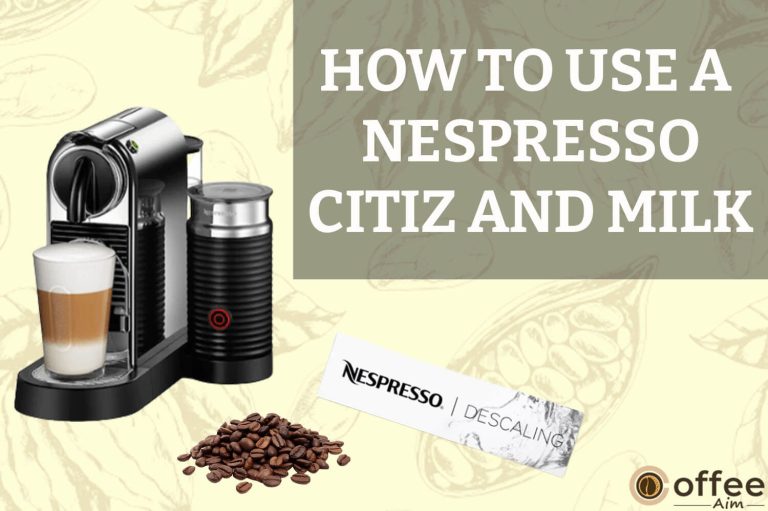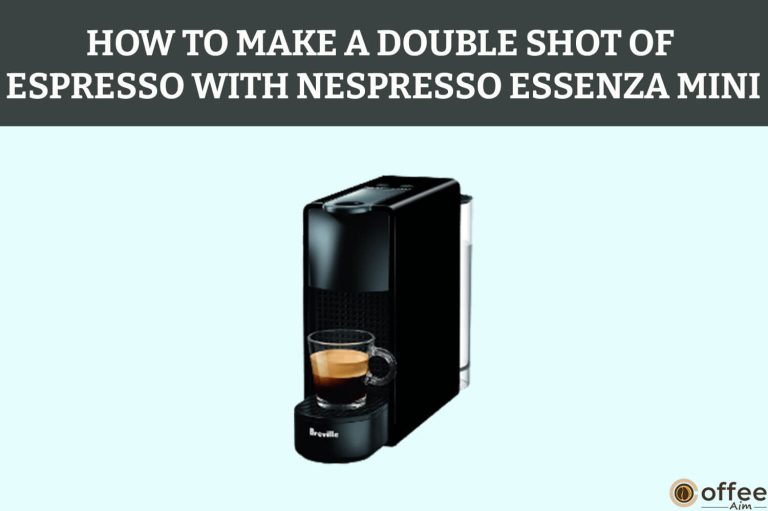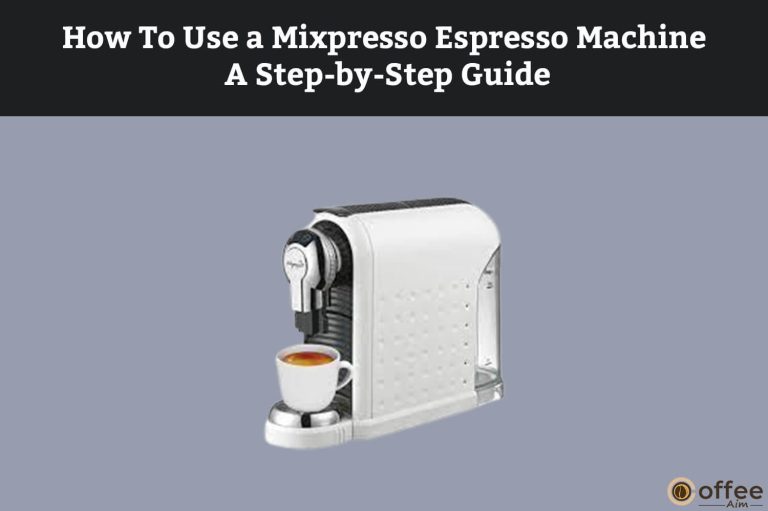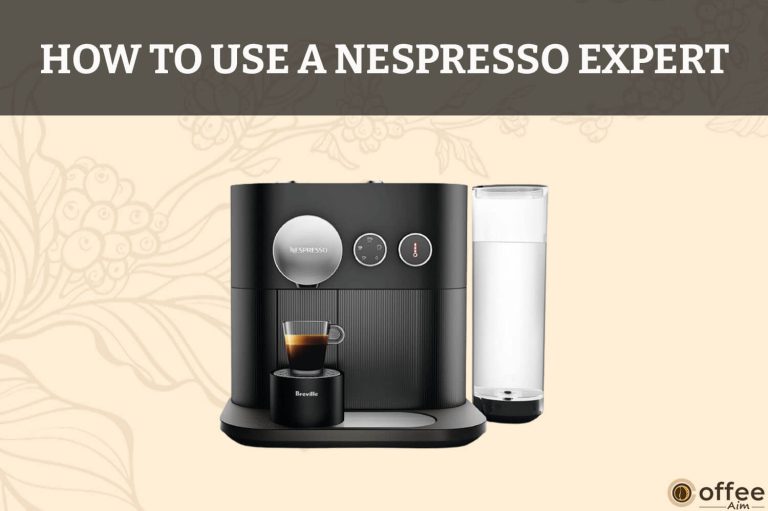Quick Navigation
Welcome, dear reader! Your arrival suggests that your Nespresso Expert is not working and that you’re experiencing some issues with your machine. As with any electric appliance, issues and faults can arise if something goes wrong within the system. Do not worry; I am here for your assistance. I will discuss the potential problems, their causes, and possible solutions that you may encounter with your Nespresso Expert. With this knowledge, you’ll be able to identify the problem and solve it with ease.
Problem 1: Why The Pairing Has Not Succeeded
One of the critical features of the Nespresso Expert is its Bluetooth connectivity, which enables users to control the machine using their smartphone or tablet. This feature allows users to remotely program their coffee machine and adjust the temperature and brewing time. You need to pair both devices, your mobile and your Nespresso, to enable you to function your Nespresso with your mobile. Sometimes the Bluetooth connection faces pairing issues during the connectivity process. Various reasons could be responsible for this connectivity issue.
Cause 1:Bluetooth Is Not Activated On Your Smartphone
A stable Bluetooth connection is inevitable to access your Nespresso Expert from your mobile. You will be able to access the appliance with the successful pairing between your mobile’s Bluetooth connection and the Nespresso’s Bluetooth connection. You must have Bluetooth mode ON on your mobile or tablet to pair it with Nespresso.
Solution: Check The Bluetooth Connection

Make sure that the Bluetooth mode is activated on your mobile. A small Bluetooth symbol will be shown on your mobile’s notification bar to indicate that the Bluetooth mode is currently active. If you don’t see that symbol, follow the steps to turn on the Bluetooth mode, depending on your mobile model.
Cause 2: Compatibility Issue
Nespresso Expert can only be accessed through the “Nespresso Expert ” app available on IOS’s APP STORE and Android’s Google PLAY STORE. You need to download the app from either of the online platforms ( based on your mobile’s operating system) to get access to your Nespresso Expert. If you cannot locate the Nespresso Expert app on your online app platform, likely, your device is not compatible with the Bluetooth connection required for the Nespresso Expert.
Solution: Arrange A Compatible Device

To fully utilize the amazing features of the Nespresso Expert, it is essential to have a compatible mobile device with either iOS or Android operating systems. Without such a device, you cannot access the Nespresso Expert settings.
Cause 3: The Device Is Away From Nespresso
Paring is the process where two devices permit access to each other to perform certain functions. If you need help pairing the devices, there must be a vast distance between the two devices. Both devices need to be at a very close distance to have seamless pairing.
Solution: Bring The Devices Closer
During the pairing process, ensuring that your smartphone or tablet is positioned within 20 cm of the machine to establish a successful connection is important.
Cause 4: Presence Of Microwave
Since the devices use Bluetooth connection to get paired with each other, using a microwave during the pairing process is not recommended. It will prevent the pairing of both devices if it is near your Nespresso Expert.
Solution: Turn Off The Microwave

It is recommended to avoid using the microwave during the pairing process due to scientific considerations; instead, you should turn the microwave off as a precautionary measure.
Problem 2: If You Want To Unpair Your Machine Via The App
f you need to unpair your Nespresso machine from the mobile app; you can follow these simple steps:
- Open the app “Name” on your mobile device.
- Click on the “Machine status” tab.
- Select the option to “Unpair this machine.”
- Confirm the unpairing by clicking on “unpair this device.”
It’s important to note that when you unpair your machine from the app, all the setups and specifications you previously configured will be lost. It means that your machine will be reset to its factory settings.
Problem 3: Why Is There No Lights On The Coffee Machine
The Nespresso Expert is a sophisticated coffee machine with a sleek and modern interface. It is designed to provide coffee lovers with an exceptional experience and features intuitive controls that are easy to use. Its elegant design features illuminating lights with every option, indicating different alerts or messages to the user. One of the most important indicators is whether the machine is on or off. However, if you turned on your Nespresso Expert and still the lights have not turned on, it may indicate a problem. Let us see what it can be.
Cause 1: Problem With Power Supply
One of the most common issues that can cause the Nespresso Expert not to receive power is inadequate power transfer. It can result in the machine not turning on or functioning correctly.
Solution: Check The Outlet

To resolve the power supply issue, you first need to check the power outlet into which the Nespresso Expert Switch has been plugged. Make sure that the outlet is not broken and working perfectly fine. The outlet may have a problem, preventing your Nespresso from receiving the power supply it needs to function properly. In this case, it’s best to contact an electrician to have the outlet repaired.
Another factor you must consider to ensure a reliable power supply you must have a dedicated outlet for your Nespresso. Avoid plugging in other devices to the same outlet to prevent electrical tripping or fluctuations.
Solution: Check The Plug

Ensure that the wires of the Nespresso Expert’s cord or the plug are not broken. If the cable or the plug is broken, the machine will not get any electricity. Moreover, this could be a hazard to your safety as it can cause electrocutions. You need to get it repaired by a technician immediately.
Also, To prevent any power loss issues and ensure the proper functioning of your Nespresso machine, make sure to double-check the plug and confirm that it is inserted correctly into the outlet. Loose or improperly inserted plugs can cause interruptions in the power supply, so it’s essential to ensure a snug fit.
Solution: Check The Voltage

Ensuring your Nespresso machine receives the necessary voltage without any fluctuations is crucial. Any voltage fluctuations can cause the brewer to stop working, resulting in the lights and system shutting off. Also, The fluctuation can damage the internal system of your Nespresso and make it break.
Solution 4: Check The Fuse

A malfunction in the circuitry or an electrical disruption can damage the fuse and cause a light problem in your Nespresso machine. An overloaded circuit may also cause the circuit breaker to trip repeatedly. To troubleshoot this issue, unplug some appliances to reduce the load on the circuit. After lowering the load, try turning on the coffee machine again to see if the problem has been resolved.
Cause 3: Auto-Off Feature
The inactivity and no lights on your Nespresso Expert could also indicate the activation of the Auto Off feature. Nespresso machines come with an amazing feature of Auto Off Timer, which helps conserve energy by turning off your Nespresso after nine minutes of non-use.
Solution 1: Initiate An Action

You can access your Nesoresso and come out of the Auto Off mode by pressing any button or sliding the Pod Holder slider.
Solution 2: Change The Settings Of The Auto Off Feature

You can customize the settings of your Nespresso Auto Off feature by following the steps below.
- Enter the settings mode on your device.
- Find the automatic OFF mode option and select it using the arrow keys.
- Press the brewing button to confirm your selection.
- Use the temperature dial to choose your desired time interval for the automatic OFF mode.
- Press the brewing button to confirm your selection.
After following these steps, your device should be programmed with the new automatic OFF mode. Confirm each selection by pressing the brewing button to ensure the settings are saved correctly.
Problem 4: No Coffee, No Water, Unusual Coffee Flow
Trying to brew a coffee, but encountered a poor water flow, sometimes no water or coffee flow. If you are facing this problem, it could be a sign of a problem with the pumping system of your Nespresso. There are various reasons, because of this you are facing this problem.
Cause 1: Water Tank Is Empty
The Nespresso machines are equipped with a built-in detection system that automatically halts the dispensing of coffee or water if the water tank does not contain enough water.
Solution: Fill The Water Tank

To ensure a proper flow of coffee and water, you need to fill an adequate water level in the water tank. To make it easier for you, Nespresso has marked the MAX FILL level, indicating the required water level in the water tank. Also, keep the water within the MAX FILL level.
Cause 2: Water Tank Is Not Positioned Correctly
Nespresso machines come equipped with a built-in detection system that stops the water flow when the water tank is not properly positioned.
Solution: Place The Water Tank Properly

It’s important to position it properly on its base and ensure that it clicks into place to ensure the water reservoir is securely in place. Be sure to follow this step to prevent any potential issues.
Cause 3: Machine Is Clogged
If a Nespresso machine becomes clogged, it can cause difficulties with dispensing coffee and water. To prevent such inconveniences, Nespresso advises users to perform regular descaling of their machines.
Solution: Descale Your Nespresso Expert

Here are the steps you need to follow to descale your Nespresso Expert.
- Begin by emptying the drip tray and used capsule container.
- Fill the water tank with two units of Nespresso descaling liquid, then add potable water until it reaches the maximum level.
- Place a container with a minimum volume of 1.2 L under the coffee outlet.
- To enter the descaling mode, ensure the machine is OFF, and the slider is closed. Press the brewing button for six seconds until both dials flash to confirm. Then, select the Ristretto icon on the recipe dial and press the brewing button to confirm. Next, choose the high-level “I” on the temperature dial to confirm or select the lower-level “O” to cancel, and then press the brewing button to validate the choice. The Ristretto icon will blink to ensure that you’re in descaling mode.
- Press the brewing button to start the descaling cycle. The descaling agent will flow through the coffee and hot water outlets. When the machine stops and the maintenance light blinks, remove and empty the drip tray and place it back. Push the brewing button again. The machine will stop when the water tank is empty.
- Rinse the water tank, drip tray, and cup support thoroughly to avoid residue.
- Refill the water tank with 1.2 L / 41 oz of fresh potable water.
- Press the brewing button to start rinsing the machine. The pump will run, and the machine will stop automatically when the water tank is empty. Remove and empty the drip tray, and then place it back.
- The machine will automatically switch OFF when the descaling process is complete. The machine is now ready for use.
Problem 5:Why Is My Coffee Not Hot Enough?
The sight of steam rising from a freshly brewed cup of coffee is an indicator that it’s ready to be consumed. However, lukewarm coffee can be a letdown. If your Nespresso machine is dispensing coffee that’s not hot enough, there could be several reasons for this issue. In the following paragraphs, we’ll explore these reasons and provide solutions to fix the problem.
Cause 1: You Are Using A Cold Cup
The use of a cold cup for coffee not only causes the temperature of the coffee to drop, but it can also ruin your coffee-drinking experience and waste your time and effort. When hot coffee is poured into a cold cup, the temperature of the coffee decreases, resulting in a lukewarm cup of coffee that is not enjoyable.
Solution: Preheat The Cup

My recommendation would be to preheat your cup before using it for coffee. You can preheat your cup by either using a microwave or pouring hot water into it.
Cause 2: The Machine Is Clogged
If you have been using your Nespresso machine for a while, you may observe that your coffee is warmer than it used to be. It can be an indication that it’s time for a thorough cleaning. The water utilized in Nespresso machines contains minerals that can accumulate over time, decreasing your coffee’s quality and temperature. It’s crucial to run a descaling cycle to eliminate accumulated minerals and guarantee that your coffee retains its high quality and temperature.
Solution: Descale Your Nespresso Expert

To see how to descale your Nespresso Expert, refer to the above Descale your Nespresso Expert section.
Cause 3: You Have Set The Temperature At Low Level
In your Nespresso Expert, there is a temperature setting knob, which you can rotate to increase or decrease the temperature according to your liking. You are getting cold coffee because you have selected the wrong temperature.
Solution: IncreaseThe Temperature

You can increase the temperature by raising the temperature knob. The temperature meter will illuminate the knob. Choose the highest level of temperature by rotating it to the left side. The temperature points on the knob will flash to indicate the temperature level that you are currently on.
Cause 4: Broken Heating System
If you’ve already tried all the typical troubleshooting steps, like checking water levels, descaling the machine, and the temperature, your Nespresso machine still produces lukewarm coffee. In that case, the problem may lie with the heating element. The heating element is a crucial component that is responsible for heating up the water to the ideal temperature, and if it’s damaged or broken, it won’t be able to perform this function correctly.
Solution: Contact Nespresso

If you suspect that the heating element is the issue, the best course of action is to contact Nespresso’s customer service for assistance. They can help diagnose the problem and guide how to resolve it. In some cases, a replacement heating element may be necessary, which Nespresso can assist with. You can contact Nespresso by dialing 800-562-1465 (OriginalLine).
Problem 6: Why Does The Slider Not Close Completely, Or The Machine Doesn’t Start Brewing?
If the slider on the Nespresso capsule unit fails to close entirely or the machine does not initiate the brewing process, it may indicate a potential issue.
Cause: Capsule Blockage
You face this problem because a capsule is stuck inside the capsule unit or container.
Solution 1: Empty The Capsule Container

Empty the capsule container and ensure no capsule is present inside the container.
Solution 2: Capsule Blockage Inside The Machine

Check that there are no capsules blocked inside the capsule holder. However, it’s important to note that you should never put your finger inside the machine.
Problem 7: Why Is There Leakage (Water Under The Machine)?
As an experienced user, I understand that a leaking appliance can be a significant headache. It can cause a mess and affect your appliance’s overall functionality and durability. There are several reasons why your appliance may be leaking, and it’s important to assess the situation carefully to identify the root cause of the problem.
Cause: Drip Tray Is Full
If you’re experiencing water under your coffee machine, one common cause of this issue is an overflowing drip tray. The drip tray is a component of the coffee machine that catches any excess water or spills from the brewing process. Over time, the tray can fill up with water, overflowing and leaking onto your countertops or flooring.
Solution: Empty The Drip Tray

When the drip tray is full, it’s important to empty it as soon as possible to prevent any further leakage. It can be done by simply removing the tray from the machine and emptying it into a sink or other drainage area. Once the tray is empty, you can then replace it in the machine and continue using your coffee maker.
Problem 8: Why Is the Brew Button Light On And Maintenance LED Blinking Slowly?
If you’re seeing the brew button light on and the maintenance LED slowly blinking on your Nespresso Expert machine, you may be experiencing an issue that requires attention. It can be caused by only one factor. Let us see what that factor is.
Cause 1: Nespresso Is Clogged
When a Nespresso machine needs to be descaled, it displays warning lights or other indicators to alert the user. In Nespresso Expert, the brew button light turns on, while the maintenance LED may blink slowly to indicate that the machine needs to be descaled to function properly. Descaling is a process that removes mineral buildup from the machine’s internal components, which can accumulate over time due to regular use of the appliance. When mineral buildup occurs, it can interfere with the brewing process and cause the machine to malfunction.
Solution: Descaling Is Required.

If you want to know the descaling process of Nespresso Expert, refer to the above section of “Descale your Nespresso Expert” of this article.
Cause 2: An Internal Problem
If you have descaled your Nespresso and the issue persists, it is possible that the issue is related to an internal malfunction. This can happen when one or more components within the machine fail to function properly. In such cases, it may require an expert to diagnose and address the problem.
Solution: Contact Nespresso

It’s important to avoid attempting to fix any internal damage on your own, as this can potentially cause further damage to the machine. Instead, you should contact Nespresso and ask for their help and assistance. Feel free to contact Nespresso Assistance at 800-562-1465 (OriginalLine) without any hesitation.
Problem 9: Why The Brew Button Off And Maintenance LED Is On
If you see that the brew button is off and the maintenance LED is on in your coffee machine, it indicates that your coffee machine is encountering a problem that needs to be addressed. On.
Cause 1: Empty WaterTank
If you’re experiencing the issue where the brew button is off and the maintenance LED is on in your coffee machine, one possible cause of this problem could be an empty water tank. The water tank is an essential component of the coffee machine, as it provides the water necessary for brewing coffee. If the tank is empty or low on water, the machine may not be able to operate properly, resulting in the brew button being off and the maintenance LED being on.
Solution: Fill The Water Tank

As an experienced user, I recommend always checking the water tank before attempting to use the coffee machine. If the tank is low on water or empty, refill it with fresh, clean water to the MAX FILL level before attempting to brew coffee. Additionally, it’s important to regularly clean and maintain the water tank to prevent any buildup of dirt or mineral deposits that could interfere with the functioning of the coffee machine.
Cause 2: An Internal Problem
If you’ve already checked the water tank and it’s not the cause of the issue, there could be internal damage. In some cases, the issue may be related to an internal problem that requires expert attention.
Solution: Contact Nespresso

If you want To resolve this issue, it is necessary to contact Nespresso for assistance. Nespresso offers customer support services to help troubleshoot and resolve any machine problems. To contact Nespresso, dial 800-562-1465 (OriginalLine) without any hesitation.
Problem 10: Why Is My Nespresso Expert Light Is On?
You may encounter a problem with the Nespresso light being on. It can be frustrating, especially if you’re in the mood for a cup of coffee and your machine starts displaying different alerts through its lights. Let us see what this alert means.
Cause: Empty Capsule Stock
The cause of the problem is simply that your capsule stock has run out, so the machine is indicating you to refill your stock.
Solution: Order More Capsules

The Nespresso website offers a wide range of coffee capsules with various flavors and intensities. Simply browse for new capsule pods, select your desired capsules, and place your order. You can choose to have your capsules shipped directly to your home or office, making it easy to restock your supply.
Alternatively, you can order capsules through the Nespresso app, which is available for iOS and Android devices. The app allows you to browse the selection of capsules, place orders, and even track your delivery status.
Problem 11: When The Maintenance Light Turning On And The Brewing Button Is Off
If your Nespresso machine is overheating or operating in an environment with a temperature below 0°C. In that case, you may encounter the problem of the maintenance light turning on, and the brewing button being off.
Cause: Additionally, the temperature button will blink rapidly, indicating that there is an issue with the machine’s temperature regulation.
Solution 1: Place It At A Suitable Room Temperature

It’s important to ensure that your Nespresso machine is operated in a suitable environment with a temperature above 0°C. If you notice that the maintenance light is on and the brewing button is off, try unplugging the machine and waiting for it to cool down to room temperature before trying again.
Solution 2: Let It Cool Down

If you encounter the problem of your Nespresso machine overheating, it’s important to allow the machine to cool down before using it again.
To do this, first, unplug the machine and wait for all the buttons to switch off, which may take a few minutes. During this time, the machine cannot be used, so it’s important to be patient and allow it to cool down completely before attempting to use it again. Once the machine has cooled down, you can plug it back in and use it again.
Problem 12: Why Does The Water Or Coffee Flow Does Not Stop Even When Pushing The Brewing Button?
It is usual for the hot water to cease shortly after pressing the brewing button to stop. This behavior is not indicative of a malfunction or issue with the machine. I suggest gently moving the slider toward the back of the machine to halt the flow of hot water. Trust in the design and functionality of the equipment and utilize the slider to control the flow of water as needed.
Problem 13: No Coffee Flow, Water Goes Directly Into The Drip Tray (Despite Inserted Capsule).
If your Nespresso machine is leaking, it’s important to fix it quickly because it can cause a lot of problems, like making a mess and damaging the machine, and even impacting the functionality and durability of the appliance. It is pivotal to figure out the reason for this leakage.
Cause 1: Problem With Capsule Placement
One possible cause of a leaking Nespresso Expert machine is the incorrect placement of the coffee capsule. If you notice water in the capsule container and leakage around the capsule area, likely, the capsule is not placed correctly.
Solution: Insert The Capsule Accurately

To resolve this issue, ensure that you place the capsule in the correct orientation in the capsule unit. The head of the capsule should be positioned on the side of the coffee outlet, which is the front of the machine. Doing so can prevent any water from seeping through and causing leakage.
Cause 2: The Slider Of the Capsule Unit Is Not Closed Properly
Another possible cause of a leaking Nespresso Expert machine is the improper closure of the slider in the capsule unit. If the slider is not closed correctly, it can cause water to leak out of the machine during operation.
Solution: Close The Slider Properly

To address this issue, pull the slider towards you to ensure it is properly closed. It will ensure that the capsule is securely in place and that the machine is ready for use without any risk of leakage.
Cause 3: Nespresso Is Clogged
Another possible cause of this leaking mess is the clogging of your Nespresso. It is high time to descale your machine to ensure proper functionality of your machine.
Solution: Desacle Nespresso Expert

Refer to the section “Descale your Nespresso Expert” of this article to get detailed information on the descaling process of Nespresso Expert
Cause 4: Clogged Capsule Unit
You must clean the capsule unit of your Nespresso Atelier to avoid a problem where coffee grounds become lodged inside the unit. It can cause water to leak and result in a more severe issue.
Solution: Run A Rinse Cycle On Your Nespresso Expert

Here are the steps you need to follow to run a rinse cycle.
- Place a large container under the coffee outlet to catch the water.
- Rinse the water tank thoroughly to remove any residue or debris.
- Fill the water tank with fresh drinking water, with 1.2 L / 41 oz.
- Close the slider, select the Large Cup (Lungo icon), and press the brewing button.
- The machine will begin the rinsing process, which is carried out through the coffee outlet.
- Repeat the process three times.
- Now, press the hot water icon and press the brewing button.
- Repeat the process twice.
- Wait for the rinsing process to complete, and then discard the water that was used during the rinse.
- Empty the drip tray.
Cause 5: Broken Machine
After Trying all possible solutions, if the situation persists, it is time to acknowledge the severity of the problem. Your Nespresso Expert can malfunction because it is broken internally.
Solution: Call Nespresso

Immediately contact Nespresso and ask them to repair your Nespresso Expert or avail of warranty service if it is still eligible. You can call Nespresso at 800-562-1465 (OriginalLine).
Problem 14: When The Machine Has Turned To Off Mode
It is not an issue of concern as the Nespresso Expert machine has an energy-saving feature that automatically turns it off after 9 minutes of inactivity. It helps conserve energy and reduce electricity consumption when the machine is unused. The feature is part of the machine’s “Energy Saving Concept,” which aims to make the machine more eco-friendly and energy-efficient.
Solution 1: Perform Any Function

You can return your Nespresso to functional mode by pressing one of the coffee buttons.
Solution 2: Move The Slider

Another way to remove your machine from the Auto Off Mode is by moving the capsule unit slider.
Solution 3: Change The Auto Off Setting
You can also change the auto-off settings and customize the timer according to your requirements. Refer to the above section of “Change the Settings Of The Auto Off Feature” on your Nespresso Experts of this article.
Problem 15: Capsule Container And Drip Tray Are Stuck
A problem that you may face with your Nespresso Expert is that the capsule container and drip tray can become stuck, making them difficult to remove. Let us see how you can solve it.
Solution: Manually Push From Underneath Of The Machine
To address the issue of a stuck capsule container and drip tray on your Nespresso machine, you can follow these steps:
- Unplug the primary power source to ensure your safety.
- Lift the machine carefully to gain access to the underside.
- Use the hole located underneath the machine to manually push and remove the container and the drip tray.
- Once removed, thoroughly clean both the capsule container and drip tray.
Problem 16: Why Is My Nespresso Blinking But Not Working?
If your Nespresso Expert is blinking but not brewing, there are several potential reasons for this issue. Let us see what solutions are available to get your machine up and running again.
Cause 1: A Minor Glitch
Sometimes, a minor error occurs due to unknown reasons in electric appliances. Your Nespresso is facing a glitch.
Solution: Unplug/ Plug

Try unplugging your Nespresso and turning it on after plugging it in again.
Cause 2: Nespresso Is Clogged
If the maintenance light is illuminating on your Nespresso, it means that your Nespresso is clogged and will not brew after several brews.
Solution: Run A Descale Cycle

At this stage, running a descale cycle in your Nespresso is essential. To know the details of the Descaling process, refer to this article’s Desacle your Nespresso Expert section.
Problem 17: Why Won’t My Nespresso Get Out Of Descaling Mode?
If your Nespresso is not coming out of the descaling mode, then you might have done something wrong during your descaling process.
Cause 1: Underfilled Water Tank
If the water tank is not adequately filled, the machine cannot get water for descaling and stop the process in the middle. Sometimes, due to this negligence, the machine gets stuck in the descaling process.
Solution: Fill the Water Tank

Make sure to add two units of Nespresso descaling liquid to the water tank and then fill the tank with potable water up to the maximum level indicated.
Cause 2: Rinsing Process Is Left
The descaling process cannot be completed without a rinsing cycle. If you do not run a rinse cycle after descaling, the descaling light will not turn off, and the machine will remain stuck in descaling mode.
Solution: Follow The Descale Process Properly

Refer To the above section of “Descale your Nespresso Expert”, for a detailed descaling procedure. You must follow the Process entirely without missing any points.
Conclusion
In conclusion, the information provided in this article has been helpful for Nespresso Expert owners. My goal was to assist you in enjoying a seamless coffee-making experience by providing solutions that can help resolve any issues or challenges you may encounter. By following these guidelines, you can confidently operate your machine and easily create delicious coffee beverages. Remember, if you experience any issues not addressed in this article, don’t hesitate to contact Nespresso customer support for further assistance.
For more excellent coffee-related content, visit coffeeaim.com. This site is a hub for passionate coffee enthusiasts and offers a variety of resources, from brewing techniques to the latest coffee gadgets.
FAQs
How Do I Reset My Nespresso Expert Machine?
Follow the steps to Reset your Nespresso Expert.
- Turn OFF the machine and ensure that the slider is closed.
- Press and hold the brewing button for 6 seconds until both dials flash to indicate that you are in the settings mode.
- Select the Lungo cup size by pressing the brewing button.
- The Lungo cup size will blink to confirm that you have entered this mode.
- To exit the settings mode without performing a factory reset, simply push the brewing button again.
- If you want to proceed with a factory reset, turn the temperature dial to the maximum position and press the brewing button.
- All lights will blink to confirm that the factory reset has been initiated.
What Are The Default Factory Setting In Nespresso Expert?
- The machine is pre-set to produce Ristretto (25 ml / 0.84 oz), Espresso (40 ml / 1.35 oz), Lungo (110 ml / 3.7 oz), Americano (25 ml / 0.84 oz coffee and 125 ml / 4.2 oz hot water). You can also select the drop icon to dispense hot water (200 ml / 6.7 oz).
- The automatic OFF mode is set to activate after 9 minutes of inactivity.
- The water hardness is set to hard water by default.
- No device is currently paired with the machine.
How Can I Test The Water Hardness Level In Nespresso Expert
To test the water hardness level of your Nespresso Expert, you can use the water hardness stick provided on the first page of the user manual. Here are the steps to enter the water hardness mode:
- Turn OFF the machine and ensure that the slider is closed.
- Press and hold the brewing button for 6 seconds until both dials flash to indicate that you are in the settings mode.
- Select the Americano icon by pressing the brewing button.
- The Americano icon will flash to confirm that you have entered this mode.
- Use the temperature dial to select the appropriate water hardness level.
- Once you have made your selection, press the brewing button to confirm.
- The machine will exit the settings mode and turn it off.
Does Nespresso Take Back Old Machines?
No, Nespresso does not take old machines back. They only offer the facility to replace and recycle only when the machine is directly purchased from their Nespresso website or a Nespresso Boutique.