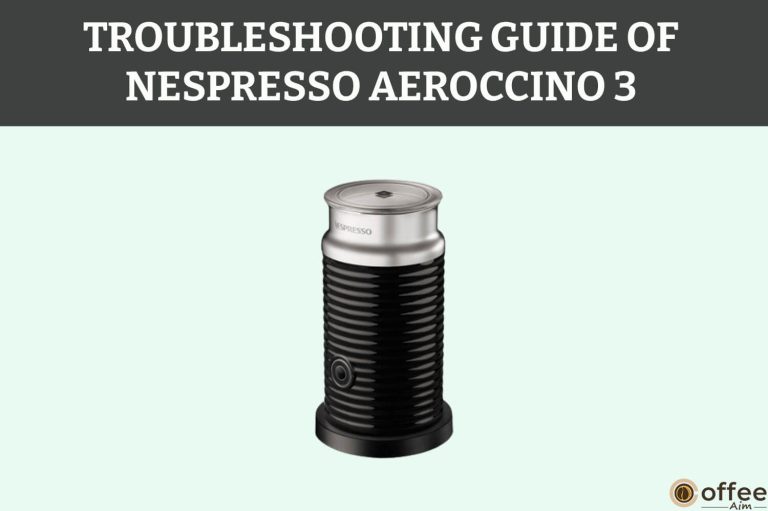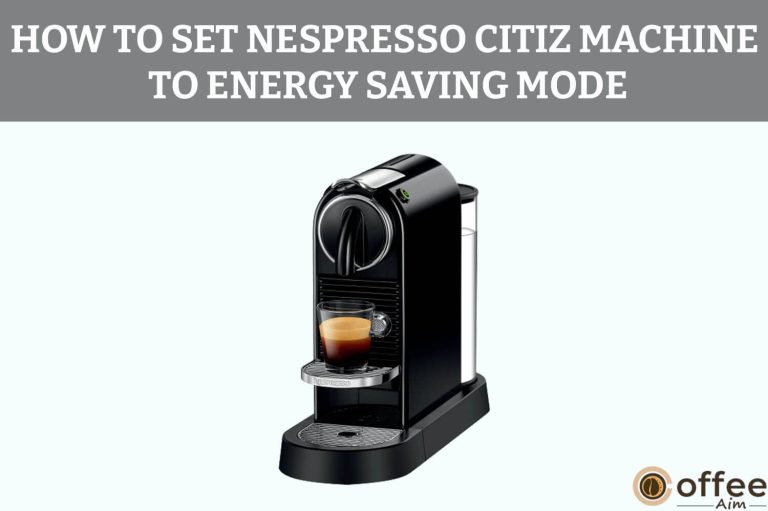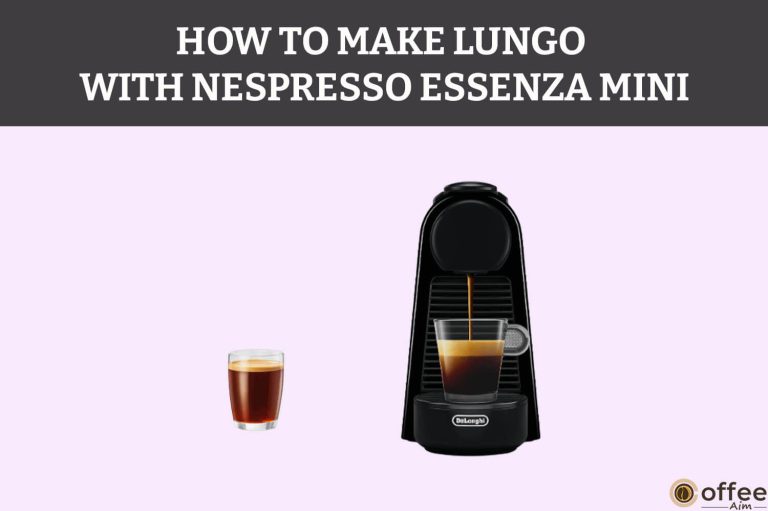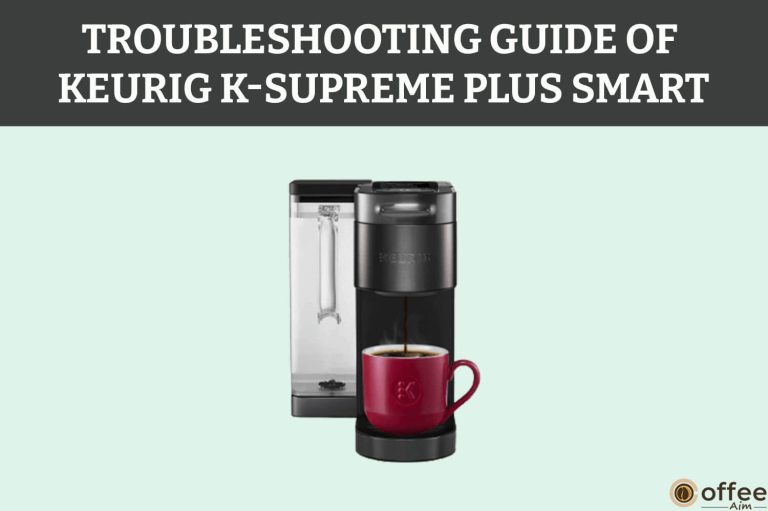Quick Navigation
I have always been fond of coffee, so Keurig coffee makers have always remained my favorite. I have used and replaced many Keurig brewers. Last week, I ordered a Keurig K-Elite, and the parcel came. I tried to set it up using a manual, but I faced difficulty because the practical programming steps were not mentioned in the manual. So, I took help from youtube videos, a manual, and some other sites to set up the brewer.
After completing this setup, I realized that many other Keurig coffee lovers need to be aware of this programming instruction usage. So I decided to write in detail about how to use Keurig K-Elite. Let’s dive into these instructions.
.
How to Program Keurig K-Elite Coffee Maker
Usually, all the coffee appliances start by plugging in the power outlet. Same, Keurig K-Elite also begins by plugging in the power outlet.
- Press the power button on the top so the green light will illuminate
- Press the setting button of Keurig K-Elite to begin the program which is located on the left side of the display screen.
How To Program the Clock of Keurig K-Elite?
Keurig K-Elite Clock Programming Instructions
When you plug in the Keurig K-Elite on the power outlet and then press the setting button, you will see the clock icon on the display screen. Firstly, you will set the clock, which allows you to monitor the brewing time.
On the right side of the clock screen, there are up and down arrow buttons. These features allow you to customize the coffee time and easily monitor these things on the clock. To use this feature, you can set the time on Keurig K-Elite.
- Press the customize button once to set the correct hour using the arrows.
- Press the customize button twice to set the correct minutes by using the arrows.
How To Program the Temperature of Keurig K-Elite?
Keurig K-Elite Temperature Programming Instructions
To Program the Temperature:
After setting the Clock, Keurig k elite enables us to set the temperature according to our choice. Its icon appears by pressing the setting button that allows you to monitor the coffee brew temperature according to your preference. For this;
- Press the program button three times.
- The temperature icon will appear.
- Use the up and down arrows to select your preferred brew temperature between 187-192 degrees Fahrenheit.
How To program Auto-On functionality of Keurig K-Elite?
Keurig K-Elite Auto-On Functionality Instructions
To Program Auto-On functionality:
This feature automatically turns on the Keurig K-Elite and is its common feature, but you must set the time(clock) after to enable this feature. This feature does not brew a coffee automatically, but it will preheat the brewer until you wake up and get ready. To turn on this feature;
- Press the setting button and use the program setting
- When the sun icon
is enabled on the display screen
- Set a coffee maker to turn on by using up or down arrows.
- Press the setting button again and set your preferred timer using the up and down arrows. Just after your wake up, the selected timer will preheat the water tank, and your coffee will get ready to brew
- When you exit the program mode, the screen will show the sun icon
. That means this function is on.
Note:
You must set the time to enable the auto-on function to begin it
i
.
How To Program Auto-Off functionality of Keurig K-Elite?
Keurig K-Elite Auto-Off Functionality Instructions
To program Auto-Off functionality:
This feature is a blessing for Keurig lovers because Keurig K-Elite, by default, automatically turns off the brewer after two hours of inactivity. This feature saves energy and is helpful if you forget to turn off the device. To avail of this feature;
- Press the setting time until the moon
icon appears on the screen.
- Turn on this feature by using the up or down arrows.
- Press the setting button again
- Set your preferred time by using up or down arrows. The brewer will automatically turn off at our given time.
- You can customize the auto-off time from 15 minutes to 2 hours.
- When you exit the program mode, the screen will show the moon icon
. That means this function is on.
Note:
To disable the Auto-Off function, press the setting button until the moon icon appears, and then by using this arrow key to turn it, “OFF” appears on the screen. The moon icon will no longer appear on the screen.
How To program the High Altitude setting of Keurig K-Elite?
Keurig K-Elite High Altitude setting Instructions:
The advanced feature of Keurig K-Elite, i.e., a high altitude temperature lock. This feature detects high altitudes (5000 feet), and the boiling point of water is also affected due to this feature. You will get a fantastic coffee due to this feature at high altitudes. To avail of this feature;
- Press the program button until the mountain icon
appears on the screen.
- Press the arrows to turn on this feature.
- It will activate the high altitude mode and deliver the drink at 187 degrees Fahrenheit.
NOTE:
Temperature adjustment is not possible when this icon is enabled.
FAQs
How do I program my Keurig K-Elite favorite?
The Keurig K-Elite program starts by plugging in the power outlet.
- Press the power button on the top so the green light will illuminate
- Press the setting button of Keurig K-Elite to begin the program. which is located on the left side of the display screen
And then, set the clock; its icon is on the screen display, allowing you to monitor the brewing time. On the right side of the clock screen, there are up and down arrow buttons. These features will enable you to customize the coffee time and you can easily monitor these things on the clock. To use this feature you can set the time on Keurig K-Elite.
Press the customize button once to set the correct hour.
Press the customize button twice to set the correct minutes.
How do I program my Keurig to auto?
You can use this auto program using the Auto on and off feature. These features are necessary, and by using this feature, your coffee water tank starts to heat automatically and is ready for a brew, and in part, this also works as an energy saver. These features are;
Auto – On
The auto-off feature of Keurig K-Elite automatically turns off the brewer after two hours of inactivity. The Auto-On feature automatically turns on the Keurig K-Elite and is its common feature. This feature does not brew a coffee automatically, but it will preheat the brewer until you wake up and get ready. To turn on this feature;
- Press the setting button and use the program setting
- When the sun icon enables on the display screen
- Set a coffee maker to turn on at a specific time
Auto Off
This feature saves energy and is helpful if you forget to turn off the device. To avail of this feature;
- Press the setting time until the moon appears on the screen.
- The brewer will automatically turn off after two hours.
- You can customize the auto-off time to 15 minutes.
How do I change the settings on my Keurig K-Elite?
Keurig K-Elite has a setting button. By using this button and arrows option, you can easily change the setting on Keurig K-Elite i.e set a clock by pressing a setting button once, the desired temperature is controlled by pressing three times, and the high altitude temperature and Auto On and Off options are also adjusted by using this setting button and arrow keys.
How Do I Adjust The Temperature On My Keurig Elite?
You can adjust the coffee brew temperature by pressing the setting button three times and setting the preferred brew temperature using the arrow keys.
i
How Do I Reset My Keurig Elite?
Try unplugging and plugging in the K-Elite coffee maker for several minutes, and try a brew cycle again.
It may reset the K-Elite.
Does Keurig Elite Have Temperature Control?
Keurig K-Elite has a temperature control feature. It allows you to select your preferred brew temperature between 187-192 degrees Fahrenheit.
.
Does Keurig Elite Have Auto Brew?
Auto on/ off and strong brew option is available in Keurig K-Elite It can brew 4, 6, 8,10, and 12-ounce coffee; its reservoir holds up to 75 ounces of coffee in it.
Is The Keurig K Elite Programmable?
Keurig K-Elite is programmable. It is Single-Serve K-Cup Pod Coffee Maker, and it has Strong Temperature Control, Iced Coffee Capability, and a 4,6,8,10, and 12 oz Brew Size.
Is Keurig K-Elite Discontinued?
No, only the Keurig K45 Elite Brewing System is Black (Discontinued).
How Do I Keep The Keurig Elite On All The Time?
Auto-off turns off your brewer for 2 hours for energy-saving mode. However, if you want to keep Keurig K-Elite turned On all the time, you may disable the Auto-Off function. Press the setting button until the moon icon appears, and then by using this arrow key to turn it, “OFF” appears on the screen. The moon icon will no longer appear on the screen.
Is The Keurig Elite Worth It?
Keurig K-Elite is very worthy. It works very well if you are aware of these features. It has a temperature control Auto on/off, high altitude temperature strong, or iced brew programs. You can also use it as a tea, hot chocolate, and hot water dispenser.
Can You Use Any K-Cup In A Keurig Elite?
Yes, Keurig K-Elite accepts all the K Cups, including Keurig brand and non-Keurig branded, because the sizes of all K Cups have the same, and it also accepts reusable K Cups.
What Is The Keurig K-Elite Model Number?
5000197492
The model number of the Keurig K-Elite single-serve K-Cup pod coffee maker is Brushed Silver 5000197492 – Best Buy.
Can You Use Reusable Pods In Keurig K-Elite?
All the K-Cups have the same size, and Keurig K-Elite is compatible with a universal reusable k-cup filter. You can easily use the reusable k-cup filter.
Why Is My Keurig Elite Not Brewing?
Your Keurig K-Elite coffee maker contains a build-up of debris deposits. Due to this, the coffee maker can not brew your delicious cup of coffee.
How Do I Reset My Keurig Elite After Descaling?
You can rinse the reservoir with water to ensure there is no participle of the descaling solution. Again, plug the K-Elite coffee maker in power, refill the reservoir thoroughly with fresh water, and then repeat the rinse cycle again.
Does The Keurig K-Elite Have A Light?
K-Elite has a light on the top, which blinks when the water reservoir requires water in their pool.
Which Is The 8 Oz Setting On Keurig Elite?
Keurig K-Elite has 4-6-8-10 and 12-ounce cup options, so the middle one gives you an 8-ounce cup.