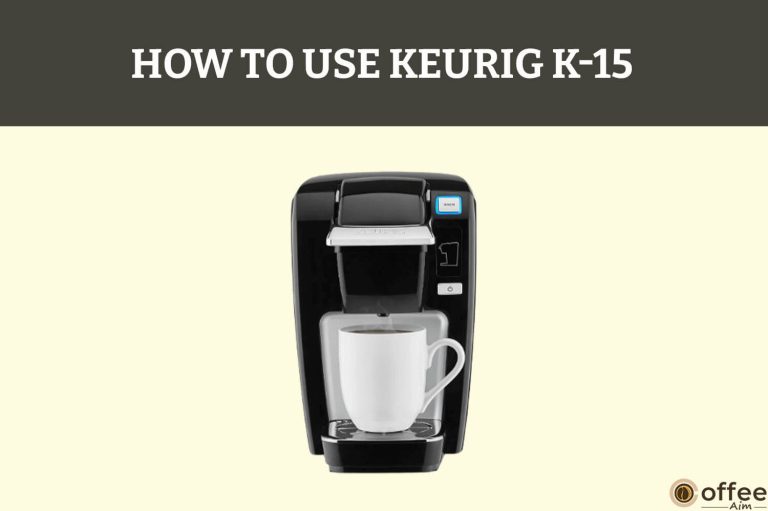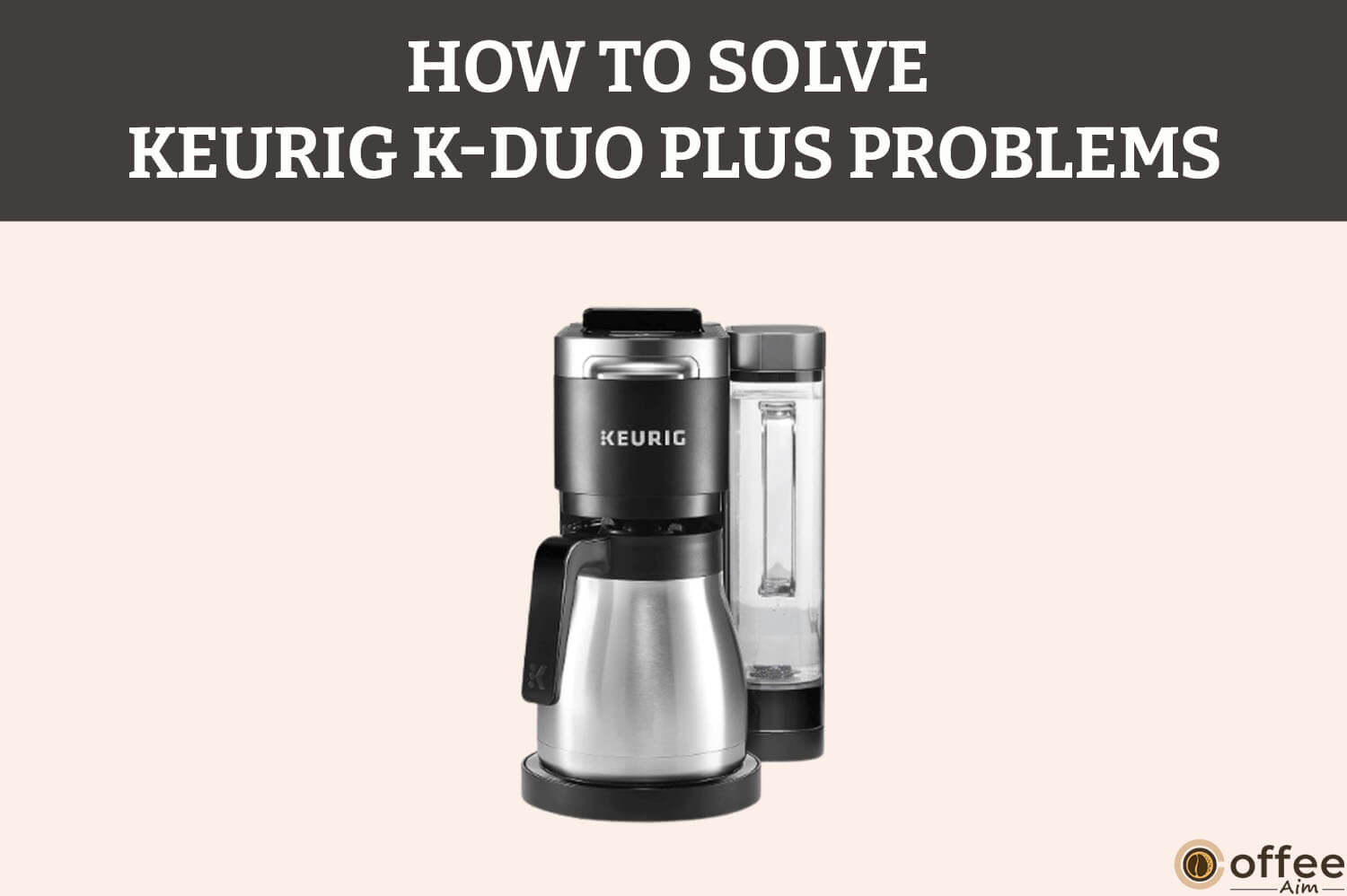
Quick Navigation
Problems can occur, especially in electrical devices, which is a usual thing. If there is continuous use of a device, then extra care should also be done side-by-side. If not, the chances of getting major or minor problems would occur. In this article, we will guide you towards all issues that can happen to your Keurig k-duo plus and will solve them. Let’s keep reading to know what things cause problems in your brewer and how to fix them effortlessly.
Keurig K-Duo Plus Troubleshooting
Keurig k-duo plus troubleshooting is to find out the problem in the brewer, the reason for their occurrence and which appropriate methods are suitable for fixing them without much trouble. Almost all electrical, usable devices once or more than once came across troubleshooting. But avoiding them can also be possible. Taking care, maintenance, descaling after 3-4 months, cleaning the brewer etc. are all the small conventions that will add to the lifetime of your brewer.
Keurig K-Duo Plus Major Problems
Keurig k-duo plus, with its excellent and easy working, always gives its best in serving a lush-flavor cup or carafe of joe. However, in the end, this is also an electrical device which needs a thorough checkup. The reason for a checkup is to ensure its smooth working and to find any issue. If any, then how can we fix it? What things we should avoid in reducing brewer’s impairment chances.
Let’s go through the most major problems that can occur in Keurig k-dup plus.
Low Water Sensor Problems
Low water sensor problems often fail to show the ADD WATER symbol on display. If you are facing this, the following problems can be the reason. Firstly, a kink may occur in the water tubes, which causes a small amount of water to remain in the water sensor area, making the brew think there is plenty of water in the reservoir. Secondly, debris may gather in the water sensor area or the water-tube hose, which interferes with the low water sensor and disturbs the water flow. Thirdly, your sensor has stopped working. To solve these problems, you can clear the water reservoir stand plunger or remove the kink by opening the machine and changing the water sensor. If you are not ready to do these, you always have an option to call Keurig Customer Care Service.
Water Pump Problems
Sometimes the water pumps don’t work well like they used to. The reason may be that the water pipes are clogged due to small debris or dust/dirt particles. The water tubes and the reservoir plunger can also be clogged, reducing the water flow towards the pump. That’s why descaling is very important. After every 3-4 months, it should be done to clean the machines to avoid this type of problem internally. Nevertheless, to solve this problem, fill the reservoir with water and, with a small round tip, push the reservoir plunger a few times to let the thrust remove the particles on its own. For the internal pipes cleaning, go through the descaling process.
Air Pump Problems
The purpose of air pumps is to force the warm water through the k-cup pod into your cup or carafe. If you are getting less coffee than usual, there is some problem with the air pump. Either there is a hindrance to proper electricity supply to the air pump or some blockage in the air tubes. Or maybe the air pump is damaged. You can change it by yourself or can contact Keurig Customer Care Service (1-866-901-2739) for it.
Keurig K-Duo Plus Reset
Little mischievous working is often prone to machine resetting. Mostly a reset will reset the minor faults, and the brew starts to work properly again. Here we will see how to reset your Keurig k-duo plus in easy steps. If your brewer is on, turn it off and unplug the switch. Remove the reservoir from its position. Wait for 5-10 minutes before plugging the switch back. After plugging, attach the reservoir back onto its stand and turn on the brewer. Then open the k-cup holder lid and close it. Hopefully, after this, your brewer malfunctioning will vanish.
Force Keurig K-Duo Plus to reboot
For minor problems, resetting will work just fine. However, resetting is not always the solution for it; it often requires rebooting as well. Keurig k-duo plus rebooting can be done by;
- Press the 8 or 10 oz button simultaneously with the 6 oz button.
- After this, press the menu button three times, and the display will show a clock time of 6:09.
- Again press the menu button, and the clock will reset to 0.00.
- First, press and hold the 8oz cup size button, press the menu button and release it while holding onto the brew size button.
- Lastly, press the 6 oz button and release both 8oz and 6 oz simultaneously.
Your brewer will be rebooted after this process. Now turn off the machine and on it again. Your machine will start to function actively again.
Keurig K-Duo Plus Not Brewing Properly
Many problems can cause the brewer not to work properly. These minor problems will permanently pause the machines working if not looked after. The following are the most common problems which hinder proper brewing.
- Disturbance in the functioning of the air pump can cause improper brewing: the air pump assists the hot water flowing through the k-cup pod and pouring into the cup. If the air pump does not properly work, then the brew will be in low quantity and quantity.
- Water pump problem: water pump problems hinder the brew quality. If any blockage exists in the water tubes due to a kink or debris, the brewing will not occur properly and neatly.
- K-pod does not fit properly: sometimes, the k-cup pod does not fit properly in the k-cup pod holder, which doesn’t allow for further brewing.
- Low water in reservoir: there are max and mini line marks in the water reservoir. If the water level is below the minimum line, the brewer will show ADD WATER on display. Fill the reservoir to process it.
- Requires descaling: descaling is done to internally clean the machine in case any particles or debris may clog the water tubes or nozzle, which in future can affect brewing. Brewers with a display show the descaling sign when the time comes, but keep in mind that descaling should be done after 3 to 4 months. Smoothness in brewing comes from maintaining and caring for the machine; otherwise, problems like improper brewing can occur.
Keurig K-Duo Plus Disassembly
Disassembly requires a little effort. To start with, first, turn off the brewer’s power supply. Then turn the Keurig k-duo plus upside down.
- You will see screws holding up its cover; unscrew them all.
- Let the water reservoir stand loose by unclipping it from its place for easy handling.
- After this, turn the machine to its original position and slide the brew body cover from behind to unlock the clamps. It takes a little force, but the body will slide apart from the machine.
- Remove the k-cup holder. First, you have to remove the filter mesh where the coffee ground goes.
- Pull the filter mesh towards you. You will see gold-tune reusable filter mesh. Slide it more while jiggling it a little the whole mesh compartment will come right off.
- Slide your finger into the removed compartment space and push the k-cup holder upward while holding and pulling the k-cup holder from the top. Your k-cup holder plus the filter mesh has been removed.
- You can check the internal body of the brewer after removing its side covering. Check for any defects or, if necessary, cleans it.
Keurig K-Duo Plus Lid Won’t Close
Some users also face problems while closing Keurigthe k-duo plus lid. It may occur due to damage while shifting or miss governing. But fear not; we will locate the reasons for the lid error and find the best solution.
Keurig lids clinging.
Keurig k-duo plus has two separate places for placing; the k-cup pod and coffee grounds. The k-cup pod holder has a lid; an error can be in the lid. The lid has two layers; the inner layer closes the pod holder while the outer layer covers the outer area and provides a handle for opening the lid.
The stuck lid problem came when the inner layer got tucked inside the outer layer. This problem can be solved by following two methods.
- One solution is to pull down the inner lid by using a hole located on the left side of the lid. But when you close the outer lid, it will again stick together. So you have to repeat this process whenever closing.
- Another method is to replace the broken lid part with the new one. It takes quite an effort, but you can do it at home or take it to a service center for proper repair.
Clogged Needles, lid, and buttons
Dirt does play a role in clogging and hindering proper brewing functions. If not taken care of properly, it will also cause stuckness in the lid, buttons or needle holes located at the upper and lower part of the k-cup holder region. Either use slightly wet earbuds to remove dirt or debris from the small holes and buttons or, if possible, clean the compartment thoroughly but not the button area.
Keurig K-Duo Plus Common Problems
Sometimes small technical problems occur that, if not solved, will hinder the brewer’s proper functioning. Users also panic but don’t worry, here we will tell you the solution to small problems through which you can easily fix them at home without going or calling the electrician.
The most common problem users face is the ADD WATER symbol which doesn’t vanish even if the reservoir is filled. Maybe it’s because of the adjustable water reservoir. When you move its position, a kink may form in the water tubes, which blocks the flow. Another reason may be the air bubble is blocking the reservoir plunger. If your ADD WATER symbol doesn’t vanish even when your reservoir is full, here are a few tricks and methods to solve this problem.
- Let’s start by removing the reservoir from the machine; you will see a hole where the reservoir clips to the brewer. Press or push a few times to check any air bubbles causing the ADD WATER” symbol. Or add a few drops of water in the hole, then push again. After this, attach the reservoir back. It will fix the machine.
- Now, if method no. 1 doesn’t work, try this instead. First, unplug the brewer. Now turn the machine upside down there; you will see two screws at the corners of the machine. Unscrew them both. Lose the reservoir stand for easy working. For the next step, you should be very careful. Slide back the brewer side cover with a little force. The whole cover will unlock and come right off. Don’t insert too much force, or it will break the covering. Once the side cover is removed, you will see transparent tubes through which the water runs. Check if any kink in the water tubes hinders the water flow toward the water sensors. If any, then unkinks it. Put back the covers, plug the machines, and hopefully, that ADD WATER will be gone by now.
For more detail watch the below video:
Important FAQs
How do I reset my Keurig K duo plus?
Resetting Keurig k-duo plus is a very simple and easy process. All you have to do is turn off the brewer, separate its reservoir from it, and then after about 10 minutes, plug the brewer again. Attached back to the reservoir, open and close the lid. Now your brewer has been reset, and you can enjoy your brew.
How do I force my Keurig to reboot?
If you want to reboot your Keurig k-duo plus, follow these steps. First, turn on your machine, hold the medium and small brew size button simultaneously, and then press the menu. You will notice 6;09 on the brew display. Again, pressing the menu button will change to 0:00. Hold the medium brew size button and the menu button, then release only the menu button. At the same time, keep holding the medium brew button and press the small brew button with it. Release both buttons simultaneously. Rebooting has been done.
Why is my Keurig not brewing properly?
Minor problems can often interfere with brewing. The water pump and air pump flaws can reduce brew quality and quantity. Besides these, improper k-cup pod fitting, issue in lid closing, the low water level in the reservoir, and improper or no descaling can cause the Keurig not to brew properly.
How to take apart Keurig K-Duo Plus
To disassemble Keurig k-dup plus, mostly for cleaning and checking internal faults, you first have to cut off the power supply and detach the water reservoir. After this:
- Unscrew all the screws present at the bottom of the machine.
- Slide the machine body towards yourself to unlock the clippings.
- For the k-cup holder removal, slide off the mesh filter and place your hand in the hole.
- Push the k-cup holder from below, and it will pop right off.
Internal parts of the Keurig k-duo plus are stuck to their specific place by screws. You can also remove them, if necessary, by unscrewing them.