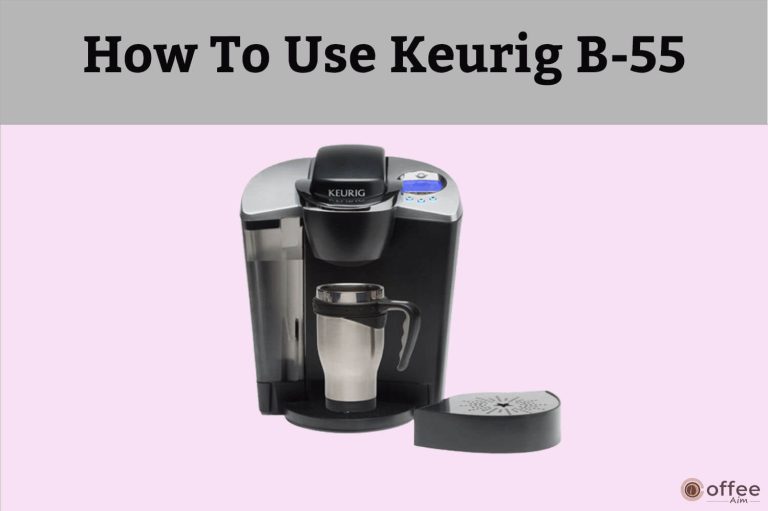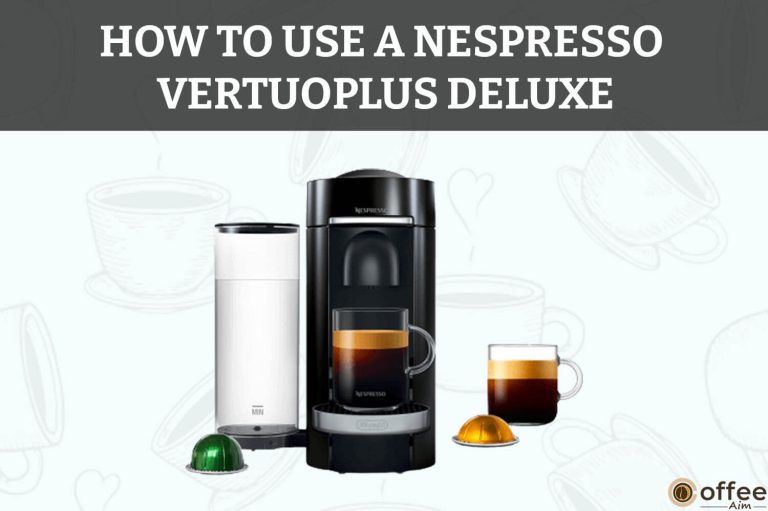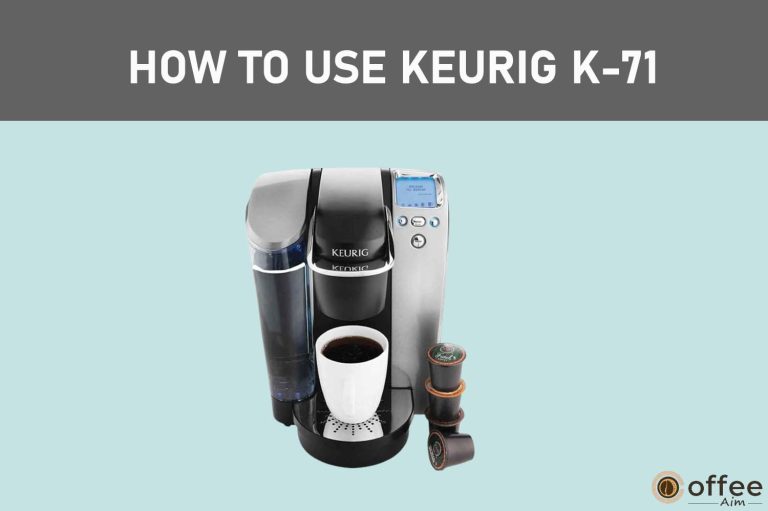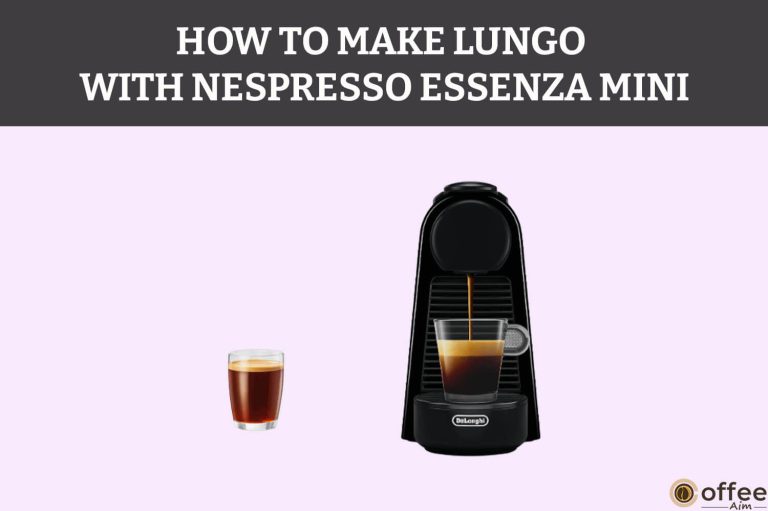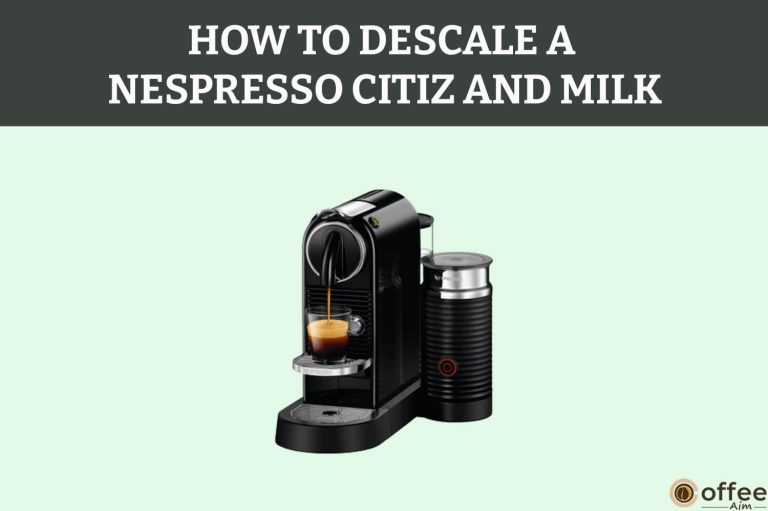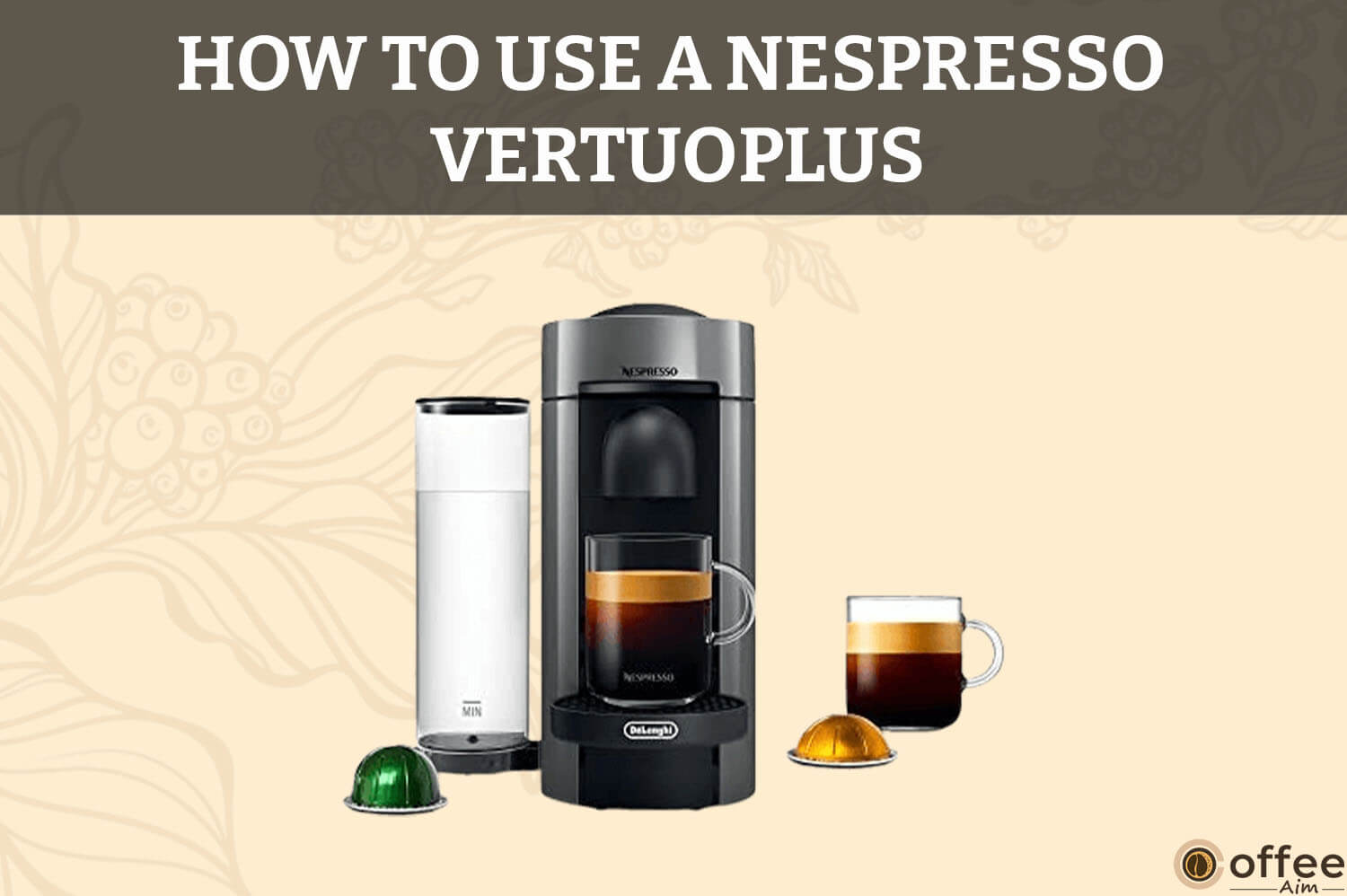
Quick Navigation
Your precious presence here is suggesting that you are on a quest to master the art of coffee-making with your Nespresso VertuoPlus, or that you have misplaced its manual and roaming around on the internet to find the solutions to your problem. Let me tell you that your search is ended here because this article will become a tour guide for your Nespresso Vertuo Plus. In this article, I will take you to every step and explain the answers to your ambiguities. So should we begin?
Safety Precautions
Before we move towards the prolonged journey, I must tell you that a simple appliance like your brewer can become a hazard for you and your family. The Nespresso VertuoPlus being associated with the family of electrical appliances, so the chances of getting electrocuted are always there, as well as it can also burn you if not used properly. Wait! do not be afraid, you can save yourself and your family by implementing some precautionary measures in your lifestyle. For more information on this matter, click on the link.
Specifications Of Nespresso VertuoPlus
As a buyer of an appliance you must get acquainted with the specification. Knowing the distinct specifications of a product is important because it provides information about its features, capabilities, and limitations. Let us jump on to the specifications of Nespresso Vertuo Plus. In case, the specifications are not compatible with your needs, contact your seller and return the brewer.
| SPECIFICATION | DETAIL |
| Voltage | 120 Volts 1300 Watts60 Hertz (tbc) |
| Weight | 10.1 lb (~ 4.6 kg) |
| Water Tank Capacity | 57.5 fl oz.* (1.7 l*) |
| Dimensions If water tank on the side | 8.7 in / 220 mm* 9.1 in / 232 mm*12.7 in / 323 mm* 13.2 in / 335 mm* |
| Dimensions If water tank at the back | 5.6 in / 142mm 16.2 in / 412 mm* 16.7 in / 423 mm* |
| Dimensions Height x Length | 12.8 in / 325 mm x 16.9 in / 429 mm |
Parts of Nespresso VertuoPlus Machine
In order to use your Nespresso Machine effectively and safely, it is crucial for you to have a thorough understanding of its components. Without knowledge of the machine’s parts, it will be challenging for you to use it properly and maximize its potential. Following is detailed information about parts of your Nespresso Veruoplus.
1. Coffee Machine
Your coffee machine consists of an on/off button and predesigned places to attach other parts of your Nespresso Vertuoplus Machine.
2. On/Off Button
The Nespresso Vertuoplus Machine has a button on top with a cup symbol that controls various functions, including turning the machine on/off.
3. OFF/Open and Close Lever
The OFF/Open and Close Lever on the Nespresso VertuoPlus is a lever located on the front of the machine that serves two purposes. When the lever is in the “Open” position, it allows you to insert and remove the coffee capsule from the machine. Secondly, it also serves as the power switch for the machine. When the lever is in the “OFF” position, the machine is powered off and the coffee brewing functions will not work. To turn the machine on, lift the lever to the “Open” position and the machine will automatically power on
4. Used Capsule Container
The next part of your Nespresso Vertuoplus Machine is the Capsule Container, which is located at the backside of your Machine.
5. Water Tank
The next part of your Nespresso Vertuoplus Machine is the water tank with a lid and it is also designed to be attached to your Machine on the backside of the capsule container or a side of your Machine.
6. Water Tank Lid
This is the water reservoir lid and is used to cover the water reservoir in order to prevent the spilling of hot water.
7. Coffee Outlet
The Coffee Outlet on the Nespresso Vertuoplus Machine is located on the front and protrudes slightly as a dome-shaped component.
8. Adjustable Cup Support
This is part of your Nespresso Vertuo Machine where you put your glass or coffee mug to get the brewed coffee. It likes a stand and is attached to the front side of your Machine below the Coffee outlet. You can adjust it according to different cup sizes.
Unboxing Of Your Nespresso VertuoPlus
I know you are eager to start using your Nespresso Vertuoplus Machine. The excitement to explore the different coffee blends and brew strengths is palpable, and the anticipation to taste your first freshly brewed cup of coffee is growing by the minute. But before that, make sure that you have delivered every part of Nespresso Vertuoplus. In case you find anything missing, I recommend you contact your seller or supplier.
1. Coffee Machine
The Nespresso coffee machine is the main part that brews your coffee. It has a water tank, a capsule compartment, and buttons or dials for selecting your desired drink.
2. Nespresso Capsule Box
The Nespresso Capsule box is included in the package as a bonus to make your first coffee drinks.
3. Nespresso Welcome Material
The next thing you will find in the box is the Nespresso welcome material box containing brochures.
4. User Manual
The next thing in the packing is the User Manual which contains all the important information about operating and precautionary measures.
How To Handle Nespresso Vertuoplus Machine (Machine Handling)
Are you afraid that there would be problems in handling your Nespresso Vertuo because controlling your machine is key to enjoying a smooth coffee-making experience? For that reason, it’s important to be familiar with its components and operations to avoid any potential harm to both you and your machine. Let’s dive into the essentials of handling your Nespresso Vertuo Machine.
Water Tank Handling
Water tank is the major component of your Nespresso Vertuoplus Machine, so it is also important to know how to handle it carefully. Before using any machine or its part you must know about its handling in order to avoid any loss or damage.
- The handle of the water tank can be placed at the back, as it is moveable. It can also be moved onto the right or left side.
- Water tank can be removed by moving the water tank away from the machine and then lifting it upward.
- Put the water tank in position by placing it vertically onto its arm, until there is a ‘click’ sound
Used Capsule Container
It is very easy to handle the used capsule container. Let me tell you how to handle your in an easy manner Nespresso Vertuo Machine’s Used Capsule Container.
- After removing the water tank, slide the capsule container sideways to remove it.
- Put the capsule container in the back of the operating machine’s back which is secured by magnetic technology. Reposition the water tank.
Cup Support
This part of your Nespresso Vertuoplus Machine is to place a cup to get the brewed coffee from the coffee outlet. Let me tell you how you can handle the cup support of your Machine.
- On cup support, you can place a single cup at a time. You can also accommodate a larger mug as the cup support can be removed to increase the space below the coffee outlet.
- To place the cup support, insert it into the holes and gently press down until the hooks are securely fastened. To remove it, slightly raise it straight up, and then pull the cup support out.
Note : Take care when removing the cup support because it may contain warm liquid. Make sure the cup support is in the appropriate location before installing the cup.
Power Cable
The next part you need to handle is the power cable of your Nespresso Vertuoplus Machine. Let me tell you how to handle the power cable of your machine.
- The power cable can be placed under your machine. Insert the remaining cable in the guide on the left or on the right side socket, depending on the position chosen for the water tank. Ensure that your machine is in the upright position.
First Use And After A Long Period Of Non-Use
In case you are using your Nespresso Vertuo Machine for the first time or using it after a long time, Do not worry. Whatever the scenario, I will guide you step by step on how to use it. Let’s get started.
- Clean the water tank and lid before using them. Pour drinking water into the Water Tank of your Nespresso Vertuoplus Machine.
- Make sure that you have placed the capsule container and water tank in the right position.
- Plug in your Nespresso Vertuoplus Machine into a socket.
- Turn on your machine by pressing the on/off button. The green light in the button (cup symbol) will blink and the machine will be started heating up
- When the green light becomes steady, it will indicate that your machine is ready to use
- Underneath the coffee outlet, place a container with at least 27 fl oz/0.8 l of capacity.
- Open your Machine’s head by pulling the lever upward to release the capsule from it, and downward to close it.
NOTE: Don’t insert the coffee pod in the pod holder.
- Press the button three times in 2 seconds quickly to start cleaning. The cleaning will be completed automatically. The operation will cause orange lights to flicker. A flow will begin in less than two minutes. To complete the process, it is necessary to perform three rounds of the following steps: pumping water into the system, cleaning the interior, and draining the water out.
- This process takes up to five minutes to complete and can be stopped at any time by pressing the button. The button’s display becomes steady green. Follow the steps starting at step 8 if you wish to continue cleaning.
- After the cleaning process is completed you can brew coffee if you want, by inserting a capsule and locking your machine with the lever, push the Coffee button to start brewing your coffee.
How To Prepare Coffee Using Nespresso VertuoPlus
Now it’s time to know how to prepare your favourite beverage “Coffee” while using your Nespresso Vertuoplus Machine. So let’s start with a step-by-step guide.
- Fill the water tank of your coffee maker with drinking water.
- Turn your machine on by pressing the button(with a cup symbol).
- After turning on the machine, the green light will start blinking which indicates that your coffee maker has started heating up. It will take approximately 25 seconds to water be heated up.
- When this green light stops blinking and constantly lights up. This indicates your machine is ready to use.
- Under the coffee outlet, place a cup with an adequate area for the brewed coffee.If you are brewing more than one cup of coffee, please remove the cup holder/support.
Note : The factory settings and recommended cup sizes are:
- Alto: 14 fl oz./ 414 ml
- Coffee: 7.77 fl oz./ 230 ml
- Espresso: 1.35 fl oz./ 40 ml
- Open your Nespresso Vertuoplus Machine’s head by pushing its lever up. The Machine’s head will open automatically, with an electrical mechanism.
Note : Your Nespresso Vertuoplus Machine operates with Nespresso Vertuo capsules only. Nespresso classic capsules cannot be used in your Nespresso Vertuo Plus..
- Insert a capsule with the dome shape facing downward in the head of your Machine
Note: To avoid damaging your Nespresso Vertuoplus Machine, use only fresh, unused capsules. Ensure that the previous capsule has been ejected before inserting a fresh one.
- Now push the lever down and your Nespresso Vertuoplus Machine will get locked.
- Push the button with the cup symbol to start the brewing process. The green light in the button will rotate slowly during the barcode reading and pre-wetting phase.
Note: You can do this even when your Nespresso Vertuoplus Machine is still heating up. Your coffee will then flow automatically when the machine is ready. Your Machine will automatically recognize the inserted capsule and select the coffee preparation parameters and cup length defined by Nespresso coffee experts to extract Your coffee blend at its best.
- The coffee will start to drip during the brewing process, and the green light will blink rapidly. Once the green light becomes solid, it means that your coffee has finished brewing and is ready to serve.
- To immediately halt the coffee flow, press the button with the cup symbol. When the green light becomes steady, your coffee has finished brewing.
- Press the button with the cup symbol one time to start and once more to stop when the required volume is reached to manually top off your coffee.
- To eject the capsule from the device head, raise the lever. Your Nespresso Vertuoplus Machine’s head will open automatically thanks to the engineers that made it easy.
Energy Saving Concept In Nespresso Vertuoplus
Do you want to save electricity? There are many options in your machine to reduce your electricity consumption. By closing the machine head and holding the lever down for three seconds, the machine can be turned off at any moment.
“Automatic Off” Mode: The device will automatically turn off after 9 minutes of inactivity. When the machine turns off, please ensure that the machine head is in the closed position.
How To Program A Water Volume In Your Nespresso Vertuoplus
Guys you know you can program your desired volume of water in your Nespresso Vertuoplus Machine so every time you brew your coffee your machine will use the same amount of water for it. You will not have to set it every time you brew. Let me tell you how you can program a specific volume of water in your Machine.
- The programming of your Nespresso Vertuoplus Machine is specific to each capsule size, Espresso, Coffee, or Alto. Cup sizes can be reprogrammed from 0.3 fl oz./10 ml to 17 fl oz./500 ml.
- Open your Nespresso Vertuoplus Machine’s head by pressing the lever up; Insert the capsule blend you want to program; Close the head of your Machine by pushing the lever down.
- Press and hold the button to achieve your desired quantity of coffee.
- The water volume level is now saved for the specific capsule size that was programmed on your Nespresso VertuoPlus machine..
Note: Once your desired volume is programmed, every time that capsule size is inserted in the machine, the preparation will stop at your desired programmed cup size. It is possible to restore cup size volumes, refer to the “Reset to factory settings” section.
Vertuoplus Special Function
Lets now dive into the special functions of vertuoplus that make it more convenient and user friendly. With the help of this feature you can clean descale and resert your brewer with only one touch. So, lets jump into the details.
Cleaning Of Your Nespresso VertuoPlus
If you want to keep your Nespresso Vertuoplus Machine in tip-top shape, it’s crucial to stay on top of its maintenance. And what better place to start than with a good cleaning? Right? Regular cleaning will not only extend the life of your machine but also enhance your coffee-making experience. So, let’s delve into the steps of cleaning your machine.
- Make sure the water tank and lid are thoroughly cleaned before introducing fresh drinking water. Afterward, place the water tank in place.
- Make the cup support clean. Under the coffee outlet, place a container with a minimum capacity of 27 fl oz (0.8 l).
- To eject the used capsule, pull up the lever which will raise the machine head. Once done, the machine will automatically turn off. After rinsing, dispose of the capsule packaging.
- Press the button with the cup symbol 2 times for 3 seconds. The orange light will start to blink. The cleaning procedure will be carried out automatically for five minutes. The operation is completed after three cycles of pumping water in, cleaning the interior, and water flowing out.
- By pushing the button, you can halt the operation whenever you want. When the machine is ready to brew, the button will glow green continuously. To start brewing coffee, insert a capsule and lock it in place with the lever, then press the glowing button.
How To Reset Your Machine To Factory Settings
Knowing how to reset your Nespresso VertuoPlus to its factory setting is essential for its users as many times it is proved a useful solution in situations where the device is not functioning correctly, or you want to erase all data and start fresh. By resetting to its original settings, you can restore your machine’s default configuration, wiping out any changes you have made. This can help resolve many issues and return the device to its original state.
Note: If you want to reset to the factory then you should follow the below steps carefully.
- Push the lever for three seconds to turn off the appliance.
- Press the button and the lever down simultaneously for three seconds to enter the Factory settings mode. The constant orange light indicates that you have entered the Special Functions menu.
NOTE: You must choose a function within two minutes, or the machine will return to Ready mode. If you select the “Factory reset” function, an ORANGE light will blink three times every two seconds to confirm your selection. Please note that the specific indication method may vary depending on your machine’s make and model.
- To select the “Reset to factory settings” function, press the lever down three times. Please note that this process may vary depending on your machine’s make and model.
- Push the button 3 times in 2 seconds to start the cleaning cycle. ORANGE light will blink during the cycle. It will take less than 2 minutes before a flow comes out. The cleaning procedure will run automatically for 5 minutes. The procedure consists of 3 cycles of pumping water in, internal cleaning and water flowing from the outlet to complete.
NOTE: You can exit the Special Functions menu at any time by pressing the button and pulling down the lever simultaneously for 3 seconds. Once done, a steady green light will indicate that the machine is ready. Please note that the exact process to exit the menu may vary depending on your machine’s make and model.
How To Empty The System Of Nespresso Vertuoplus
To ensure your Nespresso VertuoPlus continues to function effectively, it is essential to clean and empty it after each use. In this guide, I will provide you with instructions on how to properly empty the system. Please note that following these steps can help prolong the lifespan of your machine and ensure that it continues to brew delicious coffee.
Let’s start!
- Empty the water tank first and put it in place.
- Open the machine head and let the used capsule be ejected after use. Then, empty the capsule container.
- To turn “off” your Nespresso VertuoPlus, press the lever down for three seconds.
- Put a container under the coffee outlet. To enter the “Emptying the system” mode, press the button and the lever down at the same time for three seconds. A steady orange light indicates that you’ve entered the Special functions menu.
- Press the lever two times down and choose the function “Emptying the system”
- Press the button. During this process, the Orange lights will flash repeatedly. When the machine is empty, it automatically switches to “off.”
Nespresso Vertuoplus Descaling
Now the biggest question arises how can you maintain the machine’s performance and prolong its lifespan? Do not worry for a second, as I am going to share my tip with you to give your appliance a long and stable life. What you need to do is De- scale your Nespresso Vertuo Plus on regular basis.
Regular descaling helps remove mineral buildup that can clog the machine and affect the coffee’s quality. It also helps maintain the machine’s energy efficiency, preventing it from consuming more energy than necessary. And you want all of that, Right?
So, without any further delay, let us move toward the de-scaling method.
- Turn on your machine first by pushing the button.
- Now push the lever up and it will open the head of the Nespresso VertuoPlus and let the used capsule ejected, then push the lever down to close the head.
- Turn off your machine. Pressing the lever down for 3 seconds.
- Empty the cup support and the used capsule container.
- Add at least 17 fl oz / 0.5 l of water and 1 unit of Nespresso descaling liquid in the water tank.
- To enter the descaling mode, press the button and the lever simultaneously for three seconds. Now the orange light will start blinking as an indication that the descaling process has begun.
- Select the function by pressing down the lever.
NOTE: If you do not select a function within 2 minutes, the system will return to Ready mode. The ORANGE light will blink once every 2 seconds to indicate the “Descaling” function.
- Put a container (minimum volume: 20 fl oz/0.6 l) underneath the coffee outlet.
- Press the button to start the descaling. When finished, your coffee maker will automatically turn off. The orange light will blink continuously during the process of descaling.
- Empty and clean the water tank and cup support.
- Pour fresh water into the water tank and place it back in it’s position.
- Press the button to rinse the machine when you’re ready. The Nespresso VertuoPLus will shut off by itself after use. The orange light blinking once every two seconds indicates that the descaling procedure is successfully completed. By pressing the button, you can halt the operation whenever you want.
- To end the descaling mode, push the button and the lever down at the same time for three seconds.
- Steady green light indicates that the machine is ready
- Now descaling is done. Let the machine rest for 10 minutes to get dry.
- Now the machine is ready, you can use it.
Nespresso Vertuoplus Button Blinking Summary
It is also important to know about the button blinking indication. If you do not know what actually light is indicating, you cannot understand what your machine is saying to you. So it’s important to have knowledge about the button blinking summary. So, I am going to mention all buttons indicating summary ahead.
- Green Light Blinking Summary
| BUTTON IMAGE | CONDITION | EXPLANATION |
| Constant light | Ready to use mode | |
| Blinking in one and two seconds | Machine is heating up | |
| Slow rotation | Capsule bar code reading | |
| Fast rotation | Coffee preparation | |
| Blink three times | Programming is confirmed |
- Red Light Blinking Summary
| BUTTON IMAGE | CONDITION | EXPLANATION |
| Constant light | Device malfunction— go point 17 of troubleshooting | |
| Dim off then on | Cooling off after becoming too hot*— go to point 18 of troubleshoting | |
| Blinking in one and two seconds | Error, as noted in point 14 of troubleshooting | |
| Blink twice, then return to a steady green. | Empty water tank or missing capsule (see point 15 of troubleshooting) | |
| Blink twice, then return to a steady orange | Special function error (see point 20 of troubleshooting) | |
| Go back to the orange blinking after a second blink | Error while performing a specific function (see point 19 of troubleshooting) | |
| Blink three times every two seconds while there is a steady red light. | Unknown machine head position (see point 16 of troubleshooting) | |
| Green on the right, red on the left, and a steady light | Alarm for descaling (see point 13 of troubleshooting) |
- Orange Light Blinking Summary
| BUTTON IMAGE | CONDITION | EXPLANATION |
| Constant light | Entering the menu of special functions | |
| Blinking in one and two seconds | Indication special function is going on | |
| Blinking one time after two seconds | For descaling see point 21 and 22 of troubleshooting | |
| Blinking 2 times in two seconds | For emptying the system see point 21 and 22 of troubleshooting | |
| Blinking three time in every 2 seconds | Reset all settings to factory defaults (see points 21–22 of troubleshooting) | |
| Blink three times in three seconds before staying green forever. | The factory settings have been restored. |
Nespresso VertuoPlus Troubleshooting
When dealing with problems like unexpected equipment failure or system defects, troubleshooting is a thorough method of problem-solving that is very useful. Ahead I will explain to you in detail the troubleshooting for your Nespresso VertuoPlus.
| PROBLEMS | SOLUTIONS |
| No light on the button. | Press the button to turn the device back to “On” after it had automatically turned to “Off”. Examine the plug, voltage, and fuse. |
| No coffee | Check that the water tank is full, that it is in the right place, and that the button’s light is Green. Once the new capsule has been properly inserted, close the machine head and press the start button. The scale may be removed if necessary. Allow the capsule to discharge by opening the machine’s head. Check the cleaning section instructions. |
| Coffee is not hot enough | Use hot water from the faucet to warm up the cup and, if necessary, descale the machine. |
| Unusual coffee flow | Make sure the water tank is situated properly. Allow the capsule to discharge by opening the machine’s head. Check the cleaning section’s instructions. The scale should be removed if necessary. |
| Water leakage | Make sure the water tank is situated properly.Clean your BrewerContact the Nespresso Club if the issue still exists after cleaning and emptying the capsule container. |
| Capsule is not properly ejecting | Open the machine head and proceed to disconnect the power cord from the electrical grid. Take extra care when cleaning the metallic clamps, being mindful of any sharp edges that may be present within the machine head.Contact the Nespresso Club if the issue continues. |
| Coffee leakage | By opening the machine head, let the capsule eject. Finish by cleaning up. Empty and clean the cup support. If necessary, descale it. If the problem persists, contact the Nespresso Club. |
| Machine turns to off mode | After 9 minutes of inactivity, the device will shut down to conserve battery. |
| Coffee grounds in the cup | Launch the cleaning process. See the section “Cleaning.” |
Green Light
Following are the problems and their possible solutions when the green lights start flashing.
| PROBLEMS | SOLUTIONS |
| The machine has continuous green lights but won’t turn on. | Ensure that the machine head is closed all the way. To prepare an Alto, Coffee, or Espresso, check that a fresh capsule is properly placed, close the machine head, and press the button. |
| The green light is blinking continuously even if the machine is not working. | The appliance is heating up and won’t be ready for at least a minute. |
| While the machine is functioning, the green light turns. | It Indicates that the machine is working properlyl. |
Red Light
Now let us discuss the meanings of red light and what it possibly means.
| PROBLEMS | SOLUTIONS |
| Half green continuous light and half red continuous light | DWhen the alert indicating the need for descaling appears, the machine can continue to operate for a few cycles before the descaling process becomes necessary. However, it is important to perform the descaling procedure as soon as possible to ensure the machine operates efficiently and prevents any long-term damage. |
| The machine head stops turning, and the red light begins rapidly blinking. | There are some obstacles present, make sure to remove them before proceeding. If the capsule container is full, empty it as needed. Afterwards, open or close the machine head depending on its current position. |
| The red light blinks twice before changing back to a constant green because the machine won’t switch on. | Fill the water tank and press the button to start the machine. If you need to eject a used capsule, open the machine head to do so.After ejecting the used capsule, check to ensure that a fresh capsule has been correctly inserted into the machine. Close the machine head and make sure it is secure. Once the machine head is in the correct position, press the button to start the brewing process.. |
| The red light blinks three times every two seconds before going back to being constant red since the machine won’t switch on. | Press the lever upward and wait for the machine head to come to a stop. If there are any obstacles present, remove them. Additionally, if the capsule container is full, empty it as needed. Once any necessary actions have been taken, press the lever down to close the machine head. |
| Red steady light and the machine is not running. | To start the cooling down process, please power OFF the machine and disconnect the power cord. It is recommended to allow a 15-minute cooling period before proceeding. After this time, plug the power cord back in and turn the machine ON by pushing the lever down. The machine will begin heating up and will indicate that it is ready to use by displaying a steady GREEN light. Contact the Nespresso Club if the issue continues. |
| Red light dimming | The machine is cooling down and the light will turn steadily green when the brewer is ready. |
| Two red light blinks are followed by an orange light blink. | WIf the special function of the machine is currently running and you need to interrupt it, you can open the machine head and allow the capsule to be ejected. Once the capsule has been ejected, you can then restart the special function by pressing the designated button. |
| Red light flashing twice before returning to a constant Orange. | Special Menu Function: Select the desired special function by pressing down the lever. |
Orange Light
Let us discuss, what are the possible indications of the different flashes of orange light.
| PROBLEMS | SOLUTIONS |
| Steady blinking of orange light | Machines running a special function.t. Refer to the relevant section for details on de-scaling, cleaning, emptying the system, and factory resetting. |
| Flashing orange light | Machine is running a special functionConsult the relevant section for information on de-scaling, cleaning, emptying the system, and factory reset. |
How To Contact The Nespresso Club For Your Nespresso VertuoPlus
If you need any additional information, have any inquiries, need support, or simply want some advice, call the Nespresso Club. In the welcome guide that came with your machine or online at nespresso.com, you can discover the phone number and address of Nespresso Club.
Disposal And Environmental Protection Of Nespresso VertuoPlus
This appliance likewise complies with Directive 2012/19/EU. Both packaging and appliances have recyclable parts. Your appliance has important parts that can be salvaged or utilised. It is easier to recycle valuable raw materials when residual garbage is divided into many categories. Appliances may be abandoned at a collection site. To find out more about Nespresso’s sustainability program, go to www.nespresso.com/positive.
Nespresso VertuoPlus Limited Warranty
- This product is covered by a 12-month warranty from Nespresso against manufacturing and material flaws.
- To establish the date of purchase and warranty period, Nespresso requires the original evidence of purchase, so it is important to protect all product packaging.
- Only the unused amount of the original guarantee or six months, whichever is longer, will be offered as a warranty on substitute items or repaired parts.
- This warranty excludes normal wear and tear, as well as damage caused by misuse, abuse, accidents, or circumstances beyond Nespresso’s reasonable control, such as calcium deposits, improper power supply connections, disobeying usage instructions, improper or inadequate maintenance, use for commercial purposes, and use in a fire, lightning strike, flood, or another incident.
- This warranty is only valid in the country where the purchase was made or in those other countries where Nespresso sells or offers service for a comparable model with equivalent technical specifications.
- If the cost of repairs or replacement is not covered by this warranty, the owner will be responsible for the cost.
- This limited guarantee is the entire scope of Nespresso’s obligation, regardless of the cause.
- To get advice on how to handle a repair, visit www.nespresso.com for contact details.
Conclusion
I hope that this comprehensive guide on how to use and maintain your Nespresso VertuoPlus will prove helpful for you. From coffee making to machine cleaning, I tried to explain everything in detail. I am sure that now after getting acquainted with every feature and function, you will be able to use your Nespresso VertuoPlus like a pro. If you still have any remaining questions or concerns, I would advise you to read the article carefully once again. Wish you Happy Brewing.
For more coffee-related content, visit the website www,coffeeaim.com
FAQ’s
What Is The Difference Between Nespresso Vertuo And Vertuoplus?
The Vertuo Plus varies from the Vertuo in two ways: the machine head has an automated opening and closing mechanism, and the water tank can be moved to accommodate space in your home or business.
What Size Coffee Does Vertuoplus Make?
The Nespresso VertuoPlus Deluxe has numerous cup-size options including 1.35 oz espresso, 5 oz Gran Lungo, and 8 oz coffee for both espresso and coffee, runs with a single button, and allows you to store the tank in the most convenient location. It’s simple, adaptable, and effective.
Why Is Vertuo So Special?
While original Nespresso machines are recognised for producing a traditional style of crema in high-quality espresso, Vertuo machines are noted for producing higher-quality crema because of the high speeds employed in their extraction process.
Can You Use Normal Nespresso Pods In Vertuoplus?
Unfortunately, Original capsules cannot be utilised in Vertuo machines; normal Original capsules only suit Original line machines, and Vertuo capsules only fit Vertuo line machines.