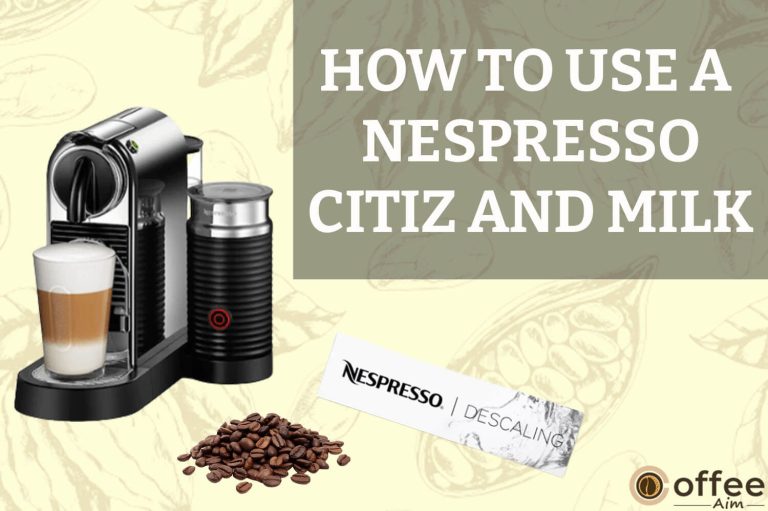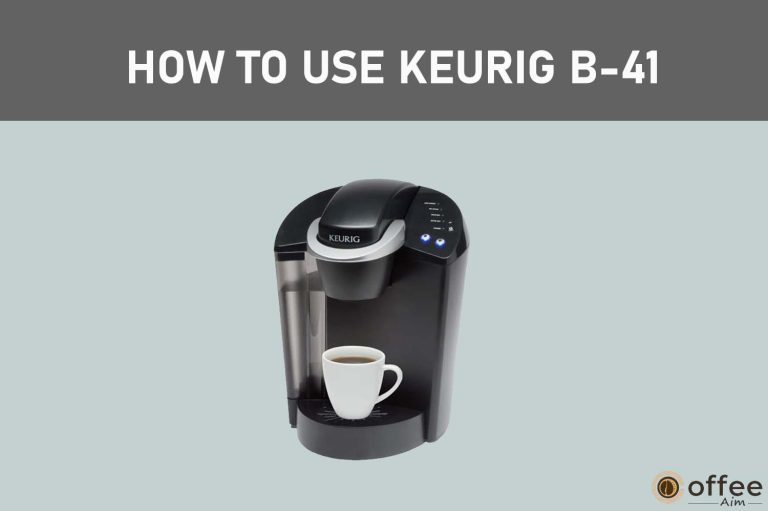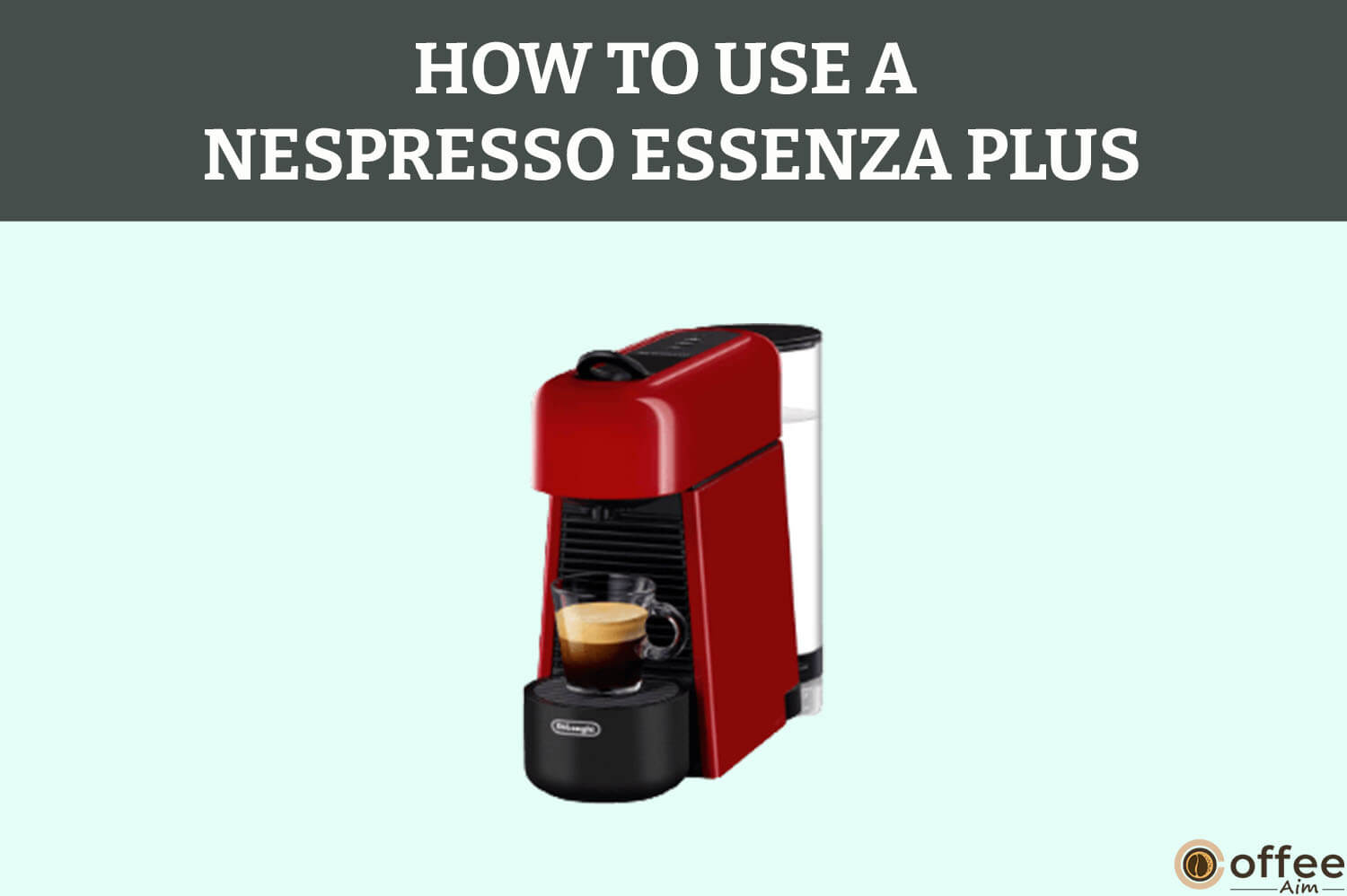
Quick Navigation
Hi there, fellows,
Everyone has, at some point in their life, tasted coffee. Some become addicted to it, and some moderately start intaking it. If you belong to the addicted ones, then you probably prefer coffee quickly in the comfort of your home, Right? So you decided to buy a Coffee machine for yourself, and now it’s in front of you. Here the question arises: How will you use it to satisfy your cravings?
For this, we always love to help you. We present a very tinted and idealistic coffee-making and Nespresso Essenza Plus-related guide that will surely please you in making coffee. We assure you after going through this, you will be able to know all the major related aspects of your coffee machine. So let’s jump right into it.
Safety Precautions for Nespresso Essenza Plus
With the advancement in technology, electronic devices are becoming safer to use. Their reliability factor increases each time, but you should still be aware of safety precautions and not start showing ignorant behavior. Anything can be possible; even the slightest mistake can lead to a huge misshapen. Therefore, you must go through the Nespresso Essenza Plus safety precautions before using it.
To make things easy for you, we have adorned the safety precautions very conveniently so you can get through them quickly without struggling much. Check the Nespresso Essenza Plus Safety Precautions by clicking on the link below.
See Nespresso Essenza Plus Safety Precautions →
What Is In The Box
- User manual
- Nespresso Welcome Brochure
- Tasting Box of Nespresso Capsules
- Coffee Machine
- 1 Water Hardness Test Stick (in the User Manual)
What Are Essenza Plus Parts
- Beverage buttons
- Hot Water Button
- Lungo Button (Americao XL)
- Espresso button (Americano)
- One-Touch Order button for Capsules Reordering
- Descaling alert
- Coffee & Hot water outlet
- Capsule Container for 9-11 capsules
- Lever
- Water tank with lid
- Adjustable water tank arm
- Drip tray
- Drip grid
- Drip base
Nespresso Essenza Plus Specifications
| No. | Features | Specs |
| 1. | Voltage | 220-240V~ |
| 2. | Pressure Pump | 19 bar / 1.9 MPa |
| 3. | Frequency | 2.402-2.480 GHz (GigaHertz) |
| 4. | Water Reservoir Capacity | 1 L |
| 5. | BEC (Battery Eliminator Circuit) | 350 |
| 6. | Watts | 1260 W |
| 7. | Weight | 3.6 kg |
| 8. | Dimensions | 134 mm W x 239 mm H x 420 mm D |
Related Content: How to Use A Nespresso Machine →
How to First Use Or After A Long Period Of Non-Use?
If you don’t have any previous knowledge of using a Nespresso machine or are about to use Nespresso Essenza Plus after quite a long time, then you should follow the steps to organize your brewer correctly without hurting yourself and your coffee machine.
- You must read the safety precautions first before starting the preparation step.
- Nespresso Essenza Plus comes with the following default setting:
- The espresso cup would be 40 ml.
- The Lungo cup would be 110 ml.
- An Americano cup would be 150 ml (25 ml coffee, 125 ml hot water).
- Americano XL cup would be 200 ml (40 ml coffee, 160 ml hot water.
- The hot water cup would be 200 ml.
Preparing Nespresso Essenza Plus Instructions:-
- First, remove the water tank, drip tray, and capsule container.
- Clean and rinse them thoroughly.
3. Adjust the provided cable length.
4. The remaining wire can be tucked under the machine. Under the machine or water tank, you will see a line guide with two openings on the left and right of the water tank.
5. Tuck the remaining wire in the line gap starting from the one opening to the other.
6. The tucking can be done clockwise or anticlockwise, depending upon how you position your water tank.
7. Place your brewer on a smooth surface.
8. Plug the wire into the power source.
9. Fill the water tank with clean and fresh drinking water.
10. Dry the drip tray and capsule container.
11. Place the water tank, capsule container, and drip tray in its place.
12. To turn on the machine, press either Lungo, Espresso, or hot water button.
13. You will see lightning start to blink.
14. They will keep blinking for 30 seconds; this shows the machine is on and is now in preheating mode.
15. After 30 secs, blinking lights will become steady, ensuring the preheating phase is over.
16. To clean the machine internally, place a container of 1L under the coffee outlet.
17. Press the Lungo button.
18. The water will start pouring into the container.
19. Drain the dirty water and repeat the process three times.
20. Fill the water tank.
21. Then press the Hot water button.
22. The water will start pouring into the container.
23. Drain the dirty water and repeat the process two times.
24. Your brewer is now ready to brew your favorite beverages.
25. If you want to turn off your machine before the machine automatically turns off, press the Espresso and Lungo button simultaneously for less than one second.
26. Your Nespresso Essenza Plus will turn off.
Get the App
- Download the Nespresso App from the Play store or App store
- Open the app and click on the Machine icon.
Nespresso Essenza Plus has an advanced feature that allows you to control your brewer setting using the Nespresso App. This is how you can get the App.
Instructions:-
- Nespresso App is available for both apple and android users.
- You can download this App from Play Store or Apple store.
- After downloading, open the App.
- You will see a machine icon on the top right; click on it, and you are done.
Pairing
- Turn ON your phone’s Bluetooth
- Open the app, then click on the machine icon
- The app will further guide you accordingly
- For checking the pairing, the One-Touch Order button light will blink 3 times
- White light ensures “Pairing,” and Orange light ensures “Unable to Pair.”
After getting the App, it’s time to pair it with your Nespresso Essenza Plus. This is how you can achieve the pairing.
Instructions:-
- You must have a Bluetooth connection ON in your smartphone to start the pairing process.
- Click on the machine logo on the Nespresso app.
- The App will then further guide you for pairing.
- See the One-Touch Order button to check your smartphone is paired with the Nespresso Essenza Plus brewer.
- The One-Touch Order button will blink 3 times.
- White LED will Blink to ensure “Pairing.”
- Orange LED will Blink to ensure “Unable to Pair.”
Connectivity Functions
You can control various functions by connecting your smartphones with Nespresso Essenza Plus. Let’s see the connectivity functions your brewer provides you with.
- Capsules Reordering
- Recipe Management
- Maintenance Notifications
- Descaling Alert
- For more functions, you can check out the Nespresso App.
Related: Nespresso Descaling Solution Review →
How to prepare Coffee with Your Nespresso Essenza Plus?
- Plug in the cord & turn on the machine
- Wait for the machine to heat up (will take approx. 30 sec)
- Lift the lever, insert your capsule and close it.
- Place the cup under the coffee outlet.
- For Espresso & Lungo, press their respective buttons.
- For Americano, press the Hot water & Espresso Buttons simultaneously.
- For Americano XL, press the Hot water & Lung buttons simultaneously.
- The coffee will start flowing into the mug.
- To stop the flowing process in between, press any beverage button
- Remove the used capsule by lifting and closing the lever.
Nespresso Essenza Plus is very efficient in working, especially when fast brewing comes. Not only quick brewing, but it also maintains its traditional coffee flavor side by side. So let’s see how you can prepare coffee in Nespresso Essenza Plus.
But firstly, two things you should keep in mind before starting the brewing process.
- You should not lift the machine’s lever during the brewing process. It’s very dangerous to your safety barrier.
- When the brewer is in the preheating phase, you can press any coffee button, either Espresso or Lungo. The coffee will start dripping when the machine completes its preheating phase.
- For only hot water dripping, eject the remaining capsule before pressing the hot water button.
Now we will see how to prepare fantastic beverages using Nespresso Essenza Plus:
Coffee Preparing Instructions:-
- Connect the brewer cord to the power source.
- To turn on the machine, press either Lungo, Espresso, or hot water button.
- You will see lightning start to blink.
- They will keep blinking for 30 seconds; this shows the machine is on and is now in preheating mode.
- After 30 secs, blinking lights will become steady, ensuring the preheating phase is over.
- Now lift the lever of the coffee machine.
- Insert your favorite coffee flavor capsule.
- Close the lever.
- Place a cup size according to the type of beverage you want under the coffee outlet. For instance, if you want Lungo, place a cup of 110 ml or for Espresso, place a 40 ml cup.
- Remove the drip tray if you want to insert a heightened mug.
- Choose whatever coffee type you like.
- For Espresso (40ml), choose the Espresso button, and for Lungo (110ml), go for the Lungo button.
- For Americano (25ml coffee, 125 ml hot water), press the hot water and Espresso buttons simultaneously.
- For Americano XL (40 ml coffee, 160ml hot water), Simultaneously press the hot water button and Lungo Button).
- The coffee processing will start, and in a few seconds, hot coffee will begin dripping into your cup.
- To stop the coffee from cascading any minute during the process, you can press any beverage button. The dripping process will stop. Otherwise, the coffee will stop automatically when the brewing process finishes.
- Lastly, remove the mug, lift the lever, and close it, so the used capsule can be ejected and fall into the holder.
Programming the Water Volume Settings In Nespresso Essenza Plus
- Plug in the cord & turn on the machine
- Wait for the machine to heat up (will take approx. 30 sec)
- Lift the lever, insert your capsule and close it.
- Place the cup under the coffee outlet.
- For programming the Espresso volume, press & hold the Espresso button
- Release the button once you are satisfied with the desired volume.
- The same procedure is with Lungo volume adjustment.
- For programming Americano volume, press and hold the Espresso & Hot water buttons simultaneously.
- Release the buttons once you are satisfied with the desired volume.
- For programming AMericano XL volume, press and hold the Lungo & Hot water buttons simultaneously.
- Release the button once you are satisfied with the desired volume.
- For every beverage volume adjustment, the button light will blink 3 times to ensure the adjustments have been made.
In Nespresso Essenza Plus, any beverage button can be programmed according to your liking. If you don’t use one specific coffee type button, we prefer you to change its settings. Here are the steps to follow to program the water volume settings of your Nespresso Essenza Plus.
Water Volume Setting Instructions:-
| Beverage Types | Beverage Size |
| Espresso | From 20 to 70 ml |
| Lungo | From 70 to 130 ml |
| Americano (simultaneously press Hot water and Espresso Button) | Coffee: from 20 to 110 ml, Hot water: from 25 to 300 ml |
| Americano XL (simultaneously press Hot Water and Lungo Button) | Coffee: from 20 to 110 ml, Hot water: from 25 to 300 ml |
| Hot Water | From 50 to 300 ml |
- Connect the brewer cord to the power source.
- To turn on the machine, press either Lungo, Espresso, or hot water button.
- You will see lightning start to blink.
- They will keep blinking for 30 seconds; this shows the machine is on and is now in preheating mode.
- After 30 secs, blinking lights will become steady, ensuring the preheating phase is over.
- Now lift the lever of the coffee machine.
- Insert your favorite coffee flavor capsule.
- Close the lever.
- Place a cup size according to the type of beverage you want under the coffee outlet. For instance, if you want Lungo, place a cup of 110 ml or for Hot Water, place a 200 ml cup.
- Remove the drip tray if you want to insert a heightened mug.
To Program Espresso Volume
- If you want to program Espresso volume, Press and hold the Espresso button.
- When you get the desired volume of coffee, release the button.
- The button lights will blink three times to ensure the adjustments have been made.
To Program Lungo Volume
- If you want to program the Lungo volume, Press and hold the Lungo button.
- When you get the desired volume of coffee, release the button.
- The button lights will blink three times to ensure the adjustments have been made.
To Program Americano Volume
- To program the Americano volume, Press & Hold the Espresso and Hot water buttons simultaneously.
- Once you get the desired volume, release the button.
- The button lights will blink three times to ensure the adjustments have been made.
To Program Americano XL Volume
- For programming the Americano XL volume, Press and hold the Lungo and Hot water buttons simultaneously.
- Once the desired volume is achieved, release the button.
- The button lights will blink three times to ensure the adjustments have been made.
To program Hot water volume
- Press and hold the Hot water button until you are satisfied with the reached volume.
- Button lights will then start blinking three times, ensuring the new settings have been made.
Energy Saving Mode In Nespresso Essenza Plus
If you prefer to avoid unplugging your brewer, this feature will surely be loved. Nespresso Essenza Plus has an energy-saving mode that allows the brewer to turn off on its own if it is not used for 9 minutes.
- When the machine is not used for 2 minutes, it will enter into low-energy mode.
- After 9 minutes of continuous non-use, the machine will turn off to save energy.
How to Clean Nespresso Essenza Plus
- Turn off your machine.
- Remove and empty the drip tray, drip grid, water tank, & capsule container.
- Use mild detergent to clean the water tank.
- Clean, dry, and place back the the removed parts.
- Use a soft, damp cloth to clean the brewer’s outer covering.
Cleaning is an important factor in Nespresso Essenza Plus life. It keeps your brewer in a good working state and protects it from rust and clogging. Let’s look at the instructions below on how to clean your brewer easily, but before that, you should be careful about a few things.
- You should never place your Nespresso Essenza Plus parts or the whole machine in water.
- Always remember to plug off the brewer before you start cleaning.
- You should avoid using potent cleaning agents for cleaning.
- You should avoid using sharp objects, for instance, sharp pins, brushes
- Do not put your brewer or its parts in the dishwasher until they are dishwasher-safe.
Cleaning Instructions:-
- Turn off your machine by simultaneously pressing Espresso and Lungo Button for less than one second.
- Remove the drip tray, drip grid, water tank, water tank lid, and capsule container from the machine.
- Empty the drip tray, water tank, and capsule container.
- Separate the water tank from the machine and rinse it separately.
- You can use mild detergent for tank cleaning.
- After cleaning, dry your machine with a clean towel or cloth.
- Place all the removed parts back in their specific place.
- It would be good to use odorless detergents.
- You should use hot or luke water for cleaning the tank.
- You should clean the coffee outlet regularly with soft and damp fabric.
- Your Nespresso Essenza Plus is cleaned and ready for work.
| Sponsored |
| Urnex Nespresso Machine Descaler and Cleaner – 2 Step Descaling and Cleaning Kit |
| Check its price on Amazon |
How to Descale Nespresso Essenza Plus
- On the Descaling alert blinking, descale your brewer right away.
- Remove the capsule by lifting and closing the lever
- Remove and empty the drip tray and drip base
- Fill the water tank upto 0.5L with fresh water.
- Pour one Nespresso Descaling sachet into the tank
- Mix them well
- Place a container of 1L under the coffee outlet
- Press and hold the Espresso, Lungo, and Hot Water buttons for three second
- Lights will start blinking, ensuring the descaling mode has been started.
- Press the Hot water button one time, and water will start pouring into the container
- Drain the poured solution.
- Rinse and fill the tank with fresh water & repeat points 10 and 11
- Descaling has been done.
Your brewer needs deep cleaning from time to time. Descaling is the best option for it. You can maintain the coffee quality and your brewer’s working ability by descaling it. So it’s necessary to know about descaling too. Here you can learn how you can descale your Nespresso Essenza Plus.
Things to remember before descaling;
- You should first read the safety instructions regarding the descaling solution before you start the descaling process.
- You should not let or keep the descaling solution close to your eyes, skin, wounds, or sensitive skin surfaces.
- You should refer to the “Water Hardness” Table, which we will discuss after the descaling process, to learn about the descaling frequency required for optimum brewer performance.
- The whole descaling process required approx. 15 minutes of yours.
Instructions:-
- Nespresso Essenza Plus has a descaling alert system that will remind you when the descaling time comes.
- The machine will blink the descaling alert in ready mode to let you know it’s time for descaling.
- Lift the lever and close it to remove any capsule inside it.
- Remove the drip base, drip tray, and used capsules container and empty them.
- Fill the brewer’s water tank up to 0.5L with fresh water.
- Now take out your Nespresso Descaling solution sachet.
- Open and pour one Nespresso descaling solution sachet into the water tank.
- Mix them nicely.
- Place a container having a minimum volume of 1L under the coffee outlet.
- To let the machine enter the descaling mode, Press and hold Espresso, Lungo, and Hot Water buttons simultaneously for about 5 seconds.
- You will see all the LED lights will start blinking.
- The Descaling alert will keep on showing till the descaling process is over.
- If you want to exit from the descaling mode right now without further going into the descaling process, Press either Espresso or Lungo button. You will then exit from the descaling mode.
- To run the descaling solution internally, press the Hot Water button (don’t keep holding the button) and let the water tank empty into the placed container.
- When you are done, remove the water tank and rinse it thoroughly.
- Fill the water tank with a maximum level of fresh water.
- Press the Hot water button (don’t keep holding the button) and let the water cascade into the container until the water tank is empty.
- Repeat points 16 and 17 one more time.
- Descaling has been done, and the machine will automatically switch off.
- Lastly, empty the drip tray, too, in case any spillage has been done during processing.
| Sponsored | |
| Nespresso Descaling Solution, Fits all Models, 2 Packets | Nespresso Descaling Kit |
| View its full review | View its full review |
| Check its price on Amazon | Check its price on Amazon |
Water Hardness Setting Table
- Turn off your machine
- Press & hold the Hot Water button for 5 seconds.
- The beverage button will start blinking, ensuring current settings.
- Three beverage button lights blinking means “Hard” water setting
- Two beverage button lights blinking means “Medium” water setting
- One beverage button light blinking means “Soft” water setting
- To change the water hardness settings, keep pressing the Hot water button until your desired setting has been achieved.
- Confirm your changed settings by pressing Lungo or Espresso button.
- The water hardness setting can be adjusted through App under the “Water Status.”
A Water Hardness table is used to determine the descaling frequency required for optimum brewer’s performance based on the water hardness. You can test the water hardness level with the help of a water hardness stick. The testing stick is provided on the first page of the user manual. So if you want to set the water hardness through the machine, here are the steps below.
Instructions:-
- If your machine is on, firstly turn it off by simultaneously pressing Espresso and Lungo Button for less than one second.
- After this, Press and hold the Hot Water button for 5 seconds.
- The beverage button will start blinking to let you know the current settings. You can see in the table below what beverage blinking shows the type of settings.
- If you want to change the water hardness setting, press the Hot water button in series until you get the desired set level.
- When you press and hold the Hot water button for 5 seconds, and all three beverage buttons’ lights start blinking, it means the machine is on the “Hard” water setting.
- To change it, Press the Hot water button one time. Two beverage buttons (Espresso and Lungo) will start blinking; it will show “Medium” water setting has been set.
- To change it to the “Soft” water setting, again press the Hot Water button. Only Espresso Light will blink to show the soft water setting has been set.
- After changing the settings, confirm it by pressing the Lungo or Espresso button. Your brewer will also exit from the Hardness setting after confirmation.
- If you are using the App, then the Water Hardness setting can be adjusted under the “Water Status.”
Remember! Strong use of Americano and the Hot water button function can lead to earlier descaling of your machine.
Here is the table showing the setting meaning behind Beverage Blinking
| No. | Beverage Button Blinking | Setting |
| 1. | Espresso, Lungo, and Hot water button-All Blinking | “Hard” water Setting |
| 2. | Espresso and Lungo Blinking | “Medium” water setting |
| 3. | Espresso Blinking | “Soft” water setting |
Here is one more table through which you can adjust the Water Hardness settings
| Water Hardness | Descaling After | ||||
| App. | French Degree (fH) | German Grade (dH) | Calcium Carbonate (CaCO3) | Cups (40ml) | |
| Soft | Level 0 | <5 | <3 | <50 mg/l | 4000 |
| Medium | Level 1 | >7 | >4 | >70 mg/l | 3000 |
| Level 2 | >13 | >7 | >130 mg/l | 2000 | |
| Hard | Level 3 | >25 | >14 | >250 mg/l | 1500 |
| Level 4 | >38 | >21 | >380 mg/l | 1000 | |
How to Empty Nespresso Essenza Plus System
- Turn off your machine
- Remove the water tank
- Remove the used capsule by opening and closing the lever
- Place a container under the coffee outlet
- Press and hold Espresso & Lungo buttons simultaneously for 5 sec
- All beverage buttons lights will start blinking, and the emptying process will start
- Steam may come out; after the emptying process, the machine will turn off automatically.
There are a few times when you should empty your system, for instance, if you have not used the machine for some time, want to repair it, or save your machine from frosting. Here are the steps.
Instructions:-
- Turn off the machine by simultaneously pressing Espresso and Lungo Button for less than one second.
- Remove the water tank.
- Open and close the lever to eject any capsule.
- Place a container under the coffee outlet.
- Press and hold both Espresso and Lungo buttons simultaneously for 5 seconds.
- All 3 beverage lights will start blinking alternatively.
- The machine will start the emptying process.
- Be careful, as steam can come out of the coffee outlet during the whole emptying process.
- When the emptying process is completed, the machine will automatically turn off.
- The procedure is now completed.
- Lastly, empty and clean the drip tray and capsule container.
- When the procedure finishes, steam may arise from the outlet, and your brewer will be blocked for 10 minutes.
Set up your One-Touch Order
- Get Nespresso App & Pair your machine
- Arrange the order template through Nespresso App.
- Order your capsules by pressing the One-Touch button
- A steady White light will be seen for 2 hours as a sign of order confirmation
- An orange light will represent order failure
- Using the Unique Club Members number, you can connect multiple devices with Nespresso Essenza Plus.
A very unique and fascinating feature Nespresso Essenza Plus provides its user with is One-Touch Order. Through this, you can order your predefined capsules directly from your machine every time you press the One-Time Order button. Here is the guide to use this button:
Instructions:-
- Get the Nespresso App and Pair your machine, as guided in the above Pairing and Connectivity section.
- To activate the One-Touch Order button, arrange the order template with the help of the Nespresso App.
- If you want to order capsules, press the One-Touch button.
- To know about the order confirmation, steady White light will show and remain for 2 hours. You can cancel your order in between the 2 hours using the App.
- In case of order failure, you will see an Orange light.
- You can manage and follow your order using the Nespresso app as well.
- You can connect multiple devices with your Nespresso Essenza Plus by using the Unique Club Members number.
Connectivity Activation/Deactivation
If you want to deactivate or reactivate the connection with the Nespresso App, this is how you can do it.
Instructions:-
- For Deactivation, turn off your machine by simultaneously pressing Espresso and Lungo Button for less than one second.
- Press and hold the One-Touch button for 5 seconds
- The Orange LED light will blink 3 times to let you know the deactivation process has been achieved.
- For Reactivation, turn off your machine.
- Press and hold the One-Touch Button for 5 seconds.
- The White LED light will blink 3 times to let you know the reactivation process has been achieved.
Nespresso Essenza Plus Reset to Factory Settings
- Turn off your machine
- Press & hold the Espresso button for 5 sec
- LED lights will blink 3 times, ensuring the brewer is reset to factory settings.
If you want to reset your machines, you can easily do so by following the steps below. But before that keep in mind the changes that will occur to your machine.
- If you have set the water hardness setting, resetting will undone it to the factory-given settings.
- Your machine connection with the Nespresso app will also get disconnected. You have to pair it again with your smartphone if you want to.
- The beverages volume settings will also get to the default settings as;
| Beverages | Factory settings |
| Espresso | 40 ml |
| Lungo | 110 ml |
| Americano | 150 ml (25 ml coffee & 125 ml Hot water) |
| Americano XL | 200 ml (40 ml coffee & 160 ml Hot water) |
| Hot Water | 200 ml |
- When the machine is turned off, Press and hold the Espresso button for 5 seconds.
- The LED lights will start to blink three times. This will ensure the brewer has gone into the factory setting mode.
- After this, the machine will automatically be turned off.
Nespresso Essenza Plus Troubleshooting
Problems, issues, or glitches can occur in your brewer system, but it’s nothing to worry about. You can analyze and correct them by yourself. Here is some troubleshooting to make your brewer work perfectly.
| No. | Problems | Solutions |
| 1. | If there are problems with the connectivity between your device and your brewer, then check the “Bluetooth” mode; | On the Bluetooth mode, if it is off. |
| There are also some compatibility problems; check if your smartphone is compatible with the machine by getting the Nespresso App. | ||
| When you are pairing, keep your smartphone close to the brewer (within 20 cm) | ||
| Do not keep any microwave device close to the brewer during the pairing, as it might affect the singles. | ||
| 2. | For unpairing your machine, using the app; Note: Unpairing will undo all the setups and specifications you have made using the Nespresso App will be lost, and the machine will be reset to factory default settings. | Click on the app “Name.”Click on the “Machine Status”Click “Unpair this machine.”Lastly, click on “unpair this device.”Unpairing has been done. |
| 3. | If you see no indicator lights blinking. | Check the power source, voltage, fuse, breakers, sockets, wiring, cord, etc. |
| Call Nespresso Club | ||
| 4. | If your Coffee is not cascading. | Check your water tank. If the water tank is empty, refill it. |
| If the issue continues, then descale your brewer. | ||
| 5. | If your Coffee is not warmer as it used to be. | Preheat your cup. |
| Descale your brewer if the issue continues. | ||
| 6. | If your capsule area leaks. | Check and reposition the capsule properly |
| 7. | For unusual lights blinking | Send the machine to repair or call Nespresso Club. |
| 8. | If all three beverage buttons are blinking fast. | Your machine is overheated, in error, or in a low-temperature environment, i.e. 0°C / 32°F.Place your brewer in an optimum temperature environment, or let it cool down if it’s overheated. The blinking will then stop after a few minutes. |
| If the issue continues, then unplug and replug the machine. | ||
| If the issue is not resolved, call Nespresso Club. | ||
| 9. | If your coffee comes out slowly | Descale it. But remember, the coffee flow depends upon the coffee type, so the flow can be fast or slow. |
| 10. | If your brewer has a Descaling Alert steady or blinking light. | Immediately descale your machine to avoid problems like low coffee quality and quantity. |
| 11. | If your One-Touch Order Orange LED is showing | Check your smartphone’s Bluetooth connection or check if the order is configured and linked to the brewer. |
| 12. | If your brewer’s beverages lights are blinking alternatively | There is a firmware update process. Wait to let the process finish. After this, the blinking will also stop. |
| 13. | If only water keeps cascading instead of coffee | Contact Nespresso Club. |
| 14. | If no water and coffee are coming out of the outlet | On first use, fill the water tank with warm water of a temperature; Maximum of 55° CRun the warm water internally through the machine as discussed in “First use or after a period of long use” point |
| If the water tank is empty, fill it with fresh water | ||
| Descale your brewer. |
Disposal And Environmental Protection Of Nespresso Essenza Plus
As Nespresso Essenza works hard to serve you the best coffee-making machines, it also takes a high note of interest in conserving the environment and nature.
- They specifically designed and made their machine contents quickly disposable.
- They also assure their users that all the goodies they use in making and packaging are environmentally friendly.
- Waste can be recycled, which will save the earth from land pollution.
How To Contact The Nespresso Club?
If you have major or minor troubles with your Nespresso Essenza Plus machine, you can contact the Nespresso Club or Nespresso authorized representatives anytime. They will surely take care of your problems as their user concerns and satisfaction matter to them the most.
- You can check out their website Nespresso.com or directly contact them by dialing their numbers.
| Countries | Contact Numbers |
| Nespresso Essenza Plus USA | 800-566-0571 |
| Nespresso Essenza Plus CA | 1800-019-090 |
| Nespresso Essenza Plus UK | 0808 100 8844 |
| Nespresso Essenza Plus AUSTRALIA | 1800 623 033 |
| Nespresso Essenza Plus NEW ZEALAND | 0800 234 579 |
Nespresso Essenza Plus Limited Guarantee
Nespresso is not the actual manufacturer of Nespresso Essenza Plus and Nespresso Essenza Plus is made by Nespresso manufacturer Partners Breville. Other Nespresso manufacturer partners are Delonghi, Krups, and Magimix. Nespresso Essenza Plus also provides a limited guarantee. And the warranty on the machine is applied when your machine is not excluded from the following guarantee rules.
- The Breville will repair or replace your machine without charging you any penny only if there is no defect in the materials and it has been used domestically for 2 years or commercially for 3 months from its purchase date.
- The repaired or replaced material during the guarantee period will expire two years from the date of purchase of your original product, not the date of repair/replacement.
- Any consequential loss from this brewer or damage done by this brewer to your property would not get a guarantee from the manufacturer (Breville)
- If the defect is caused by not using the product according to the given instructions, accidental damage, misuse, and improper maintenance, the warranty will not cover the repair cost.
- If you believe your machine follows the above rules and is applicable for repair, contact the Nespresso Customer Service team.
Note: Breville provides a warranty on this product, which is imported and distributed by Breville too. Nespresso has no liability for the product. All the guarantees, warranties, and conditions by Nespresso are excluded.
FAQs
How do I reset my Nespresso Essenza Plus?
You can easily reset your Nespresso Essenza Plus by following the steps below.
- When the machine is turned off, Press and hold the Espresso button for 5 seconds.
- The LED lights will start to blink three times. This will ensure the brewer has gone into the reset mode.
- After this, the machine will automatically be turned off.
Does Nespresso Essenza plus make regular coffee?
No, Nespresso Essenza Plus cannot make regular coffee. However, you can make Espresso based drinks like Cappucino, Frappuccino, Latte, etc, Lungo, and Americano with it.
How long do Nespresso machines last?
Nespresso Machines, including Nespresso Essenza, can last up to 5-10 years. However, their time limit can vary depending upon how long you want it to last by taking extra care of it.