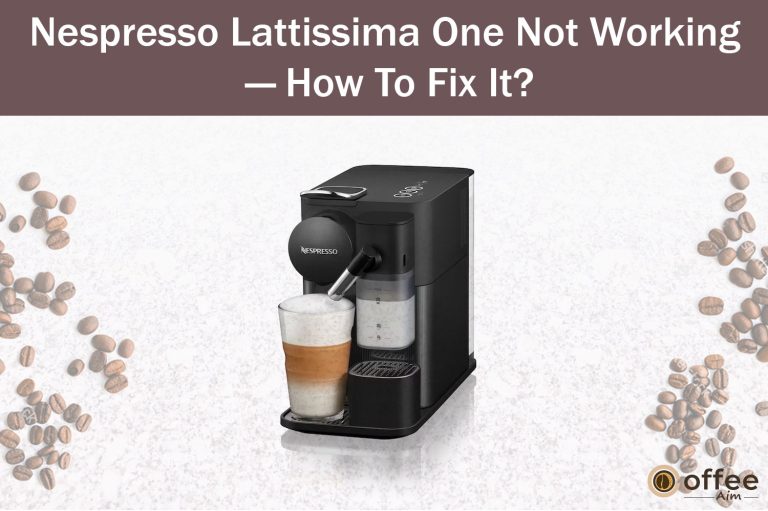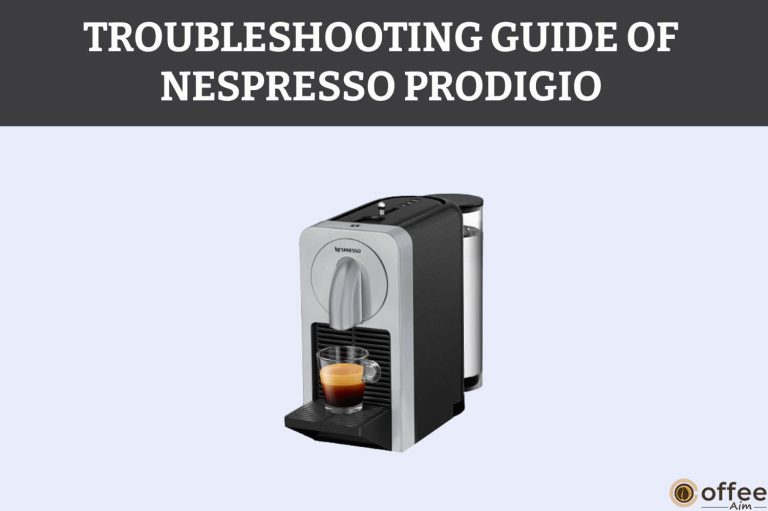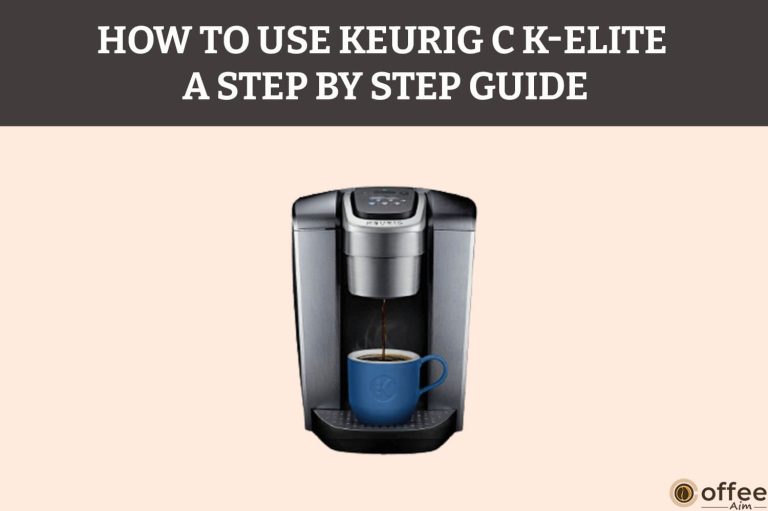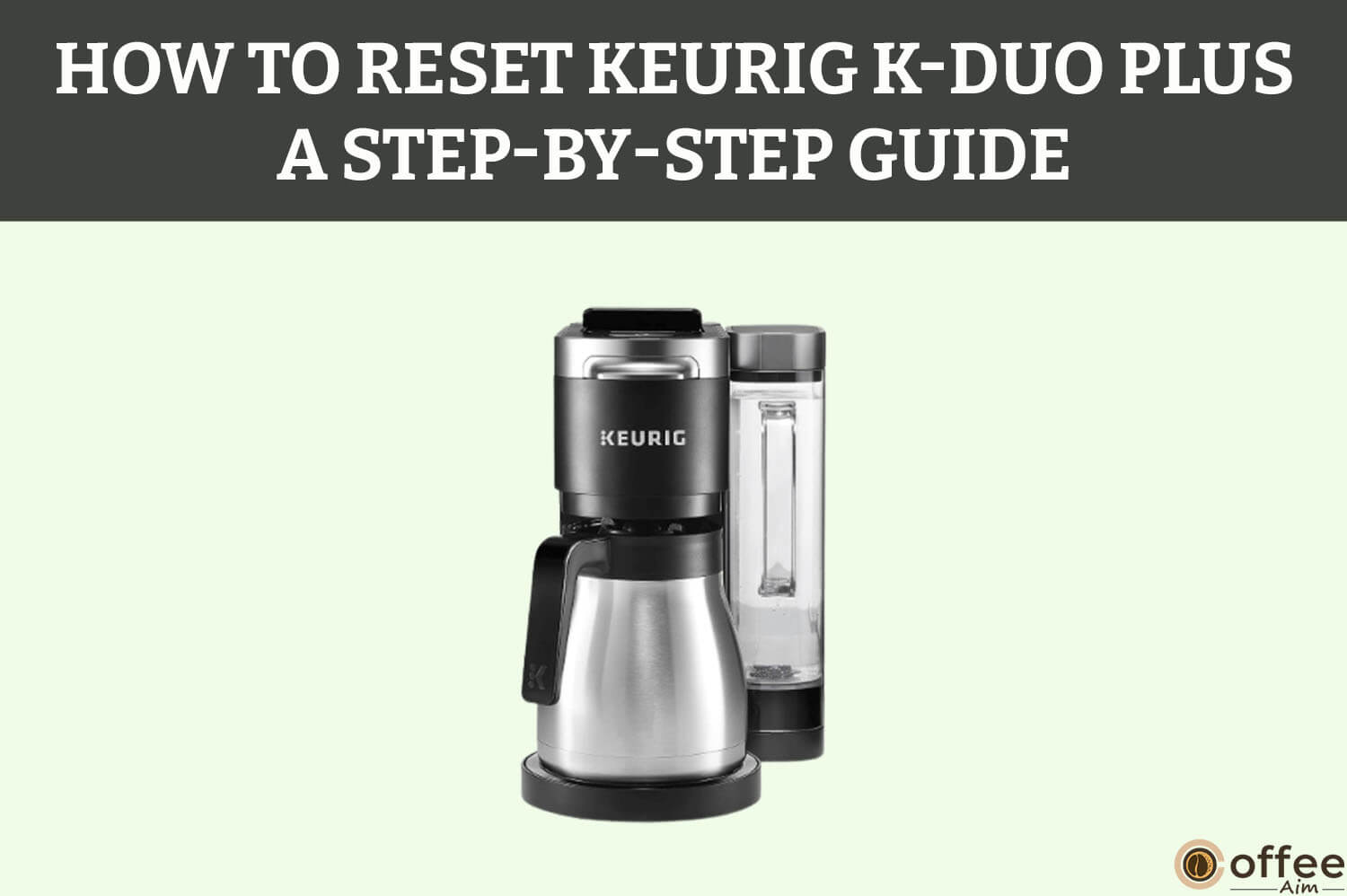
Quick Navigation
You brewed a cup of joe, a desire urges you to brew another serving for yourself, and suddenly your machine starts to malfunction. What a mood killer it is. But don’t let your spirit down; malfunction often occurs when the machine is used for quite a time. We are here to guide you on how to solve minor problems just by resetting your Keurig brewer.
Keurig K-Duo Plus Reset
Most of the time, Keurig K-Duo Plus serves you a cup or carafe whenever and how much you want. But it is sometimes ready to disappoint you, which, if we say it, is not bad as it alarms you from the major damage. Resetting is often required when minor issues like less quantity are brewed than expected, freezing of display fails to change the symbols, and automatically turns off when the brewing starts, etc.
How Do I Reset My Keurig K-Duo Plus?
Resetting can be done in a very short procedure. To reset your Keurig k-duo plus, here are the steps you can follow;
Instructions
- Turn off your machine
- Remove the water reservoir from its stand
- Cut off the power supply by unplugging it
- Let the machine rest for a maximum of 2 or 3 hours
- After the rest, plug it
- Power on the machine
- Place the reservoir in its place.
Handy Tips
If there is a problem with the brew cycle after the reset, it’s not fixed. Then add an extra step in the resetting procedure to continue the brewing cycle. After following the above steps, open and close the k-cup pod holder lid. Then try brewing java. It will work perfectly again.
How To Reset Keurig K-Duo Plus After Descaling
Descaling is one of the significant features which should be done after a specific period of 3-4 months. This would clean the Keurig k-duo plus internally. However, the problem users often face is resetting procedure after the descaling. They will perfectly complete the descaling procedure, but when it comes to resetting or how to remove the DESCALE symbol, they fail to carry this out. We will tell you how to reset the machine after descaling.
Instructions
After the descaling is complete, the display will still show the DESCALE sign. Hold the 8 and 10 brew size buttons simultaneously for 5 seconds to get rid of it. You will see resetting has been done, and DESCALE has vanished.
Reset Keurig K-Duo Plus All Lights On
All lights sometimes occur due to a couple of reasons. Maybe there is some issue with the puncturing needle or the charcoal filter. To overcome this situation, here are the steps for it.
Instructions
First thing first, check to see whether or not the brewer parts are all properly set in their position. Remove the water reservoir; press the reservoir stand plunger a few times to remove any hindrance. Then insert back the reservoir tank and fill it up to max. Open the k-cup holder lid and close it properly. Turn the machine off and then on again. If the issue remains, then go through the following procedure.
- Cleaning needles: using a metal paper clip, clean your brew needles area. Insert the clip into the needle hole carefully. Wobble it a little to remove debris. Then place back your k-cup holder. Turn on the machine to see if the flashing continues.
- If the above step doesn’t work, go for changing your water charcoal filter.
- Another method is to press the buttons. Press on the 8 oz and 10 oz buttons simultaneously and release. The flashing will stop.
Does The Keurig K-Duo Plus Have A Reset Button?
No, Keurig k-duo plus doesn’t have a specific reset button. However, you can achieve brewer resetting by doing some steps. Unplug the brewer, remove the water reservoir, and rest the machine for 2 to 3 hours; rearrange the reservoir, plug it in, and turn it on. The resetting process is complete.
What Would Cause My Keurig K-Duo Plus To Stop Working?
Several minor problems can make your brewer stop working. For instance, if the descaling process is ignored, it can affect your brewer. Others include clogged water tubes, dirty needles, an unsettled reservoir, low electrical supply, damaged air or water pump, problems with water sensors, etc. It’s better to keep checking your brew from time to time and maintain its cleanliness and follow the factory guidelines for maintaining it better. Moreover, give some rest to your brewer after some usage. The above problem can be solved at home, but if you dont want to do it yourself, Service Centre is always there for you.
How Do I Turn Off The Descale Light On My Keurig Duo Plus?
After going through the descaling process, you will see DESCALE on display. To turn this off, press the 8 oz and 10 oz buttons and hold them for 5 seconds. The sign will automatically vanish, and you will be out of the descaling mode.
Conclusion
Keurig k-duo plus rarely give you surprises, but the surprise is minor to tackle them easily. Minor surprises or sadness for coffee lovers can be fixed in a few minutes. We have covered the resetting process, which is the basic solution and works mostly. It gives rest to your machine. So, occasionally giving rest to your brew won’t involve you with morning disappointment. Hopefully, resetting will be done after following this guide. Happy caffeinated!
Read more Keurig coffee maker reviews from coffee aim
Image | ||||||||||||||||||
Product | ||||||||||||||||||
Review | ||||||||||||||||||
Price |